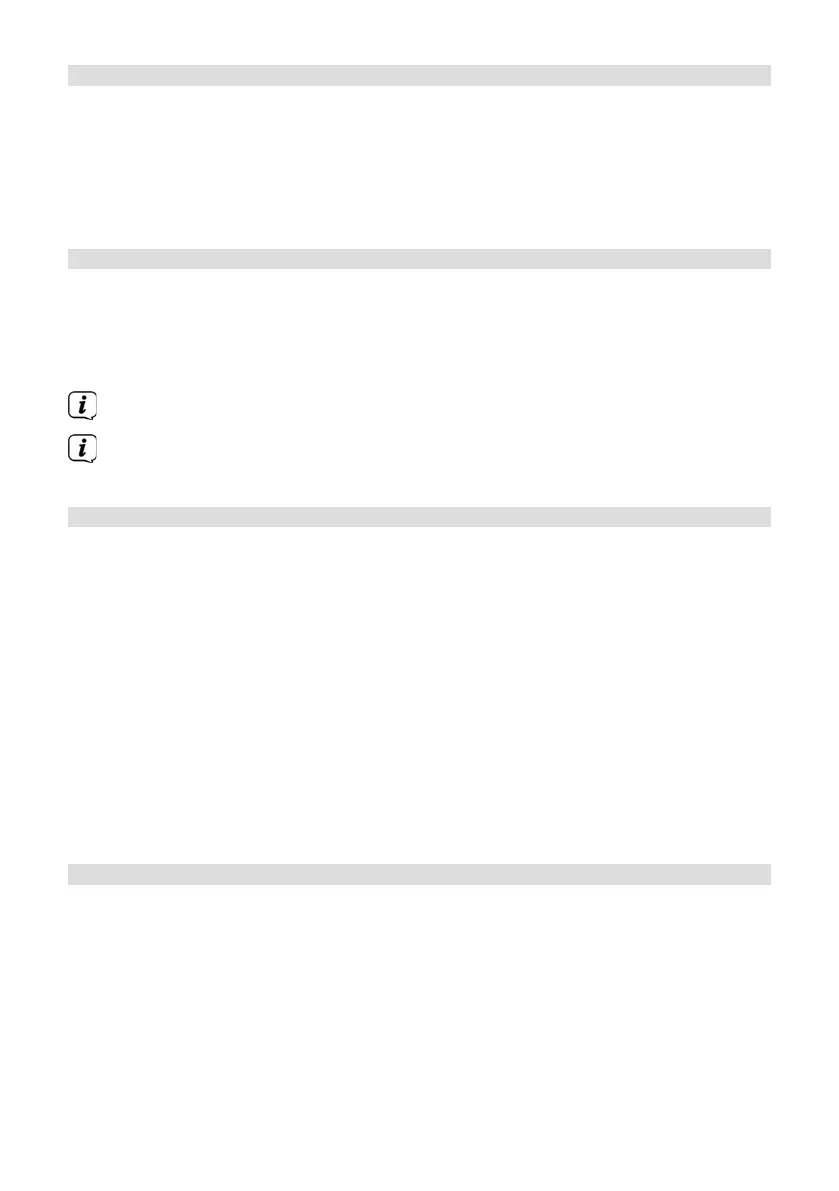28
15.3 Equaliser
The DIGITRADIO 1990 has multiple sound presets.
> Hold down the EQ buon (19).
> Use the TUNING/SKIP buons (6, 7) to select from the CLASSIC - JAZZ - ROCK
- POP - FLAT sound curves.
> Press the ENTER/STOP/SLEEP buon (8) to confirm the seing.
15.4 Dimmer
The display brightness can be adjusted in 4 steps.
> Switch the DIGITRADIO 1990 on.
> Press the DIMMER/TIMER buon (4) multiple times to scroll through the
various brightness seings (Bright, Medium, Dark and O).
The same brightness seings apply in standby mode as in normal operation.
In baery mode, the display is always dimmed and only becomes brighter by
pressing a buon. It is dimmed again aer 10 seconds, to save baery power.
15.5 Seing the time
The DIGITRADIO 1990 basically derives the current time from the DAB+ signal. If you
are operating the device for the first time, it may take some time until the clock is
synchronised. If you want to set the time manually (if no DAB+ signal is available),
please proceed as follows:
> Switch the DIGITRADIO 1990 to standby mode.
> Briefly press the MODE/CLOCK buon (3).
> Use the TUNING/SKIP buons (6, 7) to enter the time format. Press the
MODE/CLOCK buon (3) to accept the seing.
> The hour numbers now flash. Use the TUNING/SKIP buons (6, 7) to enter the
hours and confirm with MODE/CLOCK (3).
> The minute numbers then flash. Use the TUNING/SKIP buons (6, 7) to enter
the minutes and confirm with MODE/CLOCK (3). The time is saved.
15.6 Language
> Select DAB+ or FM radio mode.
> Open the main menu by holding down the INFO/MENU/MEMORY buon (5)
and use the TUNING/SKIP buons (6, 7) to select the <Language> item. Press
the ENTER/STOP/SLEEP buon (8).
