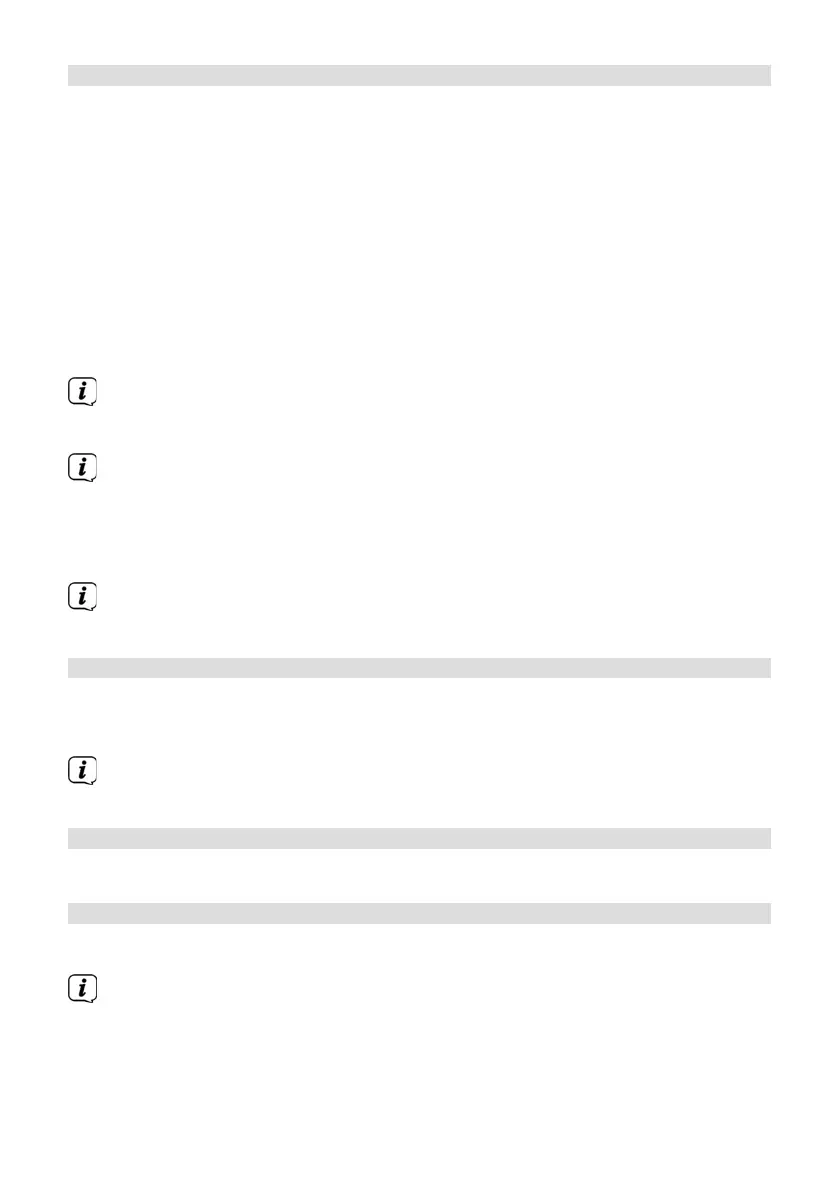24
11.5 Program playback
You can program the playback sequence for audio CDs (32) and MP3 CDs (64).
> First stop any track that is playing by pressing the ENTER/STOP/SLEEP buon
(8).
1. Hold down the INFO/MENU/MEMORY buon (5) until [MEMP-01] appears in
the display.
2. Select the first track to be played using the TUNING/SKIP buons (6, 7).
3. Press INFO/MENU/MEMORY (5) to store the first track.
4. Use the TUNING/SKIP buons (6, 7) again to select the second track to be
played.
5. Press INFO/MENU/MEMORY (5) again to store it.
Proceed in this way with all of the tracks you want to program.
6. To play the program, press the SCAN/Play/Pause/PAIR buon (9).
If you want to program playback for an MP3 CD, you must select the folder in
which the track is located before selecting each track. Select the folder using
the FOLDER +/- buons (15, 16) and confirm with INFO/MENU/MEMORY (5).
You can then use TUNING/SKIP (6, 7) to select the track you want in this
folder and likewise confirm with INFO/MENU/MEMORY (5).
To end the programmed playback, press the ENTER/STOP/SLEEP buon (8)
twice or open the CD compartment lid.
12 USB playback
MP3 tracks that are located on a USB mass storage device such as a USB stick can
be played on the DIGITRADIO 1990. Insert the USB mass storage device into the USB
port (17) on the front of the DIGITRADIO 1990.
The USB port can also be used to charge external devices such as
smartphones. Note the power rating on the device.
12.1 Selecting USB mode
> Press the MODE buon until [USB] appears in the display.
12.2 Playing from USB media
Playing MP3 tracks on USB mass storage devices works in the same way as playing
from MP3 CDs.
The folder number (F) followed by the track number and track playing time
appear in the display.
