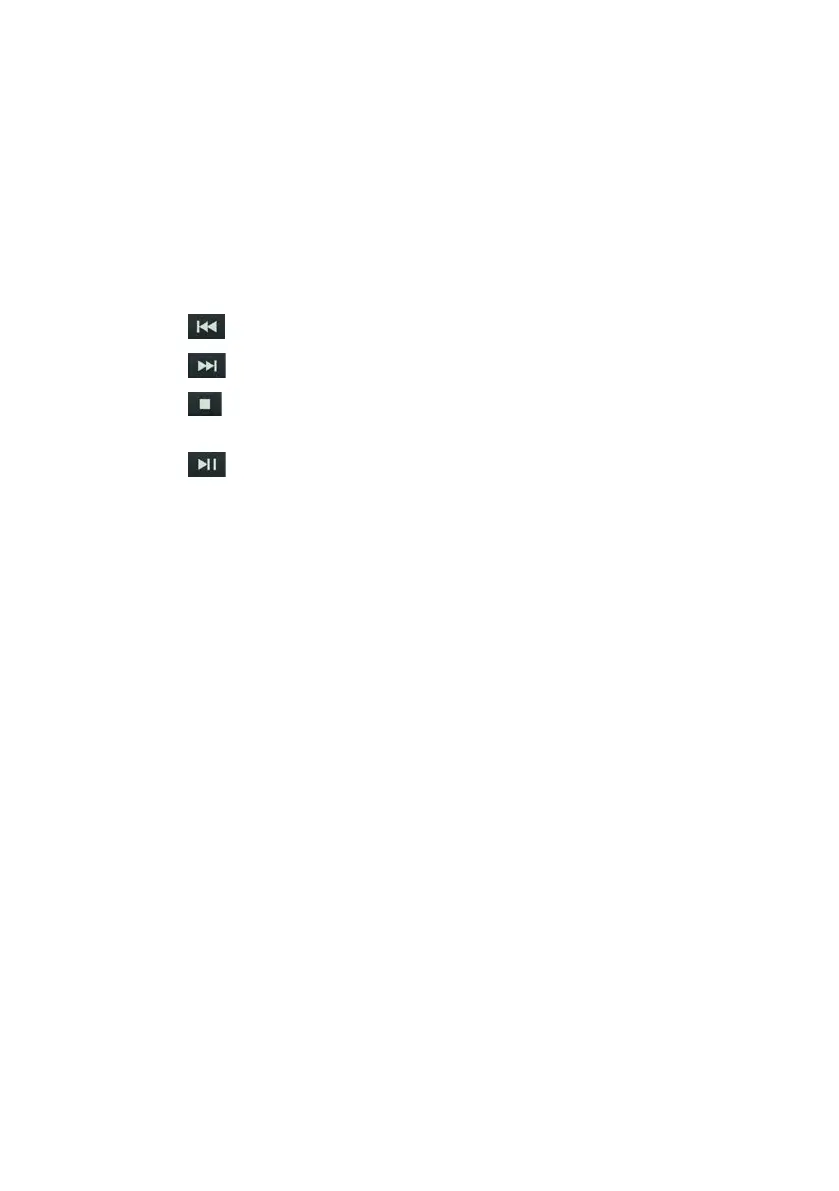7
1 Carry handle
2 On/Standby (Hold down to switch on in baery mode)
3 MODE/CLOCK - During operation: Switch sources;
In standby mode: Set time manually.
4 DIMMER/TIMER - During operation: Adjust display brightness;
In standby mode: Set timer.
5 INFO/MENU/MEMORY - Press briefly to select display;
hold down to access the main menu;
in CD mode: programming
6 TUNING/SKIP - Menu selection/Search for track/Previous track (CD)
7 TUNING/SKIP - Menu selection/Search for track/Next track (CD)
8 ENTER/STOP/SLEEP - Confirm selection/Stop (CD);
Hold down: Sleeptimer
9 SCAN/Play/Pause/PAIR -
In radio mode: Search for stations;
CD: Play/Pause;
Bluetooth: Pair a device.
10 Volume -
11 Volume +
12 CD compartment cover
13 Stereo speakers
14 Display
15 One-touch buon1/Favourites memory (radio mode), Folder - (CD)
16 One-touch buon2/Favourites memory (radio mode), Folder + (CD)
17 USB port for charging external devices.
18 One-touch buons 3 - 30/Favourites memory (radio mode);
Play intro (CD)
19 CD mode: Playback mode/Random (Shue)/Equaliser.
20 Audio In (3.5 mm)
21 Headphone socket (3.5 mm)
22 Telescopic antenna
23 Baery compartment cover
24 Mains connection
