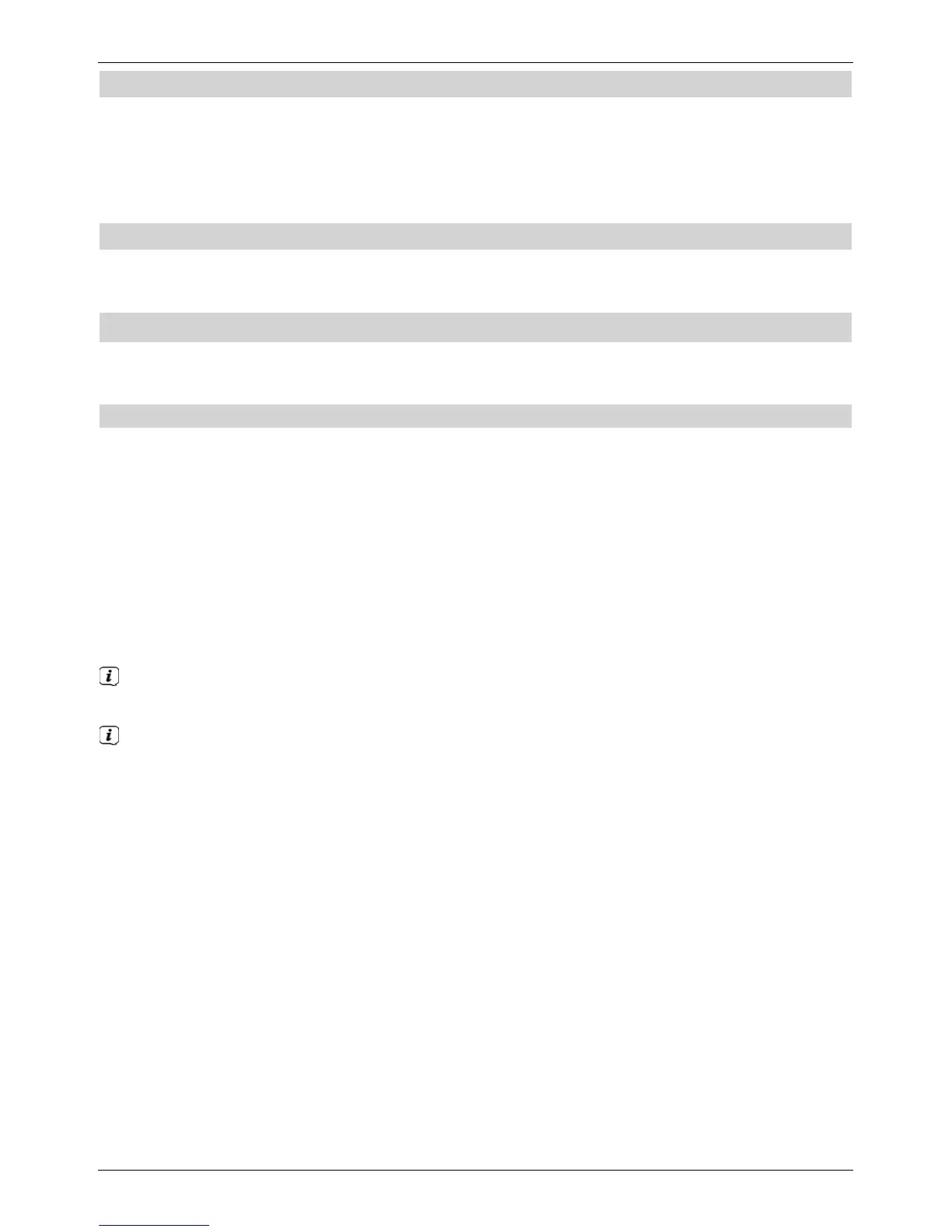4.5 USB port
The USB port is used for updating the operating software and transferring data. You can
also use the MPEG, MP3 or JPG playback functions to access MPEG, MP3 or JPG files
on the USB storage device. You can also insert a WLAN dongle, e.g. the TechniSat USB
WLAN Adapter (part no. 0000/3633) into the USB port to connect the receiver to your WLAN
network.
4.6 Network port (RJ45)
The USB port is used for updating the operating software and for viewing images / playing
music and films.
5 Initial installation
After you have read the safety instructions and attached the device you can then switch it
on.
Switching the device on
> When the receiver is on standby, you can switch it on by pressing the On/Standby
button on the remote control/TV set.
On initial installation of the TV, the AutoInstall installation wizard starts automatically. The
installation wizard allows you to make the most important settings for your digital receiver in
the simplest way possible.
Each step of the installation explains which settings can be made.
> In the installation wizard start window, you can cancel the initial installation by pressing
the red function button. The receiver then begins to run default pre-programming.
In the ensuing installation steps you can press the OK key to accept the preselected
settings and move on to the next step of the installation.
By pressing the Back key, you can go back to the previous installation step, so you
can correct any wrong entries at any time.
The initial installation process shown here serves merely as an example.
The exact process for the initial installation will depend on the settings you select. Therefore
please follow all instructions displayed on screen carefully.
10