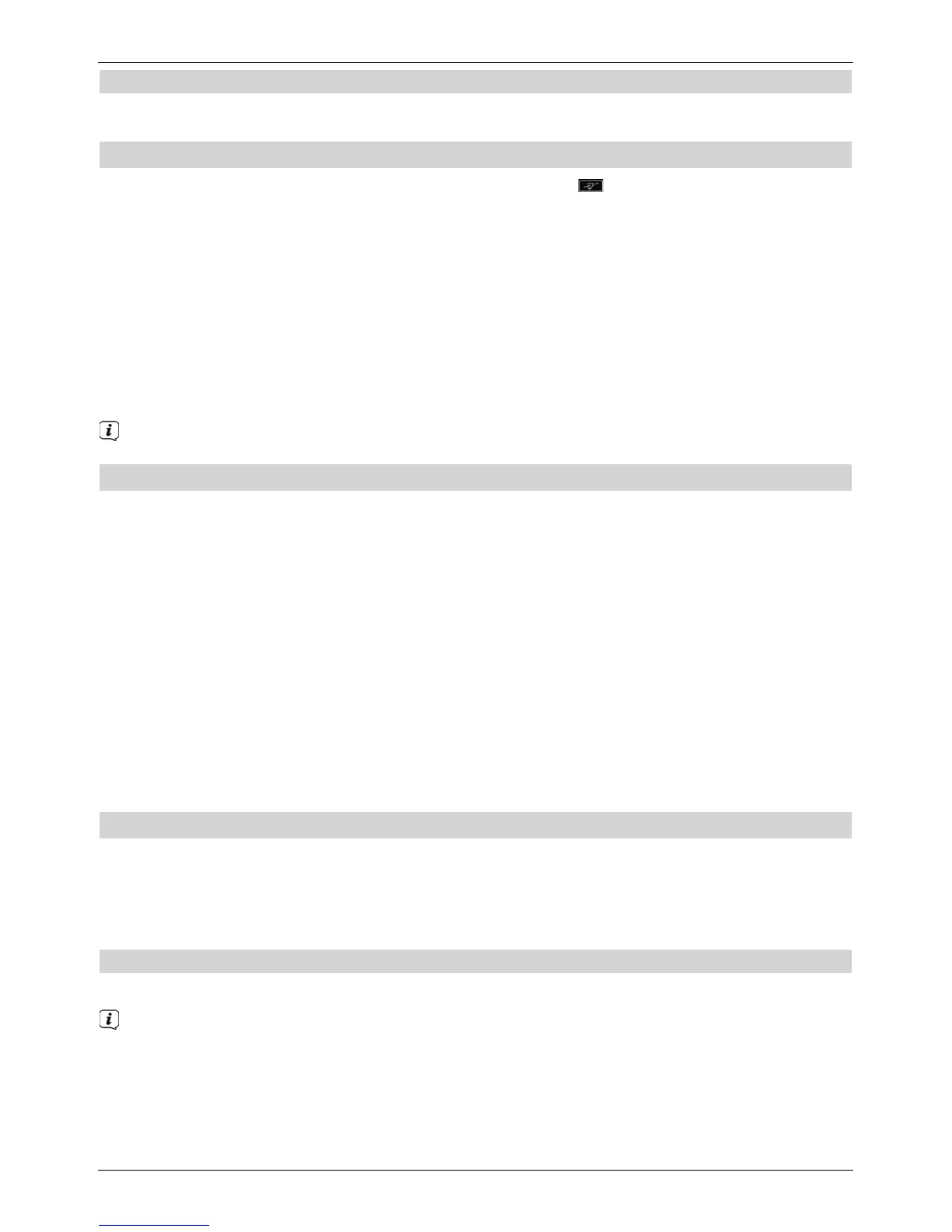7.10.2.4 Exiting teletext
> Press the Back key to return to normal operating mode.
7.11 Subtitles
Where subtitles are broadcast, this will be indicated by the
icon.
If you have switched on the subtitles function, these will be displayed automatically,
provided that they are being broadcast in the language selected.
If subtitles are only being broadcast in other languages or via teletext, you can switch these
on manually as follows.
> Press the Option button (possibly several times) until a selection table containing the
subtitle languages being broadcast appears in the Subtitles section.
> Use the up/down arrow keys to highlight the language/teletext page you want.
> Confirm with OK.
Subtitles will now be displayed.
Note that this function is only available when subtitles are actually being broadcast.
7.12 Picture zooming
You can use this function to display 4:3 programmes on a 16:9 TV in their original format
and in full screen. The same also applies to 16:9 broadcasts that are not tagged as such
when broadcast (no 16:9 icon in the Infobox). However, an important pre-requisite for this
zoom function is that the digital receiver is set to 16:9 mode and your TV supports 16:9
signalling via a Scart socket.
> Now press the Option button.
Sound selection now appears on the screen.
> Pressing the blue function key Zoom repeatedly displays the various zoom factors.
> Press the Back button to exit sound selection.
> Repeat this process to switch off the zoom.
The zoom function remains enabled until you switch it off again or switch the receiver to
standby mode.
7.13 Electronic Programme Guide (EPG, or SFI for SiehFern Info)
Your digital receiver has an electronic programme guide. This allows you to display channel
information relating to one or more channels on your screen.
You can very quickly obtain an overview of the programmes currently being broadcast, the
programmes for that day or those for subsequent days.
7.13.1 Calling up the Electronic Programme Guide
> Press the SFI button to call up the electronic programme guide.
The electronic programme guide appears in the preset start category. The Overview
start category is selected in the factory settings.
29