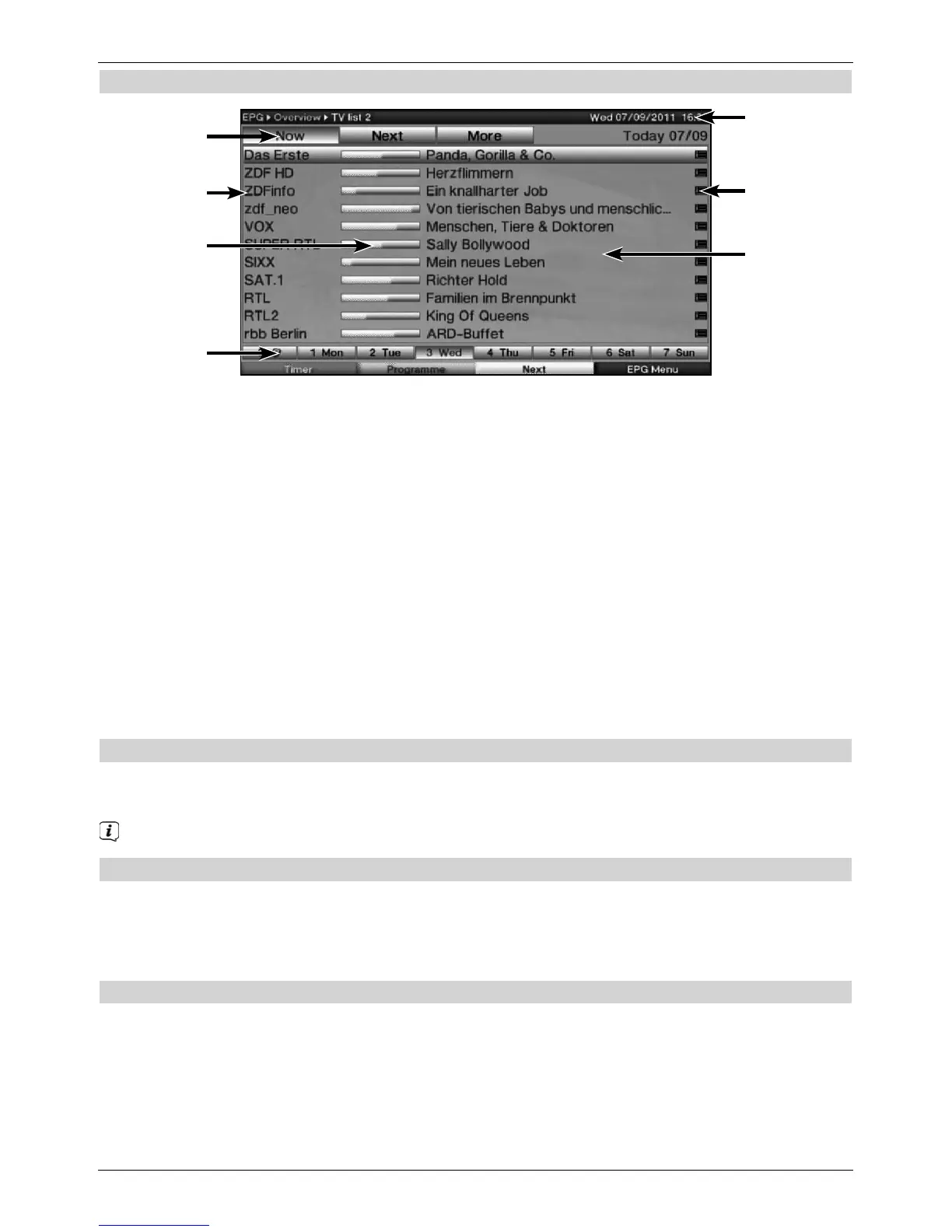7.13.2 EPG overview
5
6
4
2
3
1
1
1 Display time > gives the time of the programme to be displayed (Now, Next, More).
Display day > graphic representation of the weekday on the display.
2 Channel name with the corresponding channel within the active favourites list.
3 Progress bars or the start/stop time of the programme being shown.
4 The current date and the time.
5 Shows that there is further information available about the broadcast.
6 Programmes on the channel being shown.
> By pressing the up/down arrow keys you can scroll through line by line and with
the right/left arrow keys you can move the cursor sideways.
You now have access to the EPG functions.
Press the yellow function key to go to the Next or More EPG table.
> You can exit the electronic programme guide again by pressing the SFI button.
7.13.3 EPG timer programming
The EPG (electronic programme guide) enables you to programme timer events with great
ease.
Check the EPG timer programming for the set timer pre-roll time/post-roll times.
7.13.3.1 DVR timer
> Press the Record button once to programme a DVR timer for a highlighted
programme.
> Press the Record button again to delete the timer.
7.13.3.2 Channel-switching timer, VCR timer and alarm
> Press the Option button once to programme a channel-switching timer for a
highlighted programme.
> Press the Option button again to change the timer type to an alarm.
> Press the Option button again to change the timer type to a VCR timer.
30