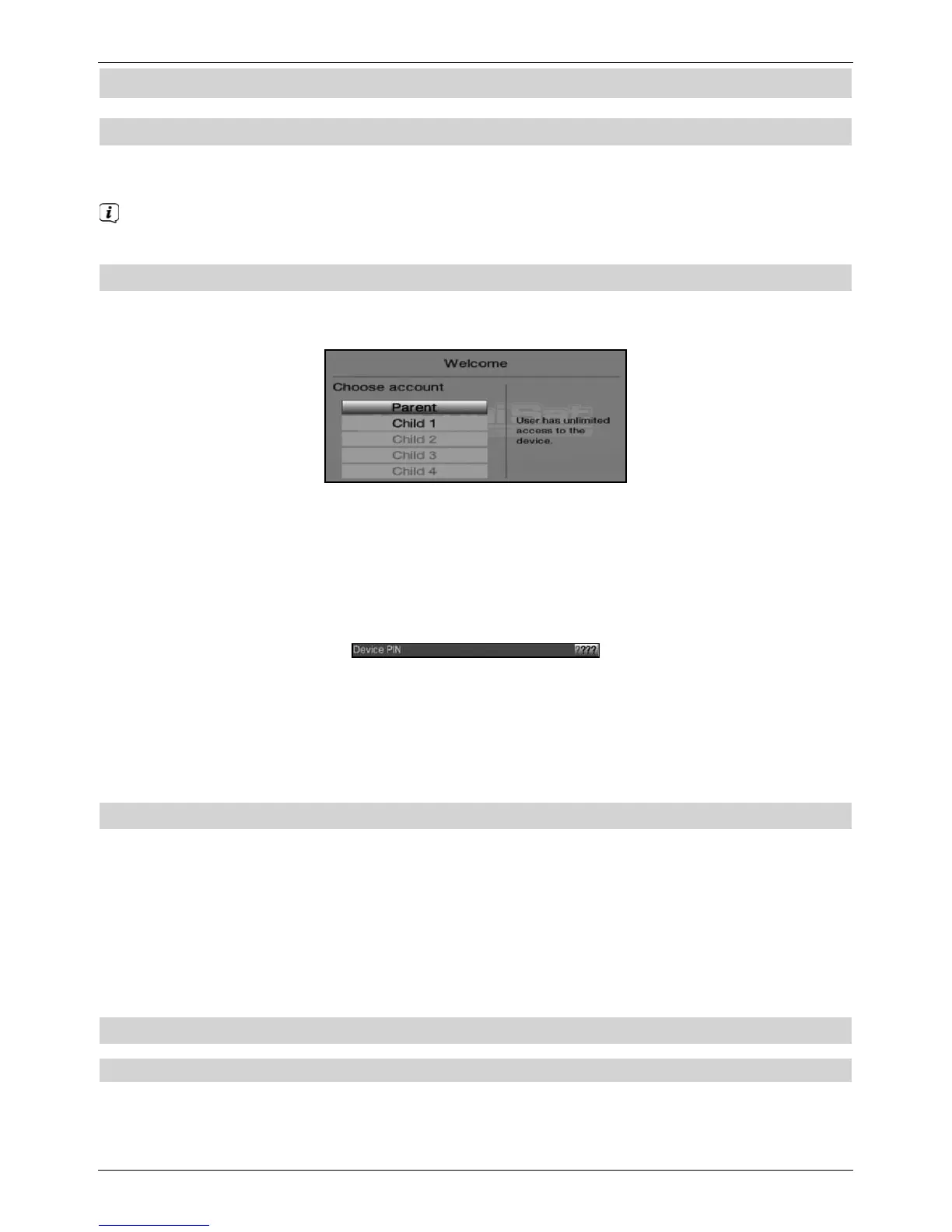7 Operating the unit
7.1 Switching on
> Switch the digital receiver on by pressing the On/Stand-by button either on the
receiver panel or on the remote control.
If the user-dependent parental control (TechniFamily) is activated, the user selection
now appears.
7.2 Selecting the user
If the user-dependent parental control (children's viewing time account) is activated, the user
profile selection screen appears after switching on.
> To make a selection, use the up/down arrow keys to highlight the user profile you
want. To the right next to the profile selection you will now see the current status (e.g.
the remaining viewing time for the current day).
> Confirm by pressing the OK button.
If the PIN request for this profile has been deactivated, the TV picture now appears. If
it has been activated, the PIN request screen now appears.
> Enter your user PIN using the numeric keys.
If you have entered it correctly, the TV picture now appears.
> If you want to change the user profile during operation, you must first switch the
receiver off by pressing the On/Stand-by button, then press the button again to
switch it back on, calling up the user selection screen again.
7.3 Switching off
> Press the On/Stand-by key either on the receiver panel or on the remote control to
switch the receiver off again.
> The receiver is now in ready mode (standby). This means that the time is displayed in
the receiver's display panel (if activated).
If the time is not displayed, this still needs to be acquired by the receiver. To do this,
switch the receiver on and set it to receive a local TV channel for approx. 30 seconds
to automatically acquire the time.
7.4 Channel selection
7.4.1 Using the channel up/down keys
> Use the up/down arrow buttons on the receiver to select a channel, or use the
Channel +/- buttons on the remote control to scroll up or down the channel settings.
21
