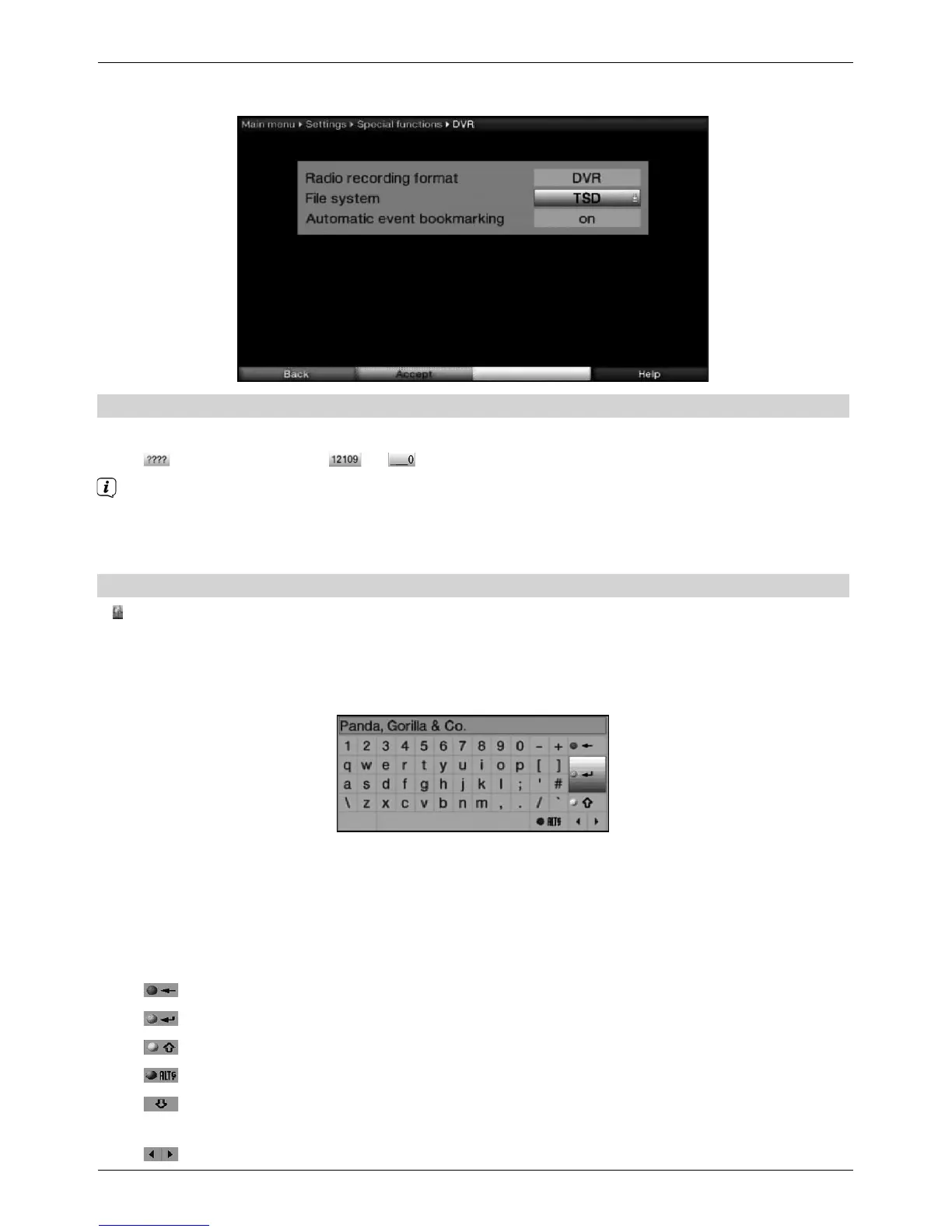> Confirm by pressing the OK button. The selection list is closed again and the selected
setting is shown in the menu.
6.4.3 Entering numbers
> Enter the new setting you want using the numeric keypad key if a question mark
or a number value or is shown inside the highlight.
Note the number of digits used in the entry as there must always be the same number used.
This means that if a five-digit value is required, for example “10600", but you only wish to set
a four-digit value, for example “9750“, then you must enter a “0” at the beginning for every
unused location. Therefore, in this example, it would be necessary to enter “09750”.
6.4.4 Virtual keyboard
If
is shown on the right next to the set value, the value is amended using the virtual
keyboard. You have three different keyboard options when using this data entry method.
> Open the entry by pressing the OK button.
The virtual keyboard now appears, which you can use to enter the name of the
network.
> The remote control keys and/or displayed keyboard offer the following functions.
Arrow keys: Move the highlight on the keyboard.
OK: The highlighted character is added behind the character highlighted
in blue, or the function highlighted on the keyboard is run.
Back: Exits the input without making any changes.
red button: Delete button, deletes the character highlighted in blue.
green button: Input button, accepts the input made.
yellow button: Shift key - the next character is in upper case.
blue button: Alternative characters, switches to alternative characters.
: Caps lock key, the keyboard switches between upper/lower case
and numbers/symbols each time it is pressed.
: Moves the blue highlight to the section already entered.
20