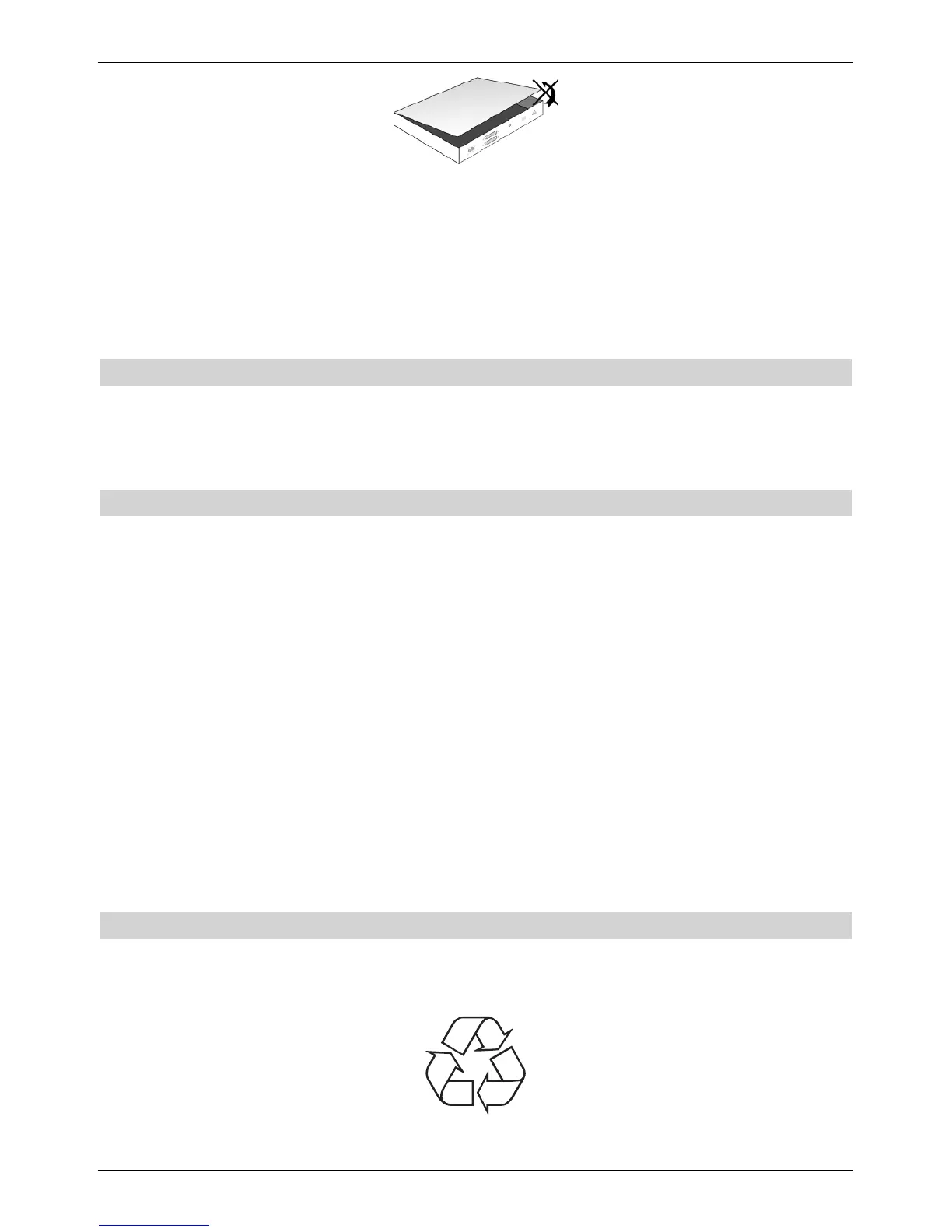5
In the following circumstances you should disconnect the device from the mains
power and consult an expert:
> the power cable or mains plug is damaged
> the device has been exposed to moisture or liquid has got into it
> there are significant malfunctions
> there is severe external damage.
2.2 Periods of non-use
During a storm or lengthy period of non-use (e.g. holiday), the receiver should be
disconnected from the mains and the antenna cable removed.
Before you disconnect the receiver from the mains, you should first switch it to standby
mode and wait until the time appears in the display or the red LED light is displayed.
2.3 Important notes on operation
Operation of the digital receiver is simplified through the use of so-called "On Screen
Displays" (OSD). This also means that the number of keys on the remote control unit is
reduced.
All functions are displayed on screen, and can be controlled by means of a few control
buttons.
Functions that are logically related are combined into a "MENU". The selected function will
be highlighted.
The red, yellow, blue and green function keys are indicated by coloured bars at the bottom
of the screen. In the various menus, these coloured bars represent different functions, which
can be implemented by pressing the appropriately coloured keys (multi-function keys) on the
remote control. The function keys are only active when a brief description is displayed in the
appropriate field.
The button identifications and terms that appear in the OSD menu are shown in bold type
in this operating manual.
Help: where available, press the blue function key in the menus to display help text; press
again to close the help window.
2.4 Disposal advice
The packaging material used for your receiver consists entirely of recyclable materials.
Please sort the components appropriately, and dispose of them in line with your local waste
disposal regulations.
