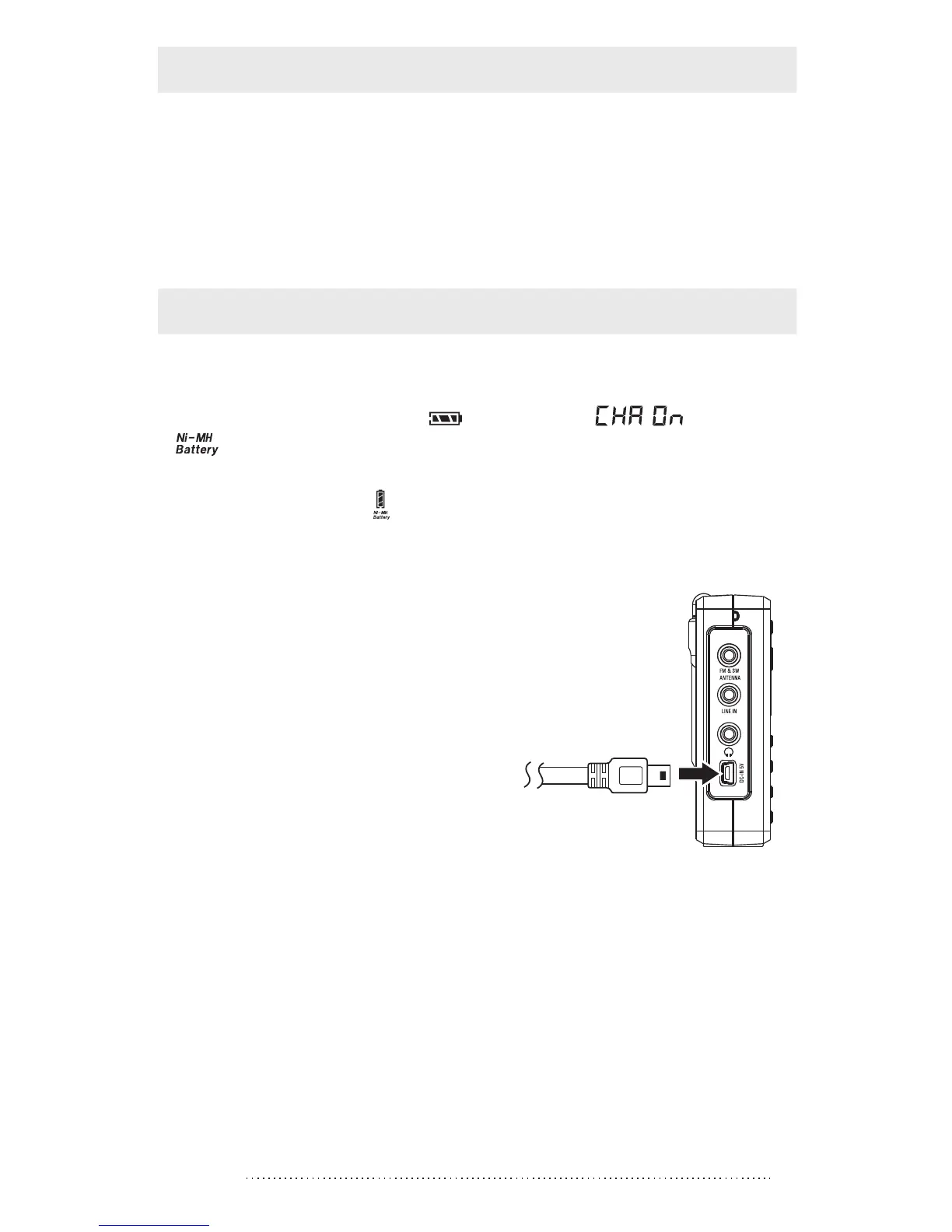PL-390 21
TURN ON/OFF THE "Bi" SOUND: With radio off, press &
hold the [BEEP ON/OFF] button until "ON" or "OFF"
appears in the display to activate or deactivate the "Bi"
sound respectively.
INTELLIGENT CHARGING FUNCTION
With radio off, install 3 x UM3 (AA) rechargeable batteries
& then press & hold the [ ] key with “ ” and
“ ” display to activate the built-in charging function.
Use 5V external adaptor with USB plug to connect with the
radio. The symbol “ ” will advance from the bottom to top
during power charging. It stops when batteries are fully
charged.
Notes:
1. Insist to use up all power of rechargeable batteries
before charging again. This could extend the life time of
battery and keep them in good conditions.
2. 3 pcs of batteries to be used as a group and don't
separate them for other usage and mix to use batteries
with different power capacity.
3. Don't charge on any non-rechargeable batteries in the
radio, this will cause a hazard or damage to your radio.
Connect 5V external adaptor with USB plug