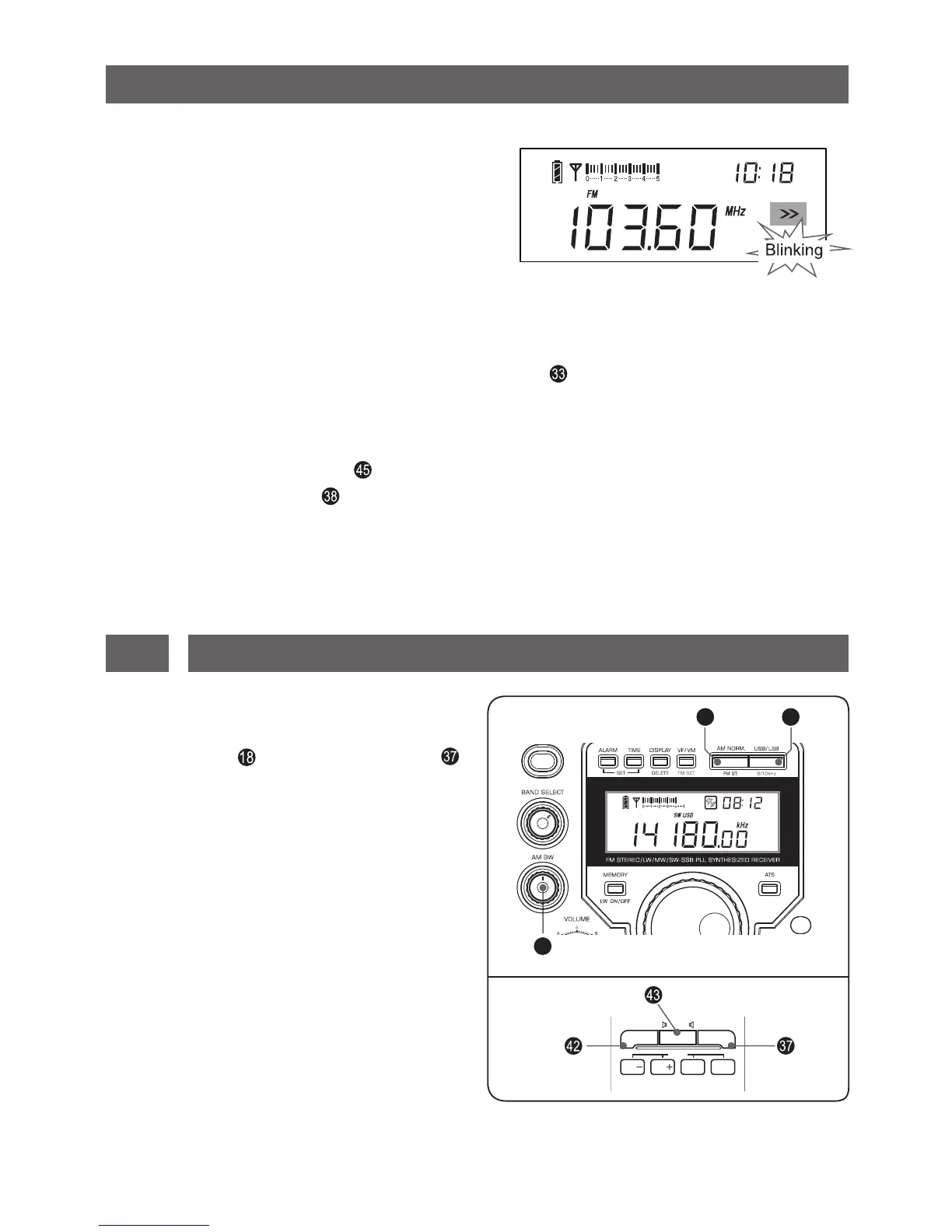15
DIRECT KEYPAD ENTRY
In VF mode, you can press the numeric keys [0-9] on the remote control to
enter a station frequency.
directly
For example, tuning into radio programs on FM 105.2 MHz:
1. Press the [VF/VM] button on the remote control to enter VF mode.
2. Press the [FM] button to enter the FM frequency band.
3. To select the FM 105.2 MHz frequency, press the [1], [0], [5], [2] keys subsequently.
Auto Scan Tuning display
Note:
The frequency scanning direction is
based on the last used tuning direction.
When the last used tuning direction was
up frequency/down frequency, then the
scanning direction is also up frequency/
down frequency.
18
6 7
12
AM BW (bandwidth) SELECTION
When listening to AM frequency bands
(LW, MW, SW and SSB), rotate the
[AM BW] knob , or press the button
on the remote control, to adjust the
bandwidth and enhance the signal.
In LW / MW / SW mode:
Adjust to your desired bandwidth:
2.3 kHz / 3.0 kHz / 4.0 kHz / 6.0 kHz
In SSB mode:
Adjust to your desired bandwidth:
0.5 kHz / 1.2 kHz / 2.3 kHz / 3.0 kHz
/ 4.0 kHz
