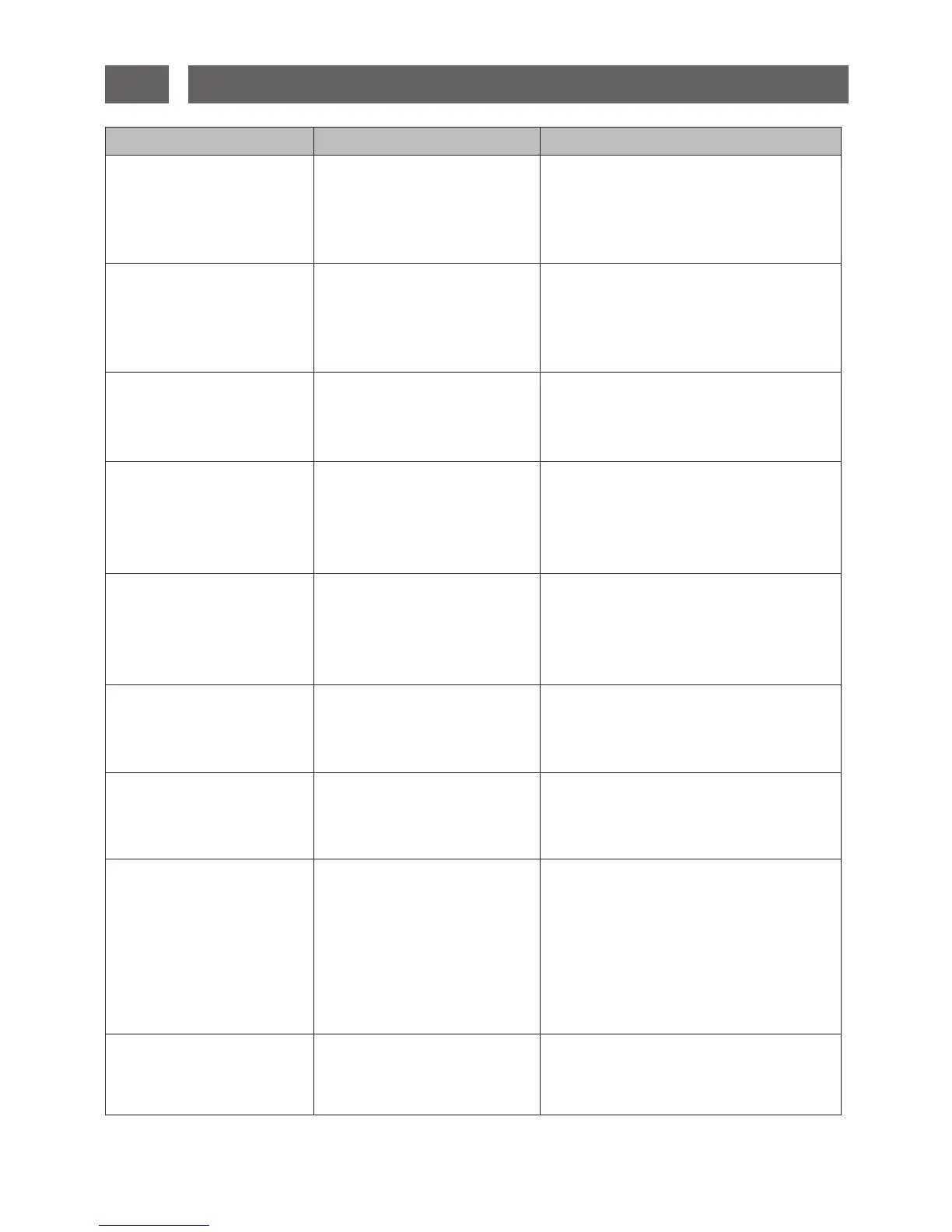QUESTIONS
ANSWERS
SOLUTIONS
Cannot turn on the radio
- Batteries have no power.
- Batteries are installed
incorrectly.
- Firmware glitch.
27
29
TROUBLE SHOOTING
- Replace or charge the batteries.
- Take note of the correct polarity
direction, then reinstall the batteries.
- See section 28 on Firmware Reset.
When turned on, even
when the volume knob is
set to maximum,
the volume is still very low.
-
remote control has been
set to a very low level.
The volume level on the
-
[VOL+] button on the remote control
until it reaches level 30.
Turn on the radio, then press the
Radio turns off
automatically while
listening.
- Battery has no power.
- Sleep timer is activated.
- Replace or charge the
- Turn the radio on again.
batteries.
During ATS,
some stations cannot be
stored. Some stored
stations have noise.
- is too
weak.
- There is a source of
interference in your area.
Signal of stations
- Search stations manually.
- Adjust the antenna length or move
to a different location and try again.
Only a few FM stations
can be received in
Japan / Russia.
- FM frequency may have
been set to 87 - 108 MHz.
- Turn off the radio, press
[FM SET] button to select the
accurate FM frequency range
(76 - 108 MHz / 64 - 108 MHz).
& hold the
Poor MW reception
in USA.
- USA uses 10 kHz MW
tuning steps, the device
may still be set to 9 kHz.
- Turn off the radio, press the
[9/10kHz] button to select the
accurate tuning step.
The sound level of SW
SSB broadcasts is too
low.
-
narrow bandwidth.
The device is set to a
- knob to select a
wider bandwidth.
Rotate the [AM BW]
When the alarm goes
there is only noise.
off,
- Did not set a proper
preset radio station for
the alarm.
- Or there is no broadcast
at that frequency at that
specific time.
- Preset your alarm
- Make sure it is possible to receive
radio broadcasts at that time at
your location.
station properly.
The charging time
becomes shorter and
shorter.
-
batteries are getting old.
The rechargeable
- rechargeable
batteries with new ones.
Replace the old
