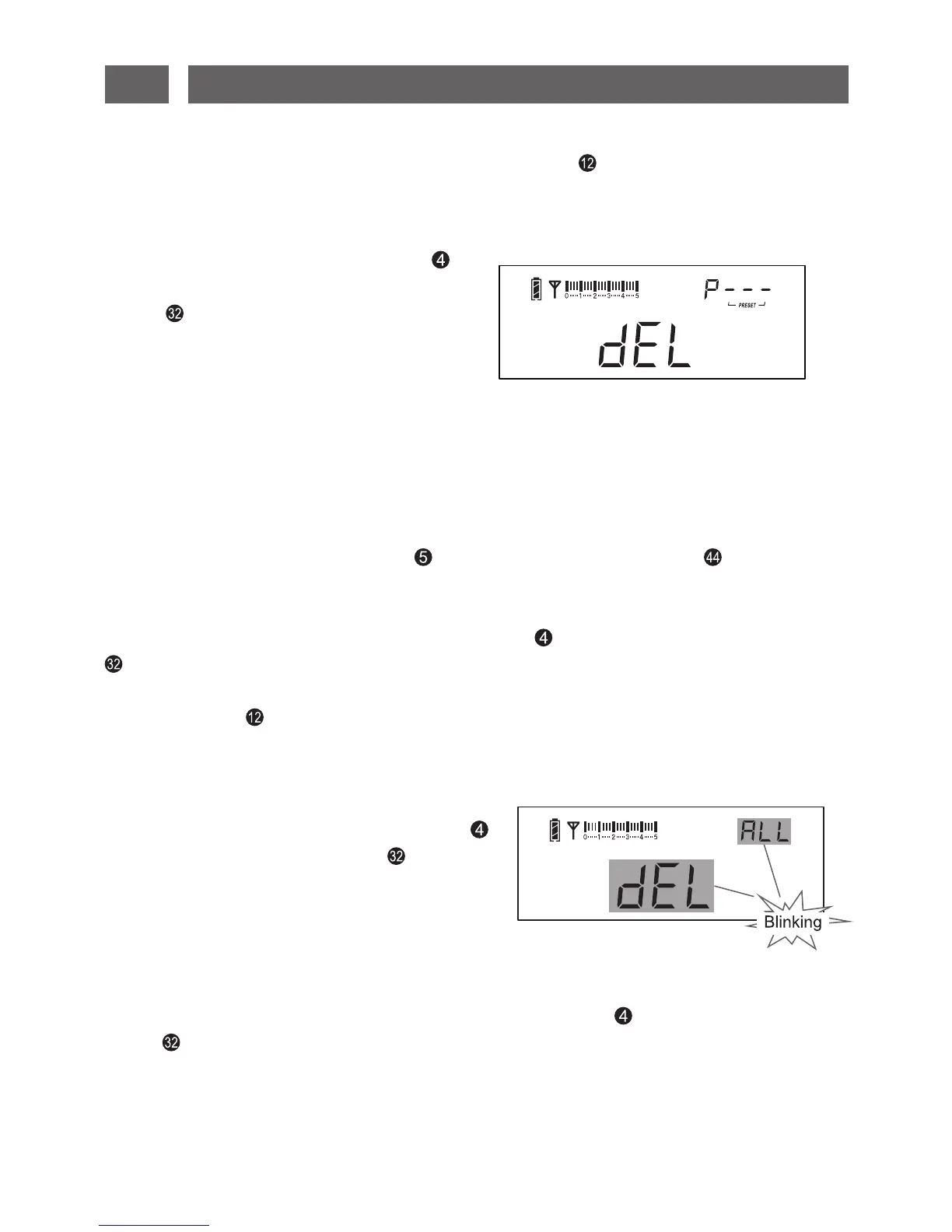23
17
DELETING STORED STATIONS
Choose the frequency band from which to delete stored stations, and then enter the
View Memory (VM) mode. Rotate the [TUNING] knob to select a station, then use
any of the below methods to delete:
METHOD 1: Delete a single station
Press and hold the [DELETE] button
on the radio, or press and hold the [ONE]
button on the remote control, until “DEL”
and the station location “PXXX” blink on
the LCD. Press the [DELETE] / [ONE]
button again to confirm.
Note:
If the [DELETE] / [ONE] button is not pressed within 3 seconds for confirmation, the
delete function is automatically exited.
Deleting a single stored station
METHOD 2: Semi-auto station delete
Press and hold the [VF/VM] button on the radio or [SCAN] button on the remote
control. The Auto Browsing function is activated, indicated by the “PRESET” symbol
blinking in the upper right corner of the LCD. The device will play each stored station
for about 5 seconds. Press the [DELETE] button on the radio, or the [ONE] button
on the remote control, to delete the selected station. No confirmation is required
and the browsing continues immediately. To stop the auto browse function, rotate the
[TUNING] knob or press any key on the remote control.
METHOD 3: Delete all stored stations within a frequency band
In VM mode, select a frequency band and
then press and hold the [DELETE] button
on the radio, or the [ALL] button on the
remote control, until “DEL” and “ALL” are
blinking on the LCD. Press the
[DELETE] / [ALL] button again to confirm.
Deleting all stored stations
METHOD 4: Delete all stored stations
In power OFF mode, press and hold the [DELETE] button on the radio, or the [ALL]
button on the remote control, until “DEL” and “ALL” are blinking on the LCD. To
confirm, press the [POWER] button on the radio or remote control.
