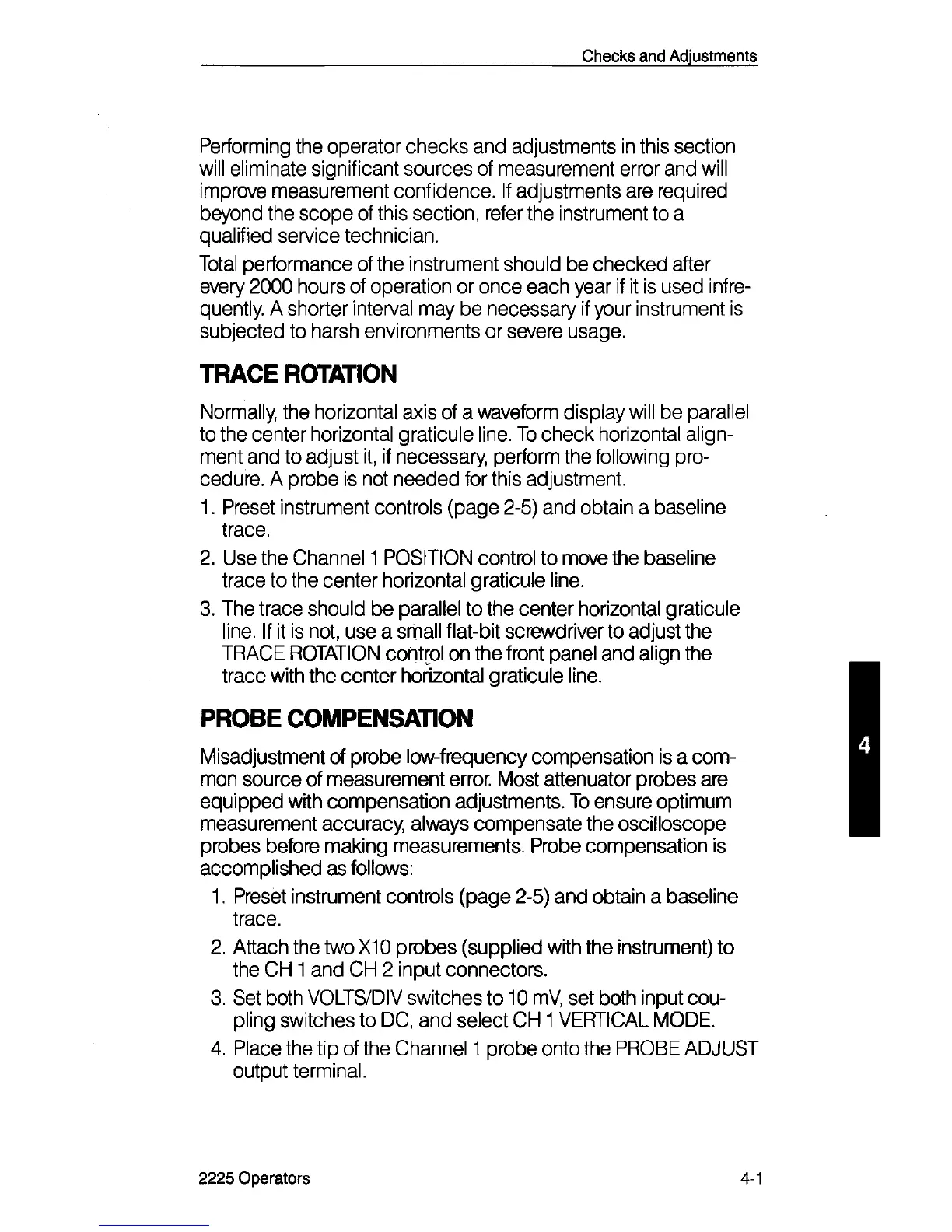Checks and Adjustments
Performing the operator checks and adjustments in this section
will eliminate significant sources of measurement error and will
improve measurement confidence. If adjustments are required
beyond the scope of this section, refer the instrument to a
qualified service technician.
Total performance of the instrument should be checked after
every 2000 hours of operation or once each year if it is used infre
quently. A shorter interval may be necessary if your instrument is
subjected to harsh environments or severe usage.
TRACE ROTATION
Normally, the horizontal axis of a waveform display will be parallel
to the center horizontal graticule line. To check horizontal align
ment and to adjust it, if necessary, perform the following pro
cedure. A probe is not needed for this adjustment.
1. Preset instrument controls (page 2-5) and obtain a baseline
trace.
2. Use the Channel 1 POSITION control to move the baseline
trace to the center horizontal graticule line.
3. The trace should be parallel to the center horizontal graticule
line. If it is not, use a small flat-bit screwdriver to adjust the
TRACE ROTATION control on the front panel and align the
trace with the center horizontal graticule line.
PROBE COMPENSATION
Misadjustment of probe low-frequency compensation is a com
mon source of measurement error. Most attenuator probes are
equipped with compensation adjustments. To ensure optimum
measurement accuracy, always compensate the oscilloscope
probes before making measurements. Probe compensation is
accomplished as follows:
1. Preset instrument controls (page 2-5) and obtain a baseline
trace.
2. Attach the two XI0 probes (supplied with the instrument) to
the CH 1 and CH 2 input connectors.
3. Set both VOLTS/DIV switches to 10 mV, set both input cou
pling switches to DC, and select CH 1 VERTICAL MODE.
4. Place the tip of the Channel 1 probe onto the PROBE ADJUST
output terminal.
2225 Operators 4-1