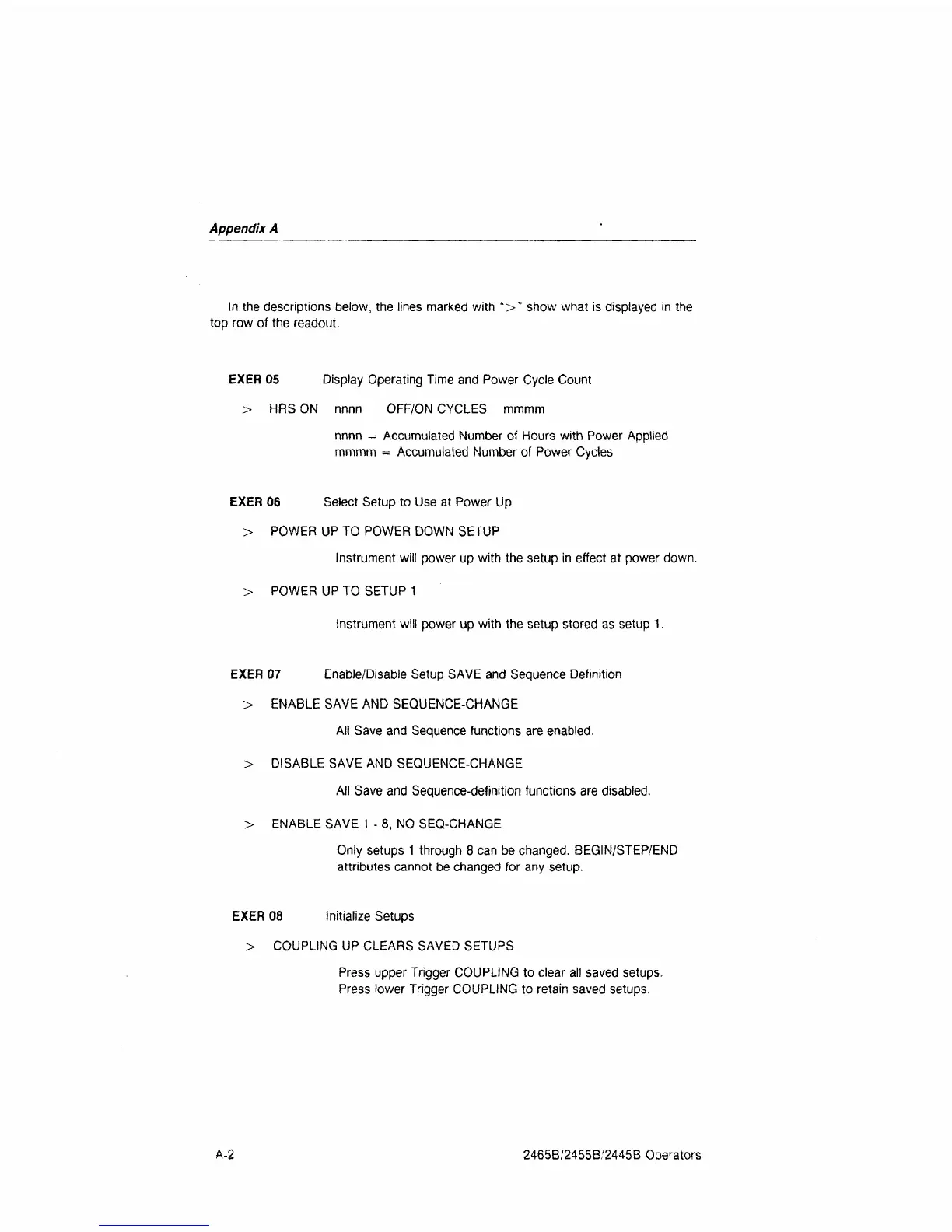Appendix A
In the descriptions below, the lines marked with ">" show what is displayed in the
top row of the readout.
EXER 05 Display Operating Time and Power Cycle Count
> HRSON nnnn OFF/ON CYCLES mmmm
nnnn = Accumulated Number of Hours with Power Applied
mmmm = Accumulated Number of Power Cycles
EXER 06 Select Setup to Use at Power Up
> POWER UP TO POWER DOWN SETUP
Instrument will power up with the setup in effect at power down.
> POWER UP TO SETUP 1
Instrument will power up with the setup stored as setup 1.
EXER 07 Enable/Disable Setup SAVE and Sequence Definition
> ENABLE SAVE AND SEQUENCE-CHANGE
All Save and Sequence functions are enabled.
> DISABLE SAVE AND SEQUENCE-CHANGE
All Save and Sequence-definition functions are disabled.
> ENABLE SAVE
1
- 8, NO SEQ-CHANGE
Only setups
1
through 8 can be changed. BEGIN/STEP/END
attributes cannot be changed for any setup.
EXER 08 Initialize Setups
> COUPLING UP CLEARS SAVED SETUPS
Press upper Trigger COUPLING to clear all saved setups.
Press lower Trigger COUPLING to retain saved setups.
A-2
2465B/2455B/2445B Operators
