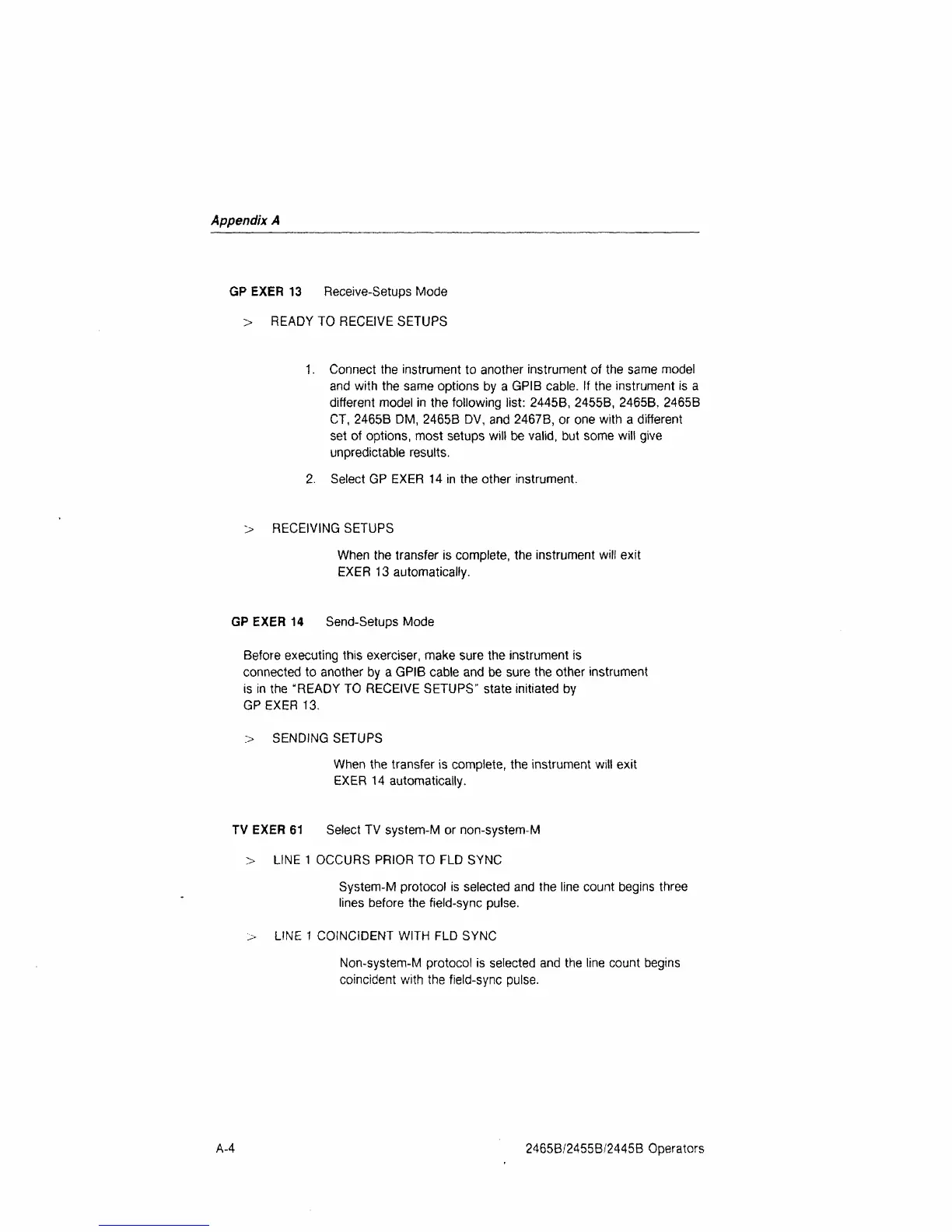Appendix A
GP EXER 13 Receive-Setups Mode
> READY TO RECEIVE SETUPS
1.
Connect the instrument to another instrument of the same model
and with the same options by a GPIB cable. If the instrument is a
different model in the following list: 2445B, 2455B, 2465B, 2465B
CT,
2465B DM, 2465B DV, and 2467B, or one with a different
set of options, most setups will be
valid,
but some will give
unpredictable results.
2.
Select GP EXER 14 in the other instrument.
RECEIVING SETUPS
When the transfer is complete, the instrument will exit
EXER 13 automatically.
GP EXER 14 Send-Setups Mode
Before executing this exerciser, make sure the instrument is
connected to another by a GPIB cable and be sure the other instrument
is in the "READY TO RECEIVE SETUPS" state initiated by
GPEXER 13.
> SENDING SETUPS
When the transfer is complete, the instrument will exit
EXER 14 automatically.
TV EXER 61 Select TV system-M or non-system-M
> LINE 1 OCCURS PRIOR TO FLD SYNC
System-M protocol is selected and the line count begins three
lines before the field-sync pulse.
> LINE 1 COINCIDENT WITH FLD SYNC
Non-system-M protocol is selected and the line count begins
coincident with the field-sync pulse.
A-4
2465B/2455B/2445B Operators
