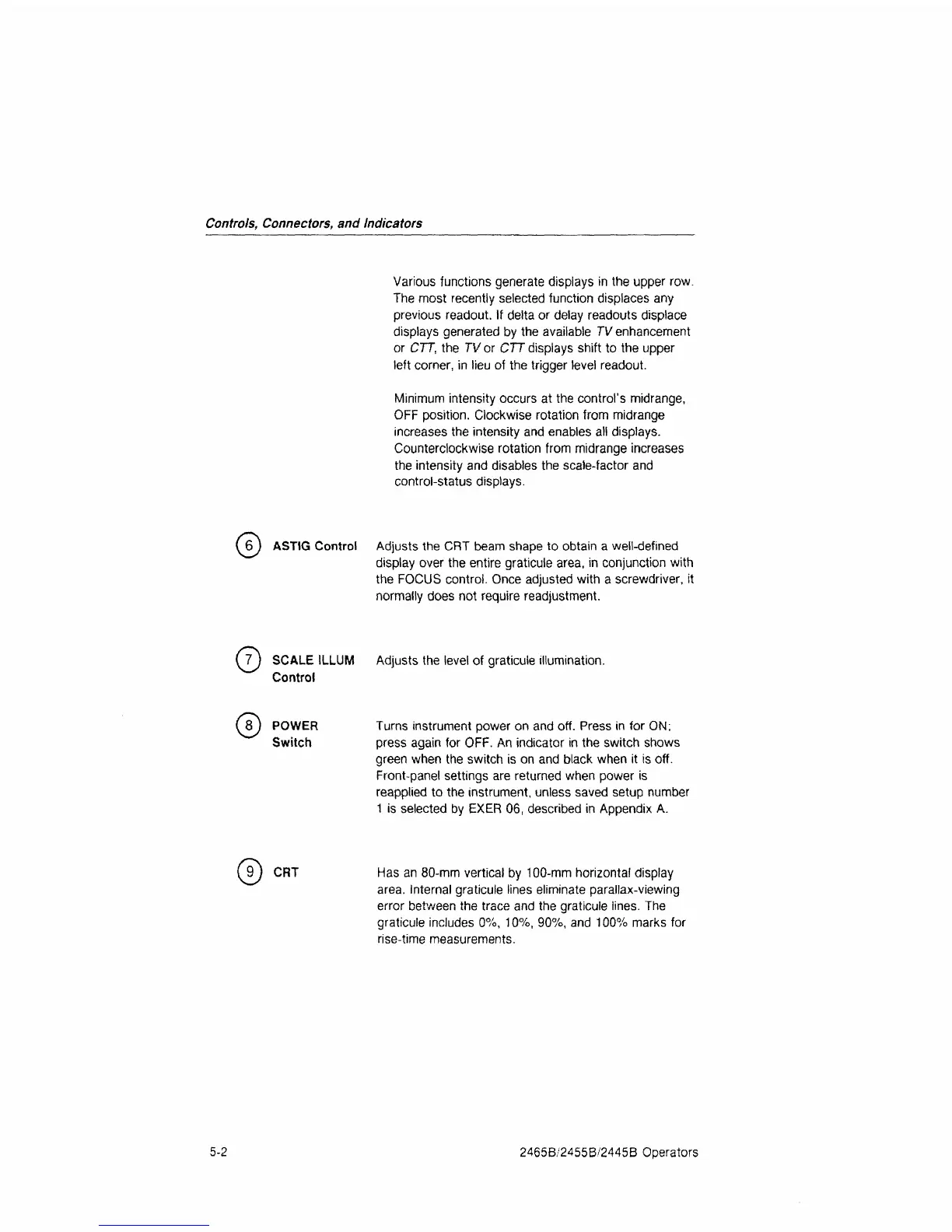Controls,
Connectors,
and
Indicators
Various functions generate displays in the upper row.
The most recently selected function displaces any
previous readout. If delta or delay readouts displace
displays generated by the available
TV
enhancement
or
CTT,
the 7Vor
CTT
displays shift to the upper
left corner, in lieu of the trigger level readout.
Minimum intensity occurs at the control's midrange,
OFF position. Clockwise rotation from midrange
increases the intensity and enables all displays.
Counterclockwise rotation from midrange increases
the intensity and disables the scale-factor and
control-status displays.
ASTIG Control Adjusts the CRT beam shape to obtain a well-defined
display over the entire graticule area, in conjunction with
the FOCUS control. Once adjusted with a screwdriver, it
normally does not require readjustment.
7 ) SCALE ILLUM Adjusts the level of graticule illumination.
Turns instrument power on and off. Press in for ON;
press again for OFF. An indicator in the switch shows
green when the switch is on and black when it is off.
Front-panel settings are returned when power is
reapplied to the instrument, unless saved setup number
1 is selected by EXER 06, described in Appendix A.
Has an 80-mm vertical by 100-mm horizontal display
area.
Internal graticule lines eliminate parallax-viewing
error between the trace and the graticule iines. The
graticule includes 0%, 10%, 90%, and 100% marks for
rise-time measurements.
©
Control
8) POWER
Switch
©
CRT
5-2
2465B/2455B/2445B Operators