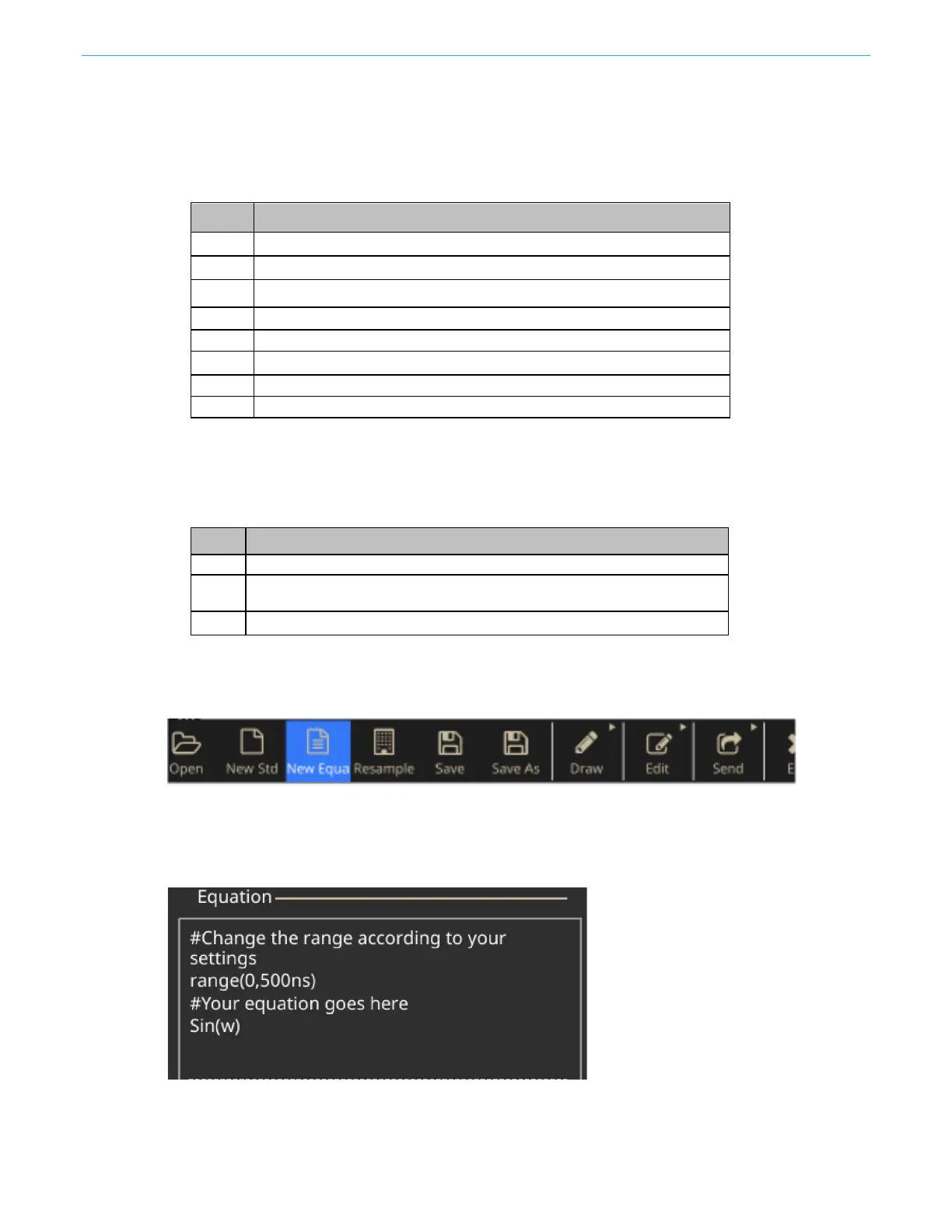Function introduction
140 AFG31000 Series Arbitrary Function Generator User's Manual
Use the Equation Editor Units Menu (accessed through soft keyboard) to specify the units for the
parameters or variables used in the equation. The following table lists the units that you can use and
their descriptions.
Table 11: Units Menu
Unit Meaning
m milli (e–3)
u micro (e–6)
p pico (e–12)
Use the soft keyboard to confirm, backspace, or clear the equation. The following table lists the units
that you can use and their descriptions.
Table 12: Keyboard text commands
Button
Meaning
Confirms the selection and moves to the next line of the equation.
BKSP Backspaces over the last character. Works like the backspace key on the
Clears the entire equation.
Create a waveform using the equation editor
1. Select ArbBuilder > File and select the New Equa icon to open the equation editor.
Figure 132: ArbBuilder equation editor ribbon
2. In the Equation Editor window, enter text to form a waveform equation. For example, type
Sine(w) in the equation input box.
Figure 133: ArbBuilder equation text editor
