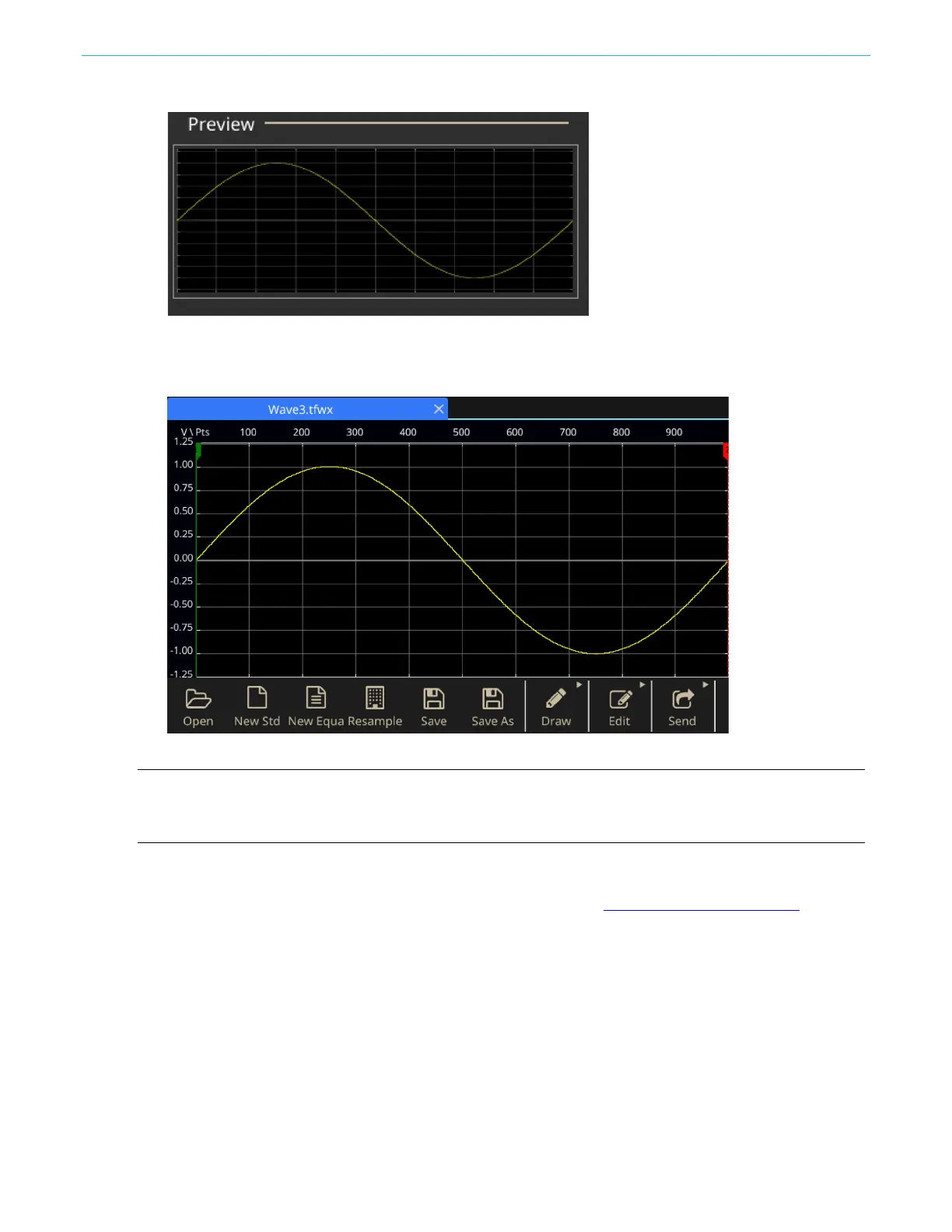Function introduction
142 AFG31000 Series Arbitrary Function Generator User's Manual
Figure 135: ArbBuilder Preview
4. Click OK to display the waveform in editable mode, or click Cancel to cancel the operation.
5. You will see a sine waveform. You can edit, save, or send it to channel 1 or 2.
Figure 136: ArbBuilder log waveform
NOTE. The equation editor supports the basic 7-bit ASCII character set. The maximum length of a single
string is 256 characters, including spaces. Concatenate strings by entering a colon character (:) at the
end of a line. The maximum length (the sum of all the string lengths) is 1000.
Save a waveform equation
1. Create a waveform equation by following steps 1 – 3 in the Create a waveform equation.
2. A Windows save as dialog box is displayed.
Enter a filename and select OK to save. The equation file will be saved in the .eqa format file.
Open an equation file
1. In the Equation Editor window, select the equation editor toolbar.
2. Select an existing waveform equation file and click Open.
