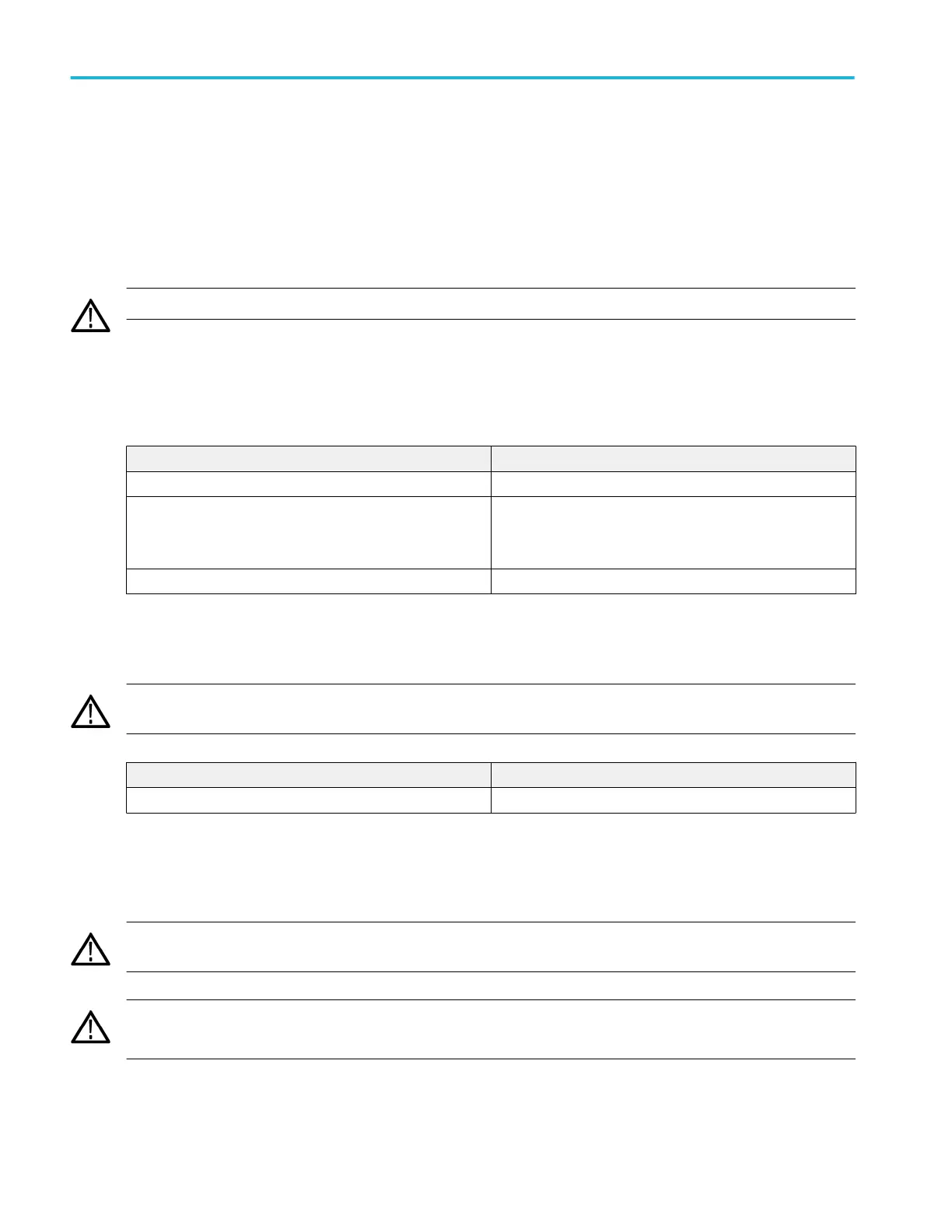Operating requirements
Place the instrument on a cart or bench, observing clearance requirements:
■
Top and bottom: 0 cm (0 in)
■
Left and right side: 5.08 cm (2 in)
■
Rear: 0 cm (0 in)
CAUTION. To ensure proper cooling, keep sides of the instrument clear of obstructions.
Environmental requirements
The environmental requirements for your instrument are listed in the following table. For instrument accuracy, ensure that the
instrument has warmed up for 20 minutes and meets the environmental requirements listed in the following table.
Requirement Description
Temperature (operating) 0 °C to 50 °C (+32 °F to +122 °F)
Humidity (operating) 5% to 90% relative humidity at up to 30 °C (86 °F)
5% to 45% relative humidity above 30 °C (86 °F) up to +50 °C
(122 °F) noncondensing
Altitude (operating) Up to 3,000 m (9,843 feet)
Power supply requirements
The power supply requirements for your instrument are listed in the following table.
WARNING. To reduce the risk of fire and shock, ensure that the mains supply voltage fluctuations do not exceed 10% of the
operating voltage range.
Source Voltage and Frequency Power Consumption
100 VAC to 240 VAC, 50/60 Hz 500 W
Cleaning
Inspect the arbitrary waveform generator as often as operating conditions require. Follow these steps to clean the exterior
surface.
WARNING. To avoid personal injury, power off the instrument and disconnect it from line voltage before performing any of the
following procedures.
CAUTION. To avoid damage to the surface of the instrument, do not use any abrasive or chemical cleaning agents.
Use extreme care when cleaning the surface of the display. The display is easily scratched if excessive force is used.
1. Remove loose dust on the outside the instrument with a lint-free cloth. Use care to avoid scratching the front-panel display.
2. Use a soft cloth dampened with water to clean the instrument. If needed, use a 75% isopropyl alcohol solution as a cleaner.
Do not spay liquids directly on the instrument.
Install the instrument
4 AWG70000A Series Installation and Safety Instructions
