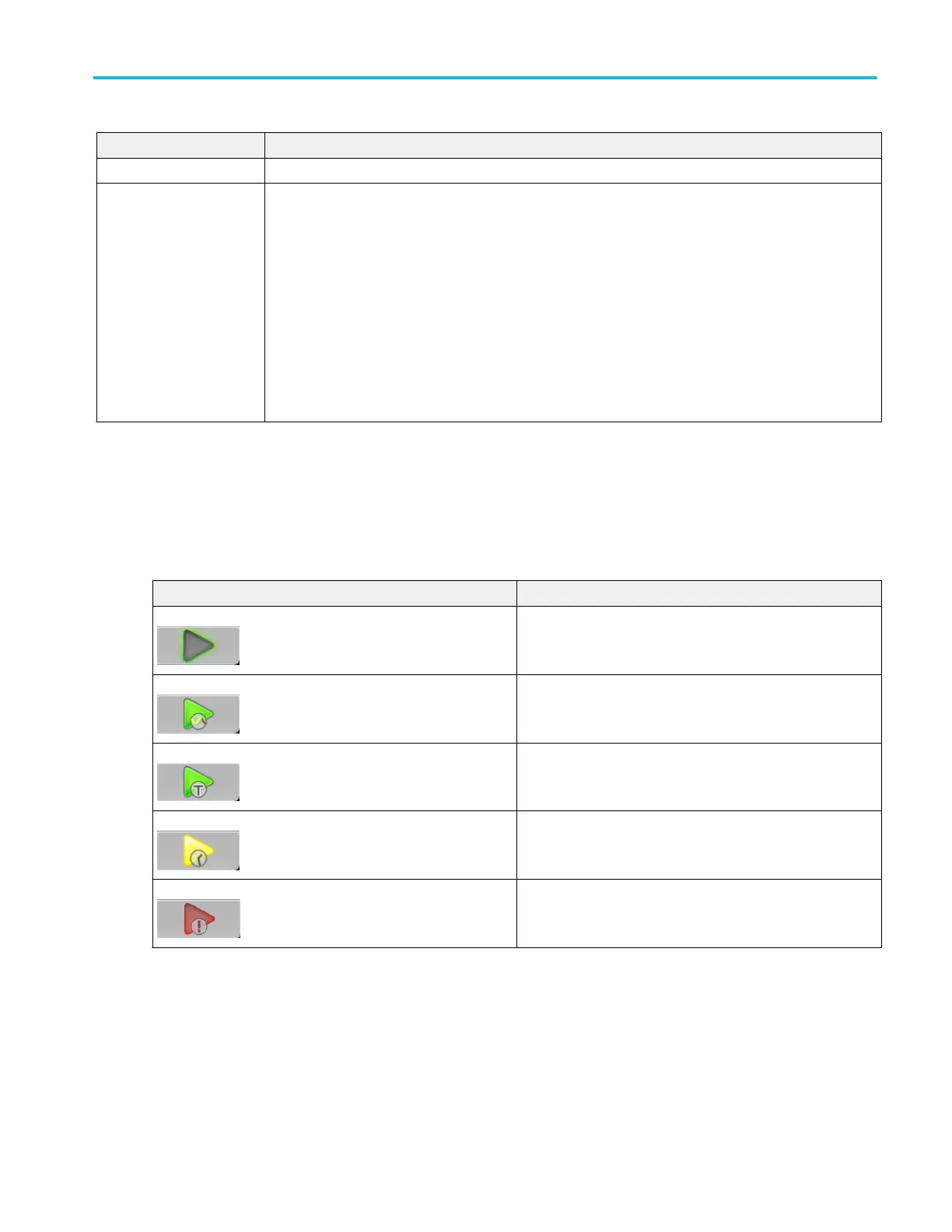Screen element Description
7. Status bar The status bar displays various user messages and status indicators.
8. Toolbar Tools are used to:
■
Display the instrument help.
■
Restore the display to the default layout.
■
Restore the default setup.
■
Restore the most recently used setup.
■
Open files. While in the Functions mode, only Setup files impact the Functions mode. You can open
waveform and sequence file types, and the Waveform and Sequence lists will be populated, but these
are only available for use when in the AWG mode.
■
Save the current setup.
Run state control
Start and stop the waveform play out (run state) using the Play button. Start the waveform play out using the Play button, but no
signal is output through the Analog Output connectors unless the Channel output is enabled.
Run state status indicators (screen Play/Stop button). The play button in the graphical interface changes appearance to
indicate the waveform play out status. Below are the various indicators.
Indicator Description
Not lighted – stopped (or idle) with no waveforms being played.
Green with sine wave – currently playing a waveform.
Green with T symbol – waiting for a trigger event to begin
waveform play out.
Yellow with clock symbol – the instrument is busy and play out
is temporarily inhibited.
Red – An error is preventing waveform play out.
Operating basics
AWG70000A Series Installation and Safety Instructions 21