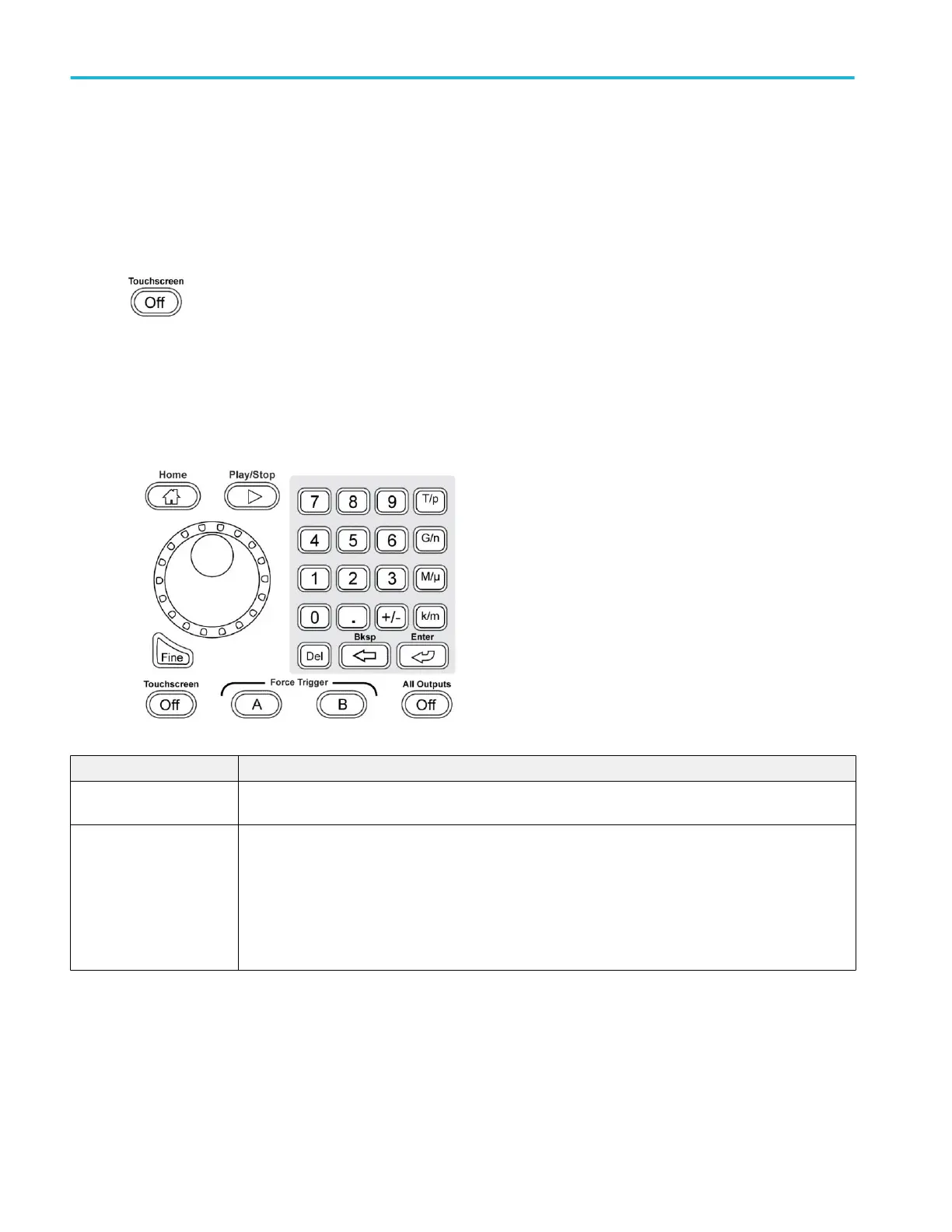Getting acquainted with your instrument
Touchscreen interface
The arbitrary waveform generator offers a touchscreen interface that you can use to access all features and controls.
Enable or disable the touchscreen interface by pushing the front-panel Touchscreen button.
When the touchscreen is in the Off state, the LED is lighted. On-screen menus are then operated via the front panel, keyboard,
or mouse.
Front-panel controls
The following illustration and table describe the front panel controls.
Buttons/Keys Description
Home The Home button returns the graphical interface to the home screen of the current mode (AWG or
Functions).
Play/Stop The Play button starts or stops playing the waveform.
The Play button changes to indicate the waveform play out status.
When a waveform is playing, it is only present at the output connectors if the following conditions are met.
■
The channel is enabled.
■
The All Outputs Off is not active (outputs are connected).
Operating basics
16 AWG70000A Series Installation and Safety Instructions
