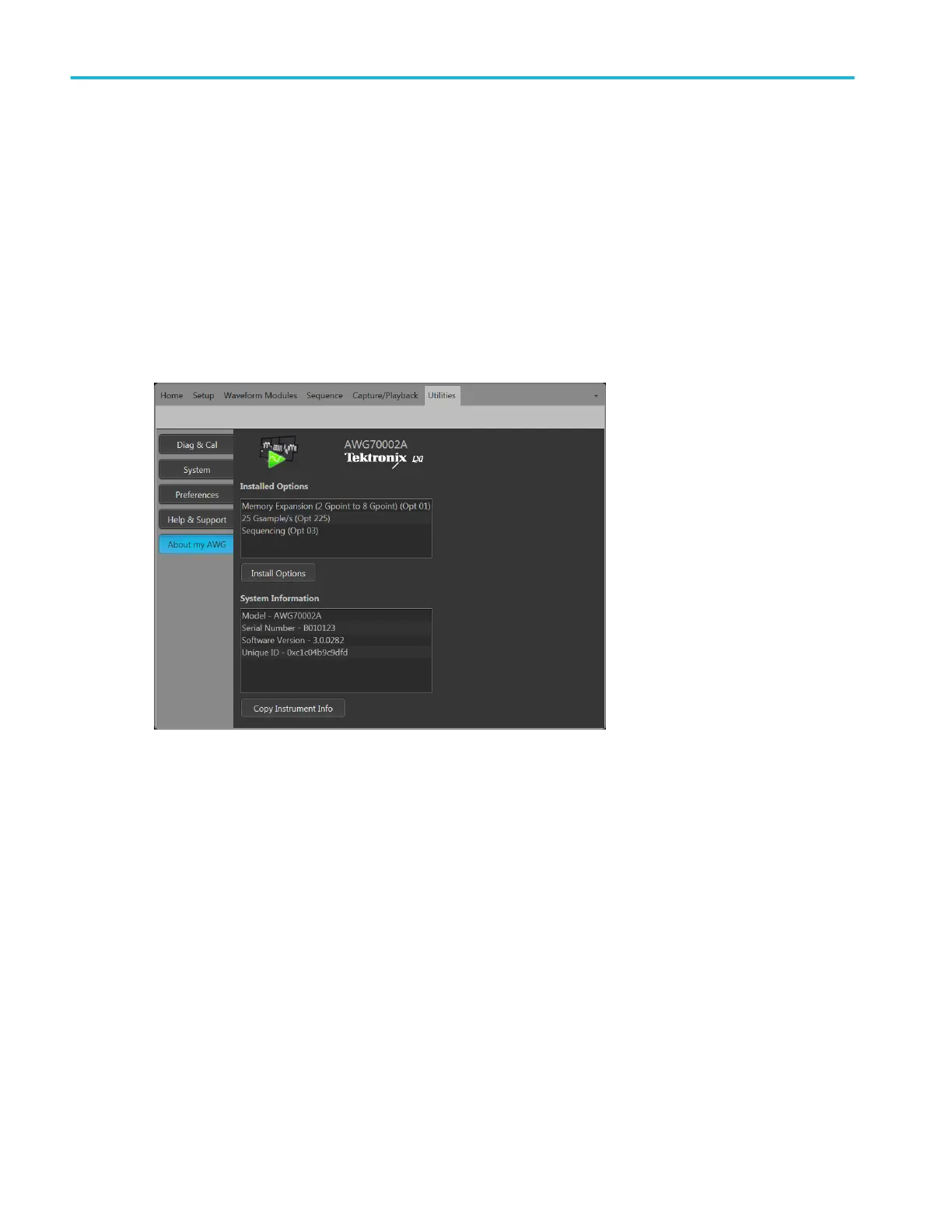Options and upgrades
Options purchased with your instrument are pre-installed. You can view installed options by going to Utilities > About my AWG.
If you purchase an upgrade (new option) from Tektronix for your instrument, you may need to install an option key to activate the
new option. Use the Install Upgrades dialog box to enable the upgrades that you purchased from Tektronix for your instrument.
For the most current list of upgrades, go to www.tektronix.com or contact your local Tektronix representative.
View installed options
1. Select Utilities from the workspace tabs.
2. Select About my AWG to display the current option information and system information.
3. Click Install Options to start the upgrade installation process.
Install the instrument
10 AWG70000A Series Installation and Safety Instructions