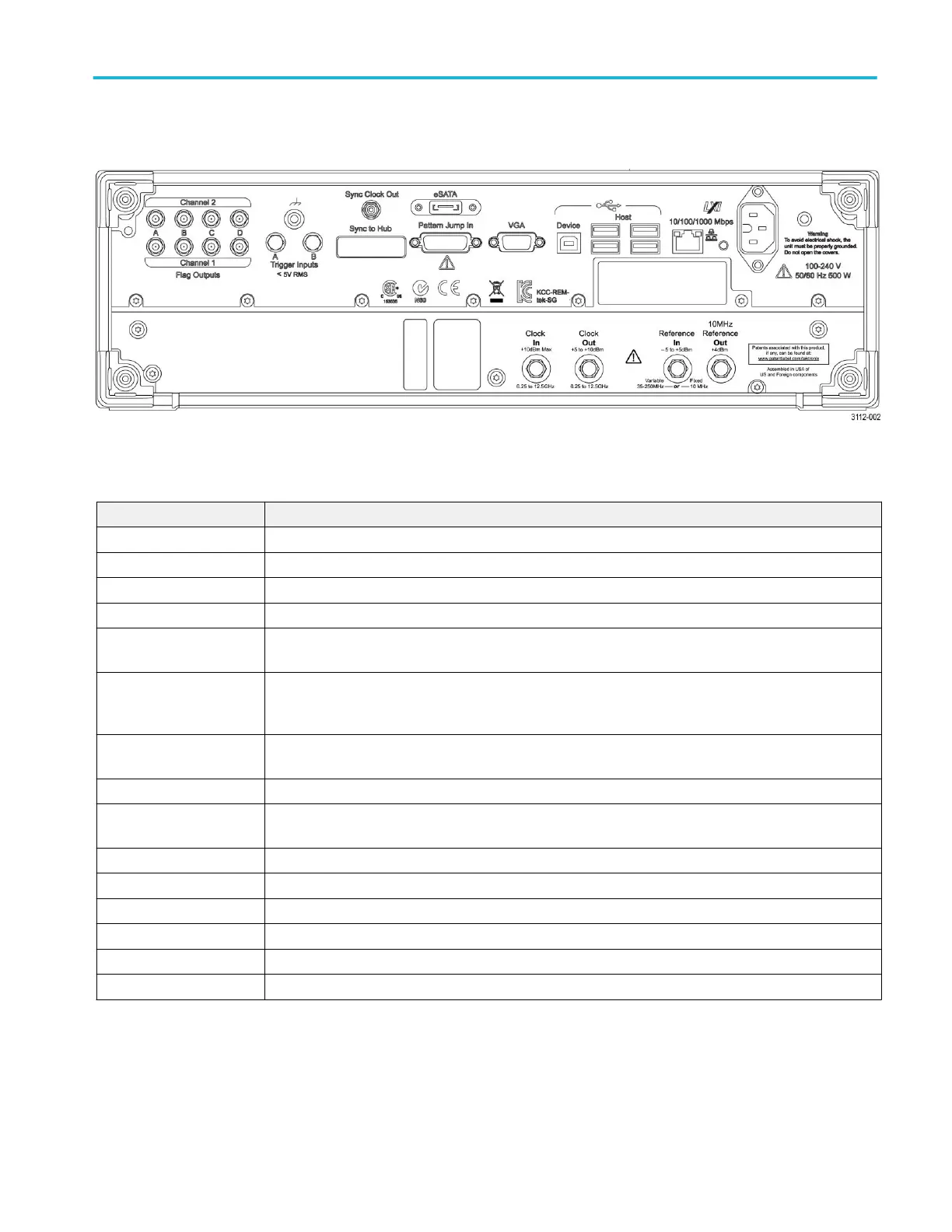Rear-panel connectors
Table 2: Rear-panel connectors
Connector Description
Flag Outputs SMB connectors to supply output flags to mark the state of sequences.
eSATA eSATA port to connect external SATA devices to the instrument.
Sync Clock Out SMA type connector to provide a synchronization signal to external devices.
LAN RJ-45 connector to connect the instrument to a network.
VGA VGA video port to connect an external monitor to view a larger copy of the instrument display (duplicate) or
to extend the desktop display. To connect a DVI monitor to the VGA connector, use a DVI-to-VGA adapter.
USB Host Four USB Host connectors (type A) to connect devices such as a mouse, keyboard, or other USB devices.
Tektronix does not provide support or device drivers for USB devices other than the supplied mouse and
keyboard.
USB Device USB Device connector (type B) interfaces with the TEK-USB-488 GPIB to USB adapter and provides
connectivity with GPIB based control systems.
Pattern Jump In 15-pin DSUB connector to provide a pattern jump event for Sequencing (Option 03).
Sync to Hub Connector for use with the AWGSYNC01 Synchronization Hub, providing the ability to synchronize the
outputs of up to four AWG70000A Series instruments.
Clock In SMA type connector to provide an external clock signal.
Clock Out SMA type connector to provide a high speed clock that is related to the sample rate.
Reference In SMA type input connector to provide a reference timing signal (variable or fixed).
10MHz Reference Out SMA type output connector to provide a 10 MHz reference timing signal.
Trigger Inputs A and B SMA type input connectors for external trigger signals.
Power Power cord input.
Operating basics
AWG70000A Series Installation and Safety Instructions 15