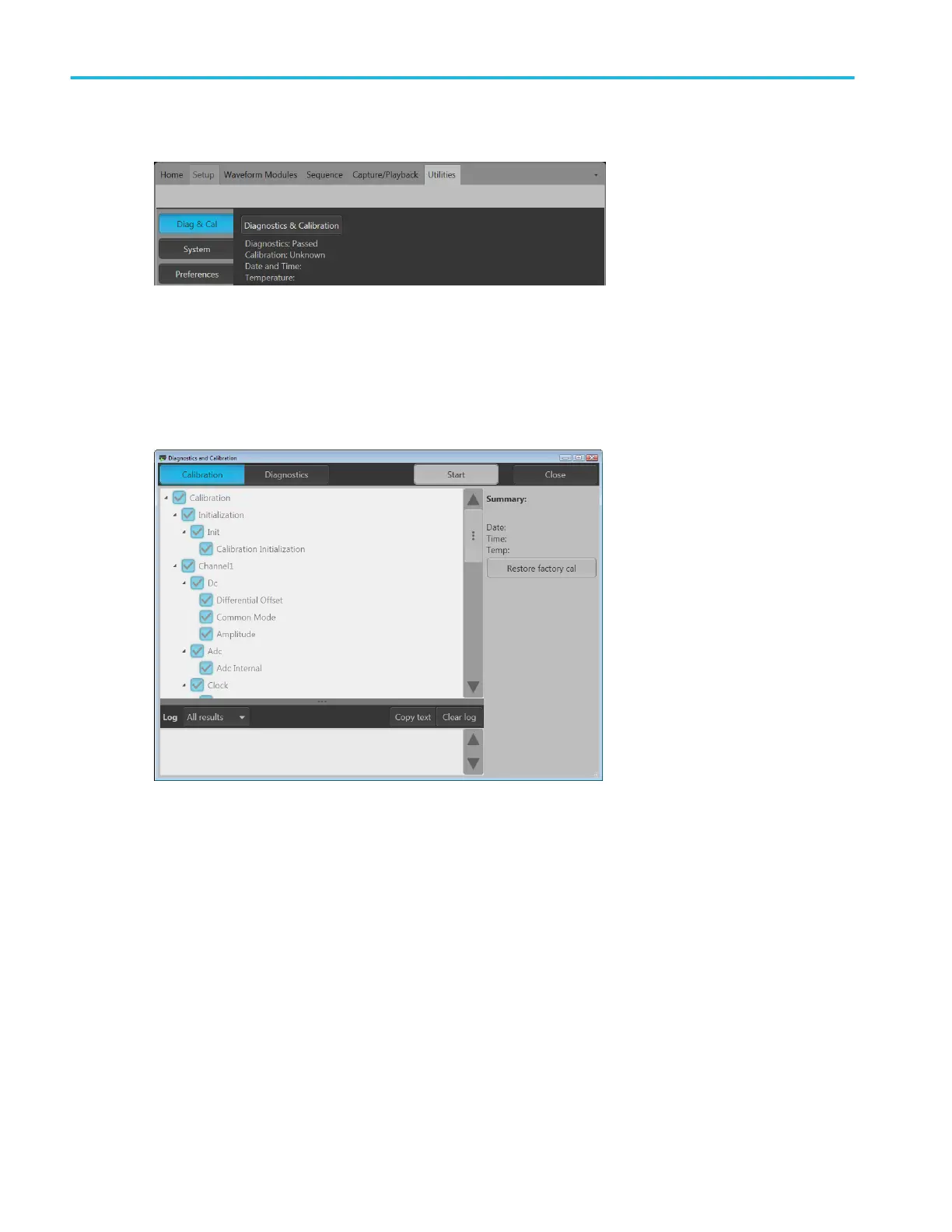3. Click Diagnostics & Calibration.
4. In the Diagnostics and Calibration screen, click Calibration.
All calibration routines are selected by default and cannot be deselected.
5. Click Start.
The Start button changes to Abort once the calibration has started. Clicking Abort stops the calibration process and
restores all values to their previous state. All calibration items should indicate Pass. If not, contact your local Tektronix
service personnel.
Connecting to the instrument
Connecting to a network
You can connect your instrument to a network for file sharing, printing, Internet access, and other functions. Consult your network
administrator and use the standard Windows utilities to configure the instrument for your network.
Install the instrument
8 AWG70000A Series Installation and Safety Instructions