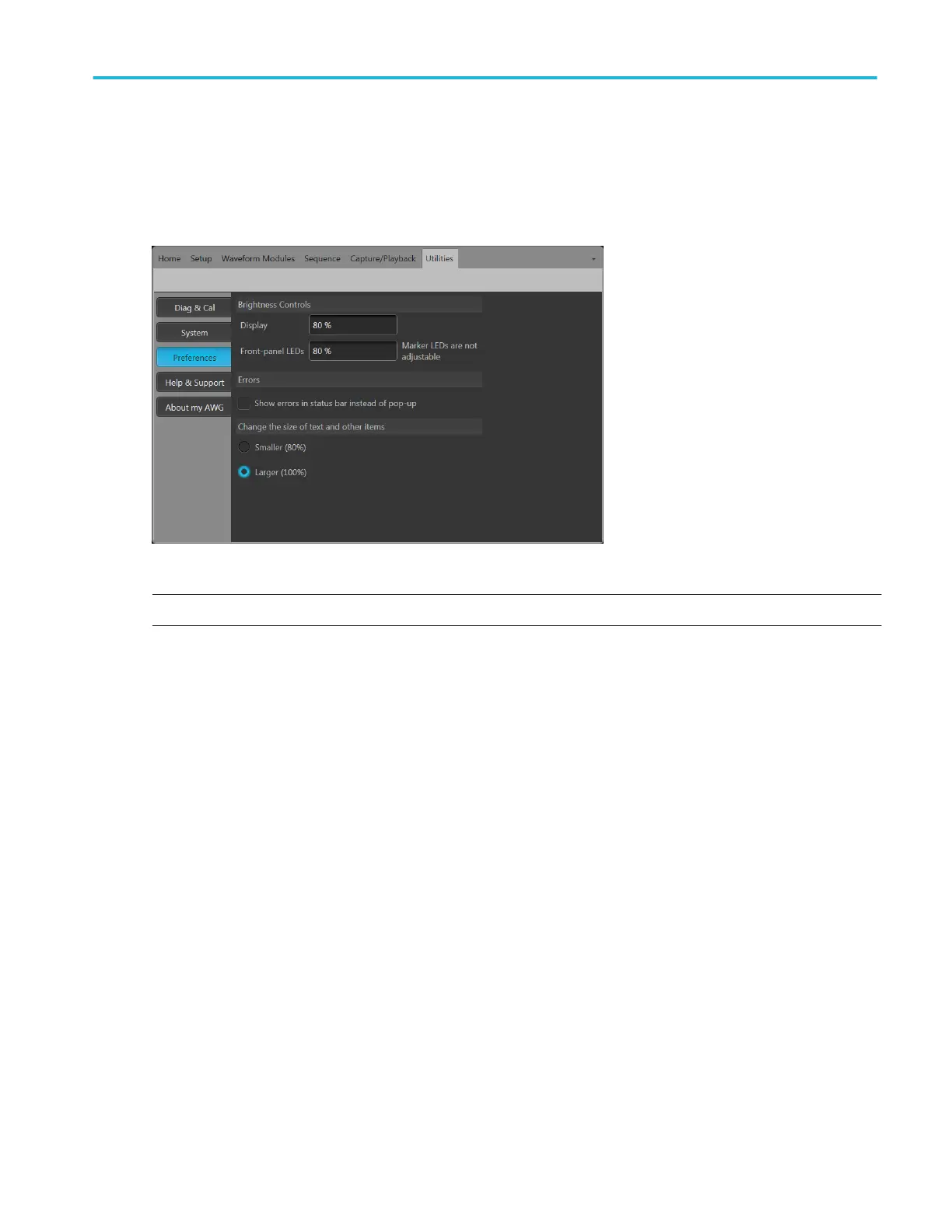Preferences
Use the Preferences to set certain instrument characteristics that are retained for each subsequent power on. The Preferences
screen also contains the instrument’s security settings.
In the toolbar, go to Utilities > Preferences to access user preferences.
Brightness controls. Adjust the brightness levels of the display and front panel LEDs.
NOTE. Marker front panel LEDs are not adjustable.
Security. Adjust the security settings for the instrument.
■
Lock Instrument displays the Windows lock screen. The programmable interface is not affected.
■
You can choose to disable the USB host ports (front and rear).
Basic guidelines to play a waveform
The Arbitrary Waveform Generator provides many controls and options that you can use when preparing to play a waveform.
Here are some basic guidelines and tips to help obtain your goal of playing a waveform. Refer to the instrument’s help system for
more detail about instrument controls and functions.
■
Load a waveform (or waveforms) into the waveform list.
■
Assign a waveform (from the waveform list) to a channel.
■
Set the Run mode, see Run mode on page 22. If using a triggered run mode, supply the necessary trigger event.
■
Enable the channel output.
■
Make sure All Channels Off control is not active.
■
Press the Play button (front-panel or screen).
■
To deal with problems or errors, refer to the instrument help system.
Operating basics
AWG70000A Series Installation and Safety Instructions 23