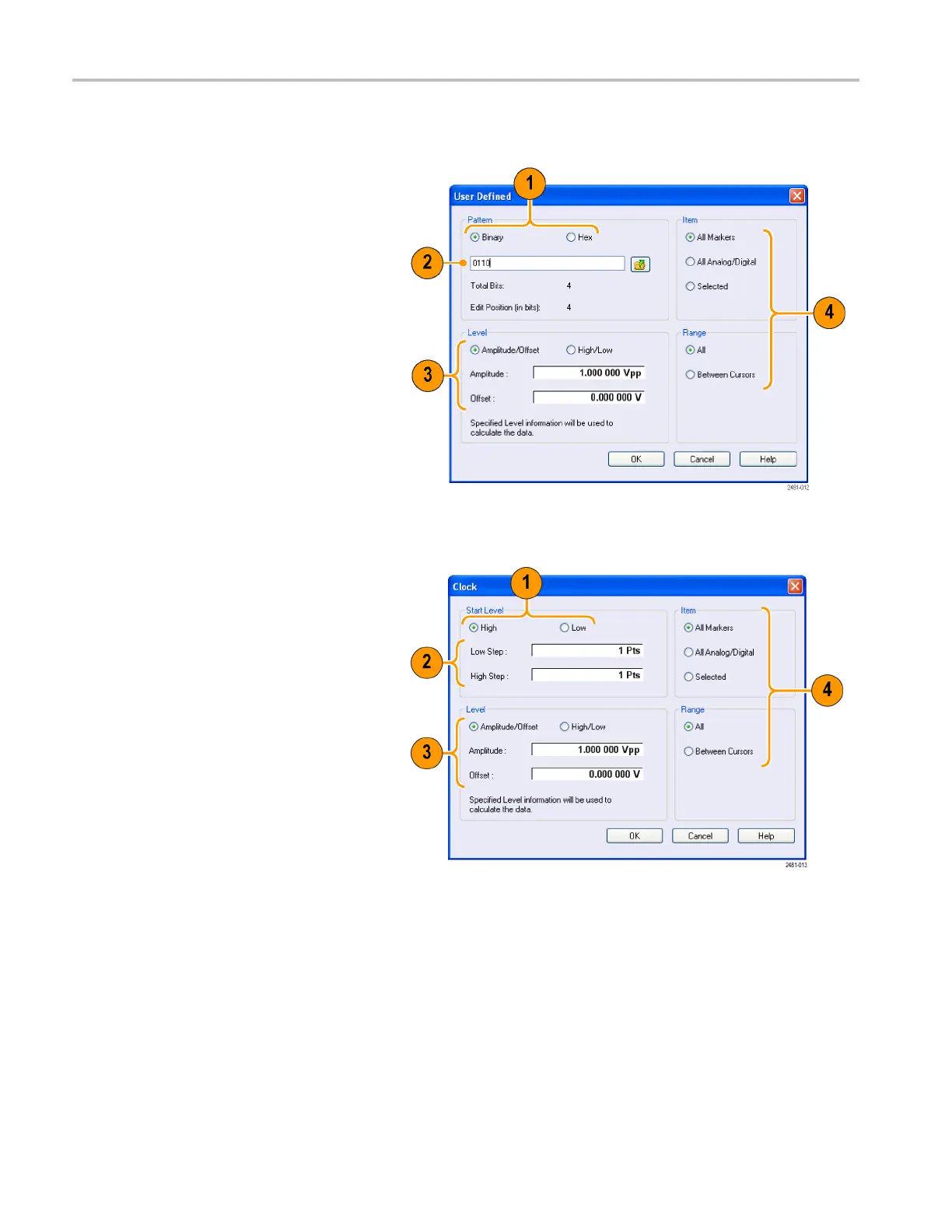Waveform Displa
y and Edit
User Defined. You can fill the specified range of waveform data with a selected digital pattern using User Defined from the
Edit > Modify Pa
ttern menu.
1. Select Binary or Hex for the pattern.
2. Enter a pattern directly, or load a text
file from the in
ternal hard drive or an
external memory device.
The maximum length of a bit pattern is
1000 (250 Hex
characters).
3. Change the Le
vel parameters, if needed.
4. Select the I
tem and Range.
If multi ple items are specified as the
target, the same data is created for all
items.
Clock. Yo
ucanfill a specified range of data w ith a clock pattern using Clock from the Edit > Modify P attern menu.
1. Select the Start Level.
2. Enter the values for Low Step and High
Step.
3. Change t
he Level parameters, if needed.
4. Select t
he Item and Range.
66 AWG5000 and AWG7000 Series Quick Start User Manual
