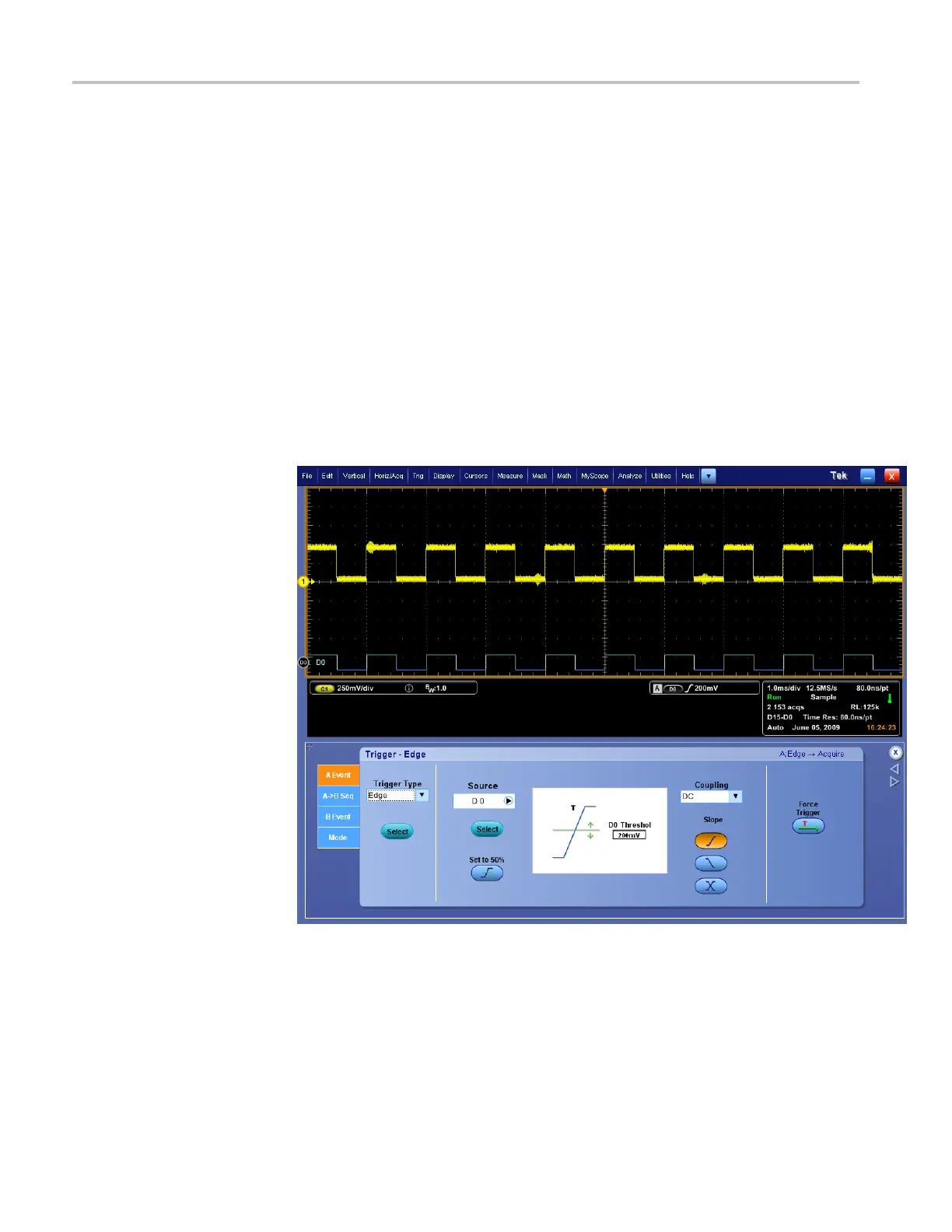Brief Procedures (MSO70000/C Series, DSA/DPO70000B/C Series, and DPO7000 Series)
4. Initialize the
instrument: Pull down the Digital menu and select Digital
Setup. This displays the instrument Digital Setup control window.
5. Press the D0 button.
6. Double click Global Threshold. Use the keypad to enter 200 mV.
Press the Apply button.
7. Pull down the Vertical menu and select Vertical Setup.
8. Press Digital input iCapture.
9. From the Digital Source list select D0.
10. Pull down the Trig menu and select A Event (Main) Trigger Setup.
11. From the Source list select D0.
12. Verify that the both the iCapture and the digital channel are triggered.
13. Rotate the Vertical SCALE knob counter clockwise.
14. Verify that the displayed amplitude of channel 1 is reduced.
15. Rotate the Vertical SCALE knob clockwise, back to its original setting.
16. Verify that the displayed amplitude of channel 1 returns to about 1.75 divisions
(420 mV).
3–16 MSO70000/C, DSA70000B/C, DPO7000B/C, DPO7000, MSO5000, DPO5000 Series