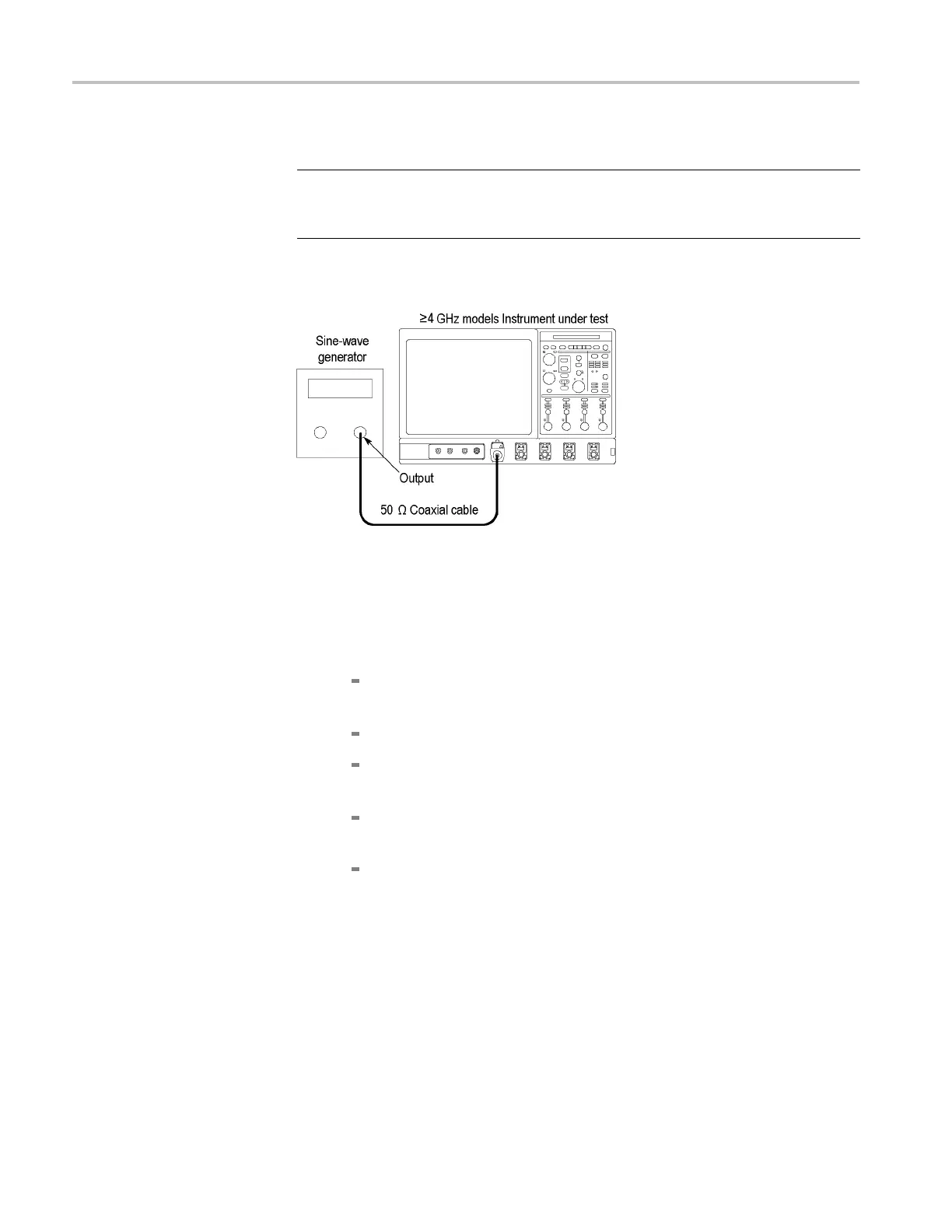Performance Tests (MSO70000/C Series, DSA/DPO70000B/C Series, and DPO7000 Series)
Check Delta Ti
me
Measurement Accuracy,
≥ 4 GHz models
Equipment Required Prerequisites
One 50 Ω, precision coaxial cable (Item 4)
One sine-wave generator (Item 9)
One adapter (I
tem 19)
(See page 3-18, Prerequisites.)
This procedure checks the Delta Time Measurement Accuracy as listed in
Specifications.
Figure 3-22: Delta time accuracy test hookup
1. Install the test hookup and preset the instrument controls:
a. Initialize the instrument: Press the Default Setup button.
b. Hook u
p the sine-wave generator:
Connect the sine-wave output of the sine-wave generator through a
50 Ω p
recision coaxial cable to Ch 1 through an adapter.
Power on the generator.
Set the sine-wave generator to output a sine wave of the frequency
shown in the table. (See Table 3-11 on page 3-81.)
Set the generator output for 80 mV. (This amplitude can be adjusted
later to get a 8-division pulse on screen.)
Set the Vertical Scale to 10 mV per division.
3–80 MSO70000/C, DSA70000B/C, DPO7000B/C, DPO7000, MSO5000, DPO5000 Series
