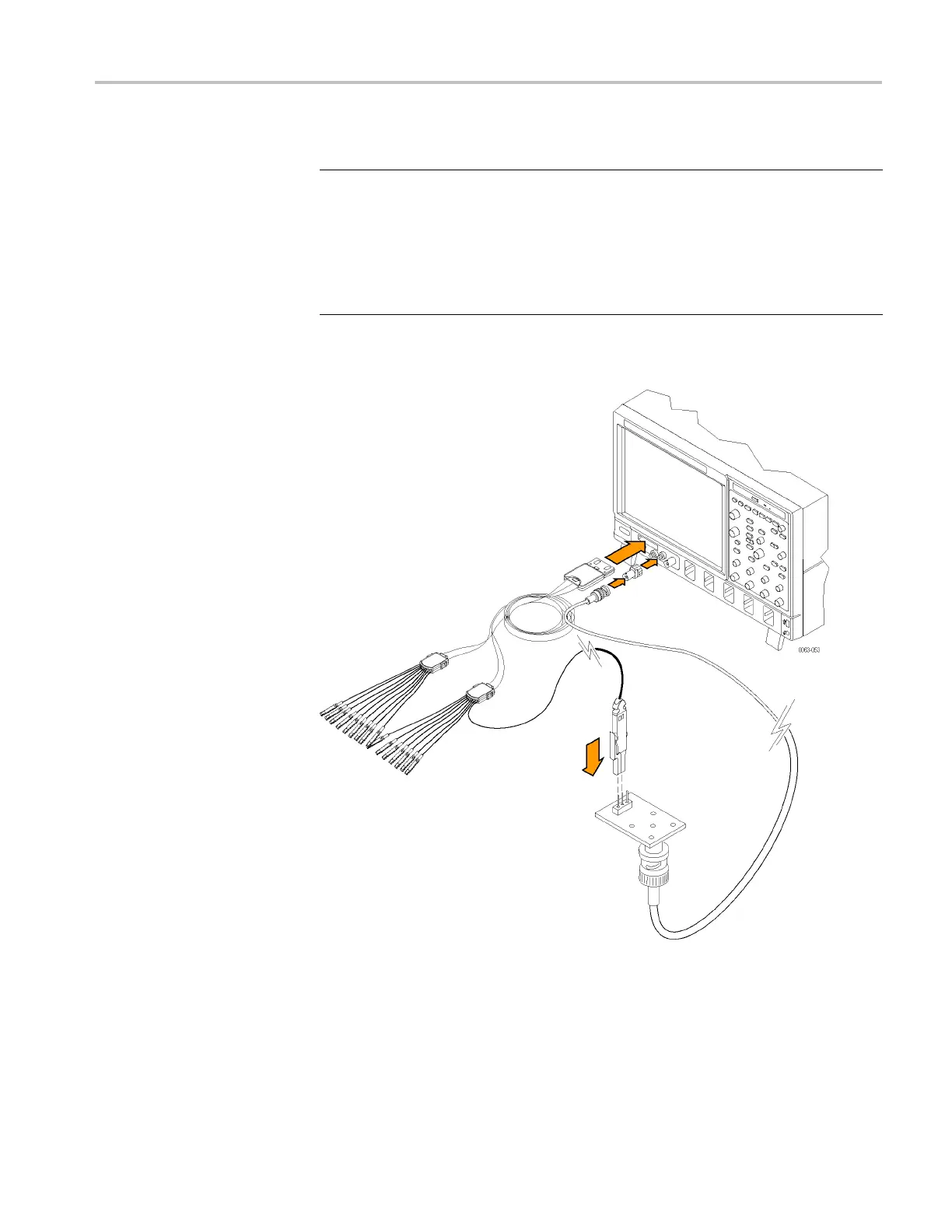Brief Procedures (MSO70000/C Series, DSA/DPO70000B/C Series, and DPO7000 Series)
Verify the Dig
ital Channels
(MSO70000 Series Only)
Equipment required Prerequisites
MSO70000 Series models: One precision 50 Ω
coaxial cable (item 4)
MSO70000 Seri
es models: One probe tip adapter
(item 30)
MSO70000 Series models: One SMA adapter (item
17)
MSO70000 Series models: One logic probe (item 31)
None
1. Hook up the s ignal source: Connect the probe compensation or fast edge
output to the D0 input as shown in the following figure.
Figure 3-7: Setup for the digital channels test
2. Set up the instrument: Push the front panel Default Setup button.
3. Se
t the Horizontal Scale to 1ms/div.
MSO70000/C, DSA70000B/C, DPO7000B/C, DPO7000, MSO5000, DPO5000 Series 3–15
