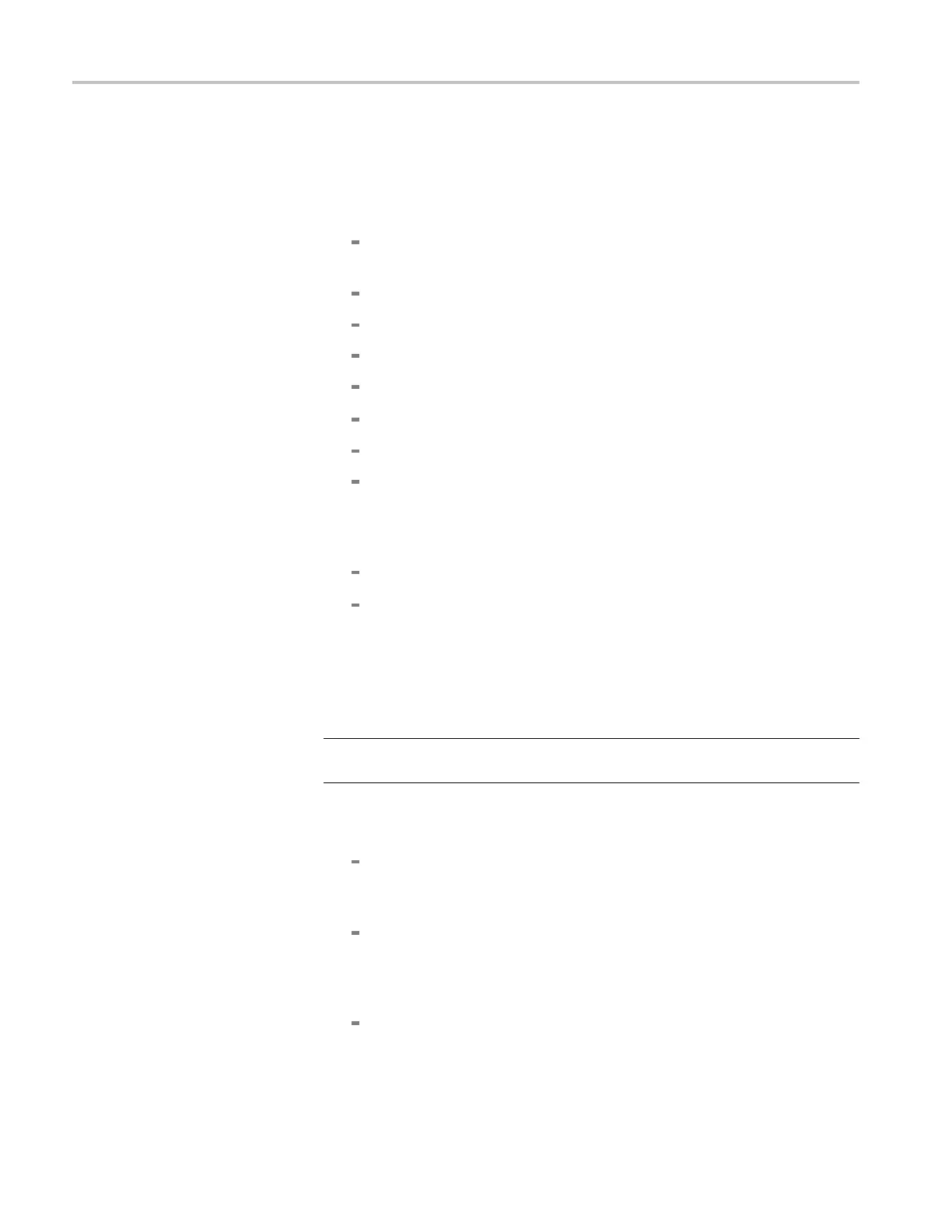Performance Tests (MSO70000/C Series, DSA/DPO70000B/C Series, and DPO7000 Series)
e. Set the trigger
coupling: From the button bar, touch Trigger and select
Coupling DC.
f. Display the test signal: Do the following subparts to first display the
reference signal and then the test signal.
MSO71254C and DSA/DPO71254/B: From the button bar, touch
Cursors. Touch Cursor Type HBars.
From the button bar touch Measure; then select the Time tab.
Touch the Freq button to measure the frequency of the current channel.
Select the Ampl tab. Touch the Amplitude button.
From the Annotation drop-down list, select None.
Touch the Statistics button, then touch the Mean button.
Touch the X (Close) button.
Set the generator output so the Chx Amplitude mean readout equals
the reference amplitude. See the preceding Channel Bandwidth table
that applies to your oscilloscope model. This corresponds to the
vertical scale set in substep d.
Record the reading on the power meter.
Set the trigger as follows:
Press the front-panel Push-Set 50% button as necessary to trigger a
stable display. At full bandwidth,youmayalsowanttomakesmall,
manual adjustments to the trigger level. You can use the Trigger
Level knob to do this.
NOTE. If you are using Line trigger, the test signal is not shown as a stable
display.
g. Measure the test signal:
MSO71254C and DSA/DPO71254/B: Set the frequency of the
generator to the test frequency in the tables that corresponds to the
vertical scale set in substep d.
All instruments except the MSO71254C and DSA/DPO71254/B:
Set the frequency of the generator, as shown on screen, to the test
frequency in the tables that corresponds to the vertical scale set in
subst
ep d.
Set the horizontal Scale to the horizontal scale setting in the tables that
corresponds to the vertical scale set in substep d. Press PUSH-SET
50% as necessary to trigger the signal.
3–68 MSO70000/C, DSA70000B/C, DPO7000B/C, DPO7000, MSO5000, DPO5000 Series