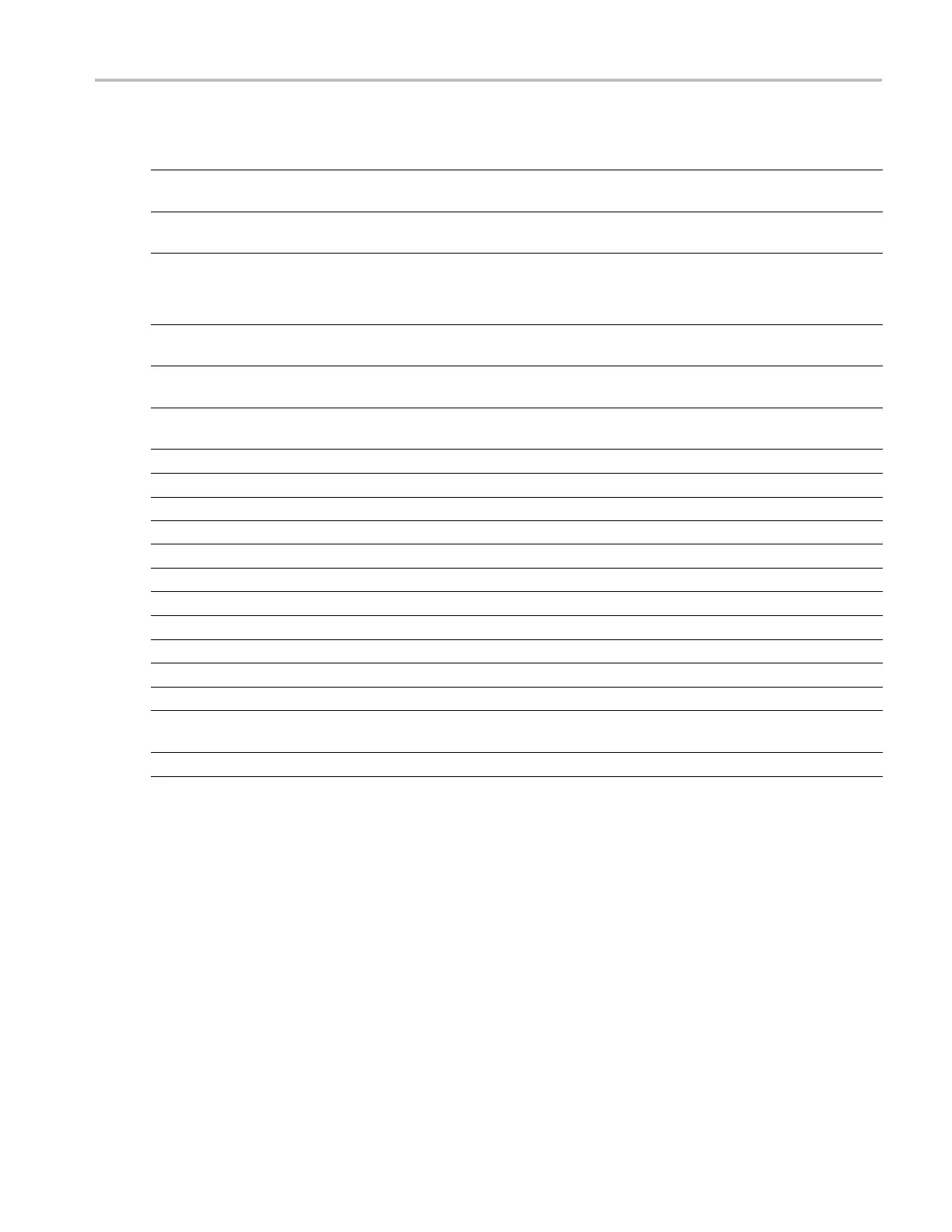Analyzing wavef
orms
Histogram measurements (cont.)
Measurement Description
Mean ±2 Std D ev Displays the percentage of points in the histogram that are within two standard deviations of the
histogram mean.
Mean ±3 Std D ev Displays the percentage of points in the histogram that are within three standard deviations of
the histogram mean.
Communication measurements
Measurement Description
Ext Ratio
The ratio of eye top to base. This measurement only works for waveform database or a reference
waveform saved in waveform database mode.
Ext R atio % The ratio of eye top to base expressed as a percentage. This measurement only w orks for
waveform database or a reference w aveform saved in waveform database mode.
Ext Ratio (dB) The ratio of eye top to base expressed in decibels. This measurement only works for w aveform
database or a reference waveform saved in waveform database mode.
Eye Height
The measurement of the eye height in volts.
Eye Width
The measurement of eye width in seconds.
Eye Top The top value used in the extinction ratio measurements.
Eye Base The base value used in the extinction ratio measurements.
Crossing % The eye crossing point expressed as a percentage of eye height.
Jitter P-P
The peak-to-peak value for the edge jitter in the current horizontal units.
Jitter RMS The RMS value of the edge jitter in the current horizontal units.
Jitter 6 Sigma Six times the RMS value of the edge jitter in the current horizontal units.
Noise P-P
The peak-to-peak value of the noise of the top or base of the signal as specified by you.
Noise RMS The RMS value of the noise of the top or base of the signal as specified by you.
S/N Ratio The ratio of the signal amplitude to the noise of the top or base of the signal as specified by you.
Cyc Distortion The peak-to-peak time variation of the first eye crossing measured at the M id Ref as a percent of
the eye period.
Q-Factor The ratio of eye s ize to noise.
MSO/DPO70000DX, MSO/DPO70000C, DP O7000C, and MS O/DPO5000 Series U ser M anual 117
