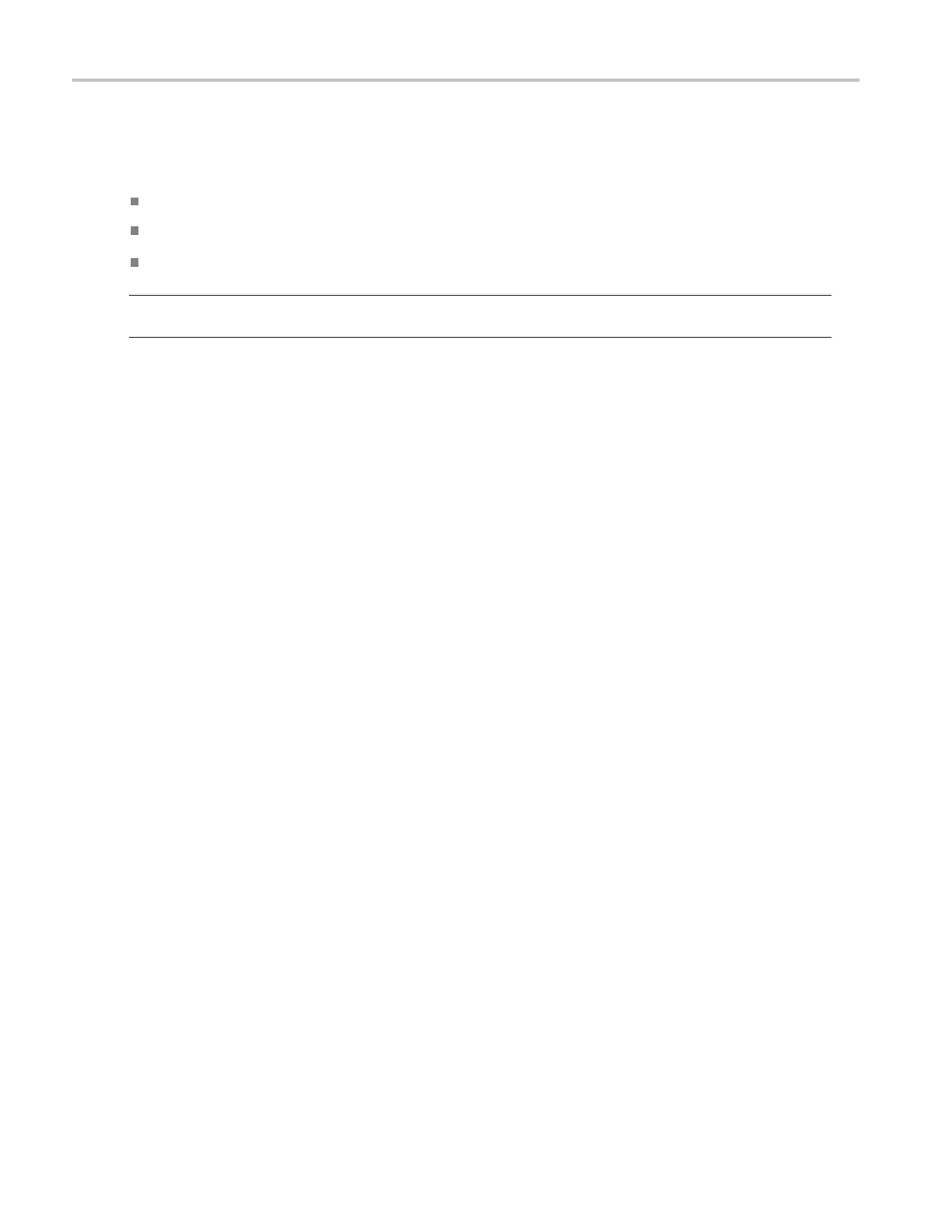Compliance info
rmation
Measurement and overvoltage category descriptions
Measurement terminals on this product may be rated for measuring mains voltages from one or more of the following
categories (see specifi c ratings marked on the product and in the manual).
Category II. Circuits directly connected to the building wiring at utilization points (socket outlets and similar points).
Category III. In the building wiring and distribution system.
Category IV. A t the source of the electrical supply to the building.
NOTE. Only mains power supply circuits have a n overvoltage category rating. Only measurement circuits have a
measurement category rating. Other circuits within the product do not have either rating.
Mains overvoltage category rating
Overvolta
ge category II (as defined in IEC 61010-1).
xii MSO/DPO70000DX, MSO/DPO70000C, DPO7000C, and MSO/DPO5000 Series User Manual
