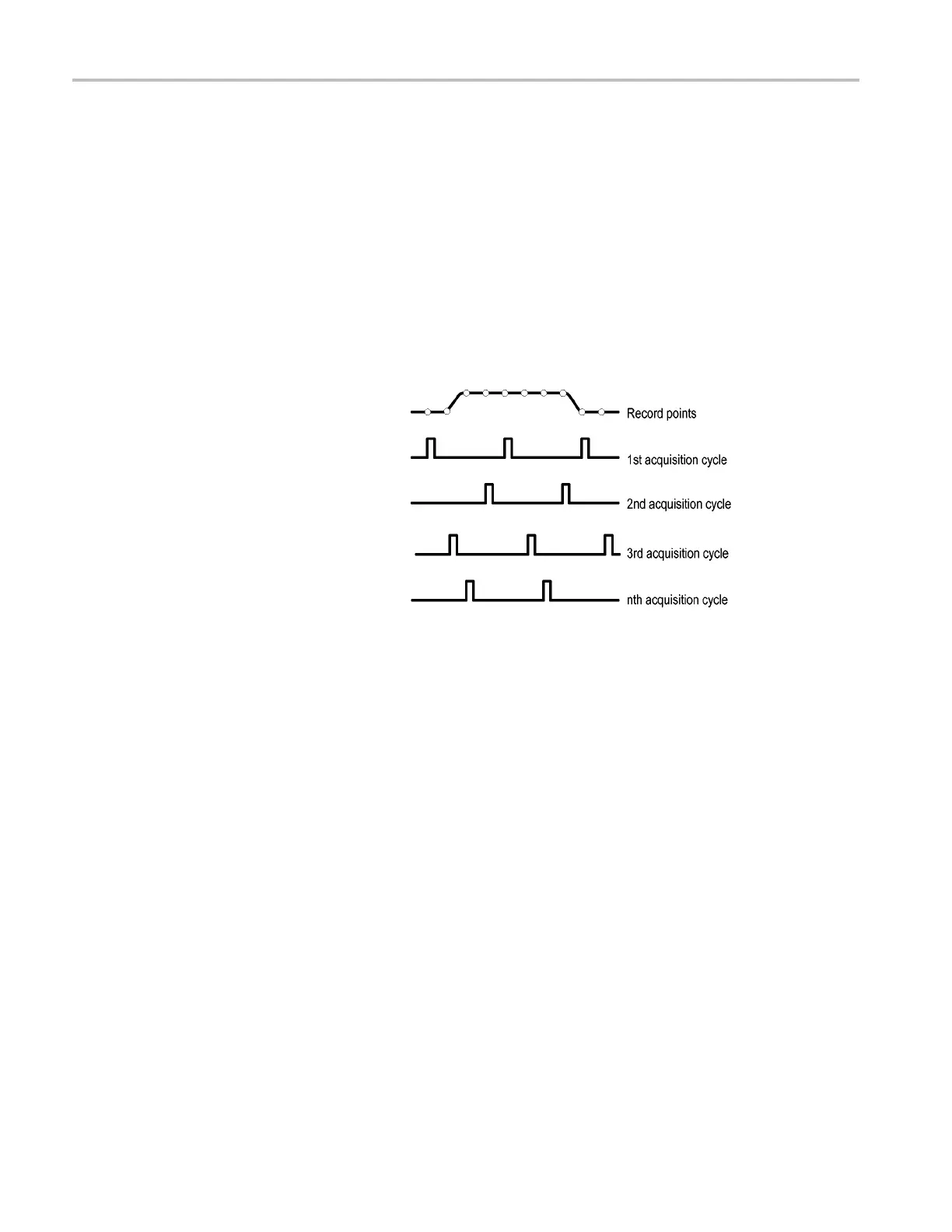Acquisition
Interpolated Real-Time sampling
In interpolated real-time sampling, the
instrument di
gitizes all of the points it
acquires using one trigger event. If the
instrument cannot acquire enough samples
for a complete
waveform at the maximum
real-time sample rate, it interpolates. Use
interpolated real-time sampling to capture
single-shot
or transient events.
Equivalent-Time samplin g
The instrument uses equivalent-time
sampling to extend its sample rate beyond
its real-t
ime m aximum sampling rate.
Equivalent-time sampling is only used if
Equivalent Time is selected and the time
base is se
t to a sampling rate that is too fast
to create a waveform record using real-time
sampling.
The instr
ument makes multiple acquisitions
of a repetitive waveform to obtain the sample
density required for one complete waveform
record.
Thus, equivalent time sampling
should only be used with repetitive signals.
38 MSO/DPO70000DX, MSO/DPO70000C, DPO7000C, and MSO /DP O5000 Series U ser Manual
