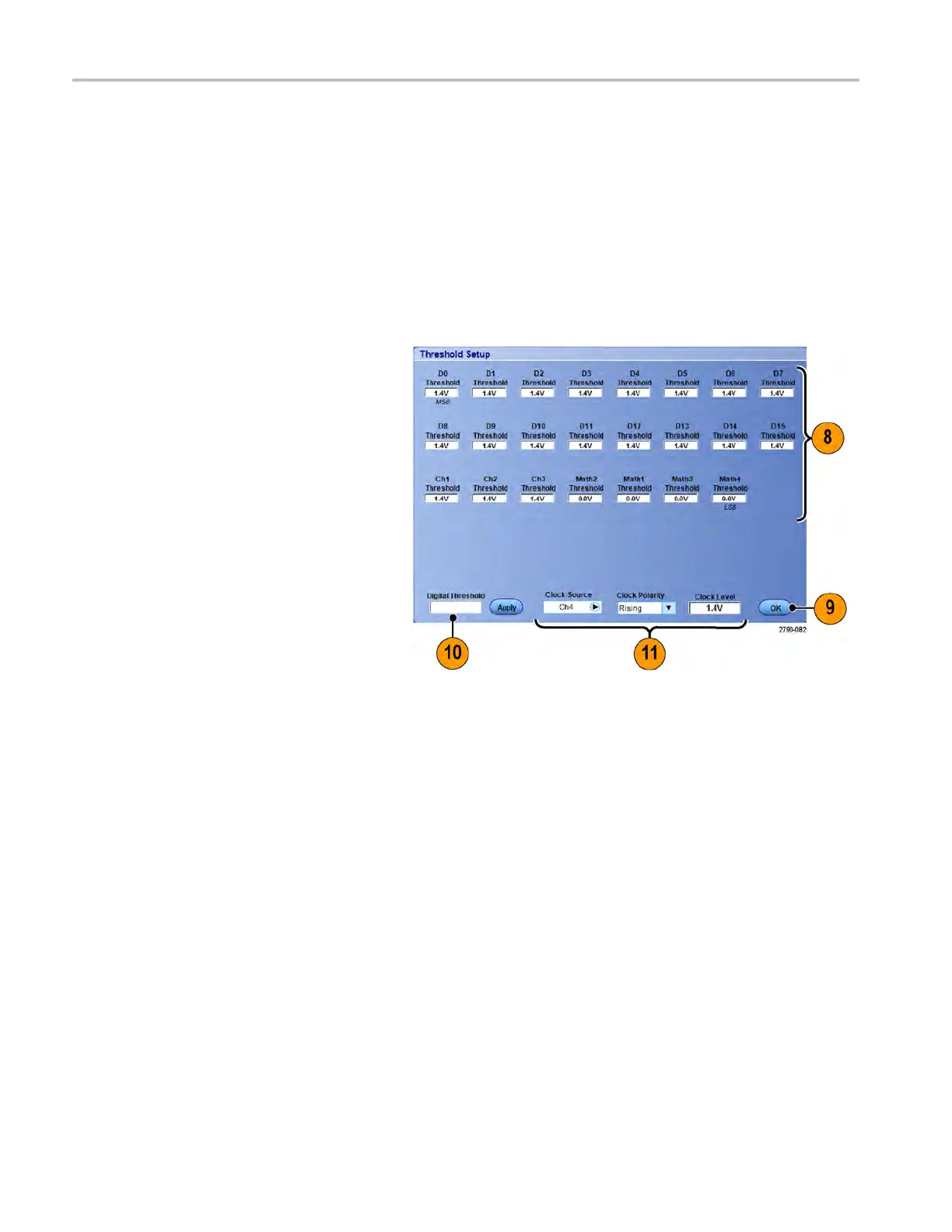Acquisition
5. To move a channe
l within the bus, scroll
to and select the c hannel you want to
move, and then click the up or down
arrow buttons
.
6. Toremoveacha
nnel within the bus,
scroll to and select the channel you want
to remove, and then click the Remove
button.
7. To set channe
l thresholds, c lick the
Thresholds Setup button.
8. For each thr
eshold you want to set,
double click the channel Threshold, and
enter the threshold using the keypad or
multipurp
ose knobs.
9. When the de
sired thresholds have been
set, click the OK button.
10. To set all channels to the same threshold,
double click Digital Threshold and use
the keypa
d to enter a threshold. Then
click Apply.
11. On MSO70000C/DX instruments, to set
the clock source and polarity, double click
the item
and select from the displayed
list. To s et the clock level, double click
the Clock Level, and enter the level using
the key
pad or multipurpose knobs.
56 MSO/DPO70000DX, MSO/DPO70000C, DPO7000C, and MSO /DP O5000 Series U ser Manual
