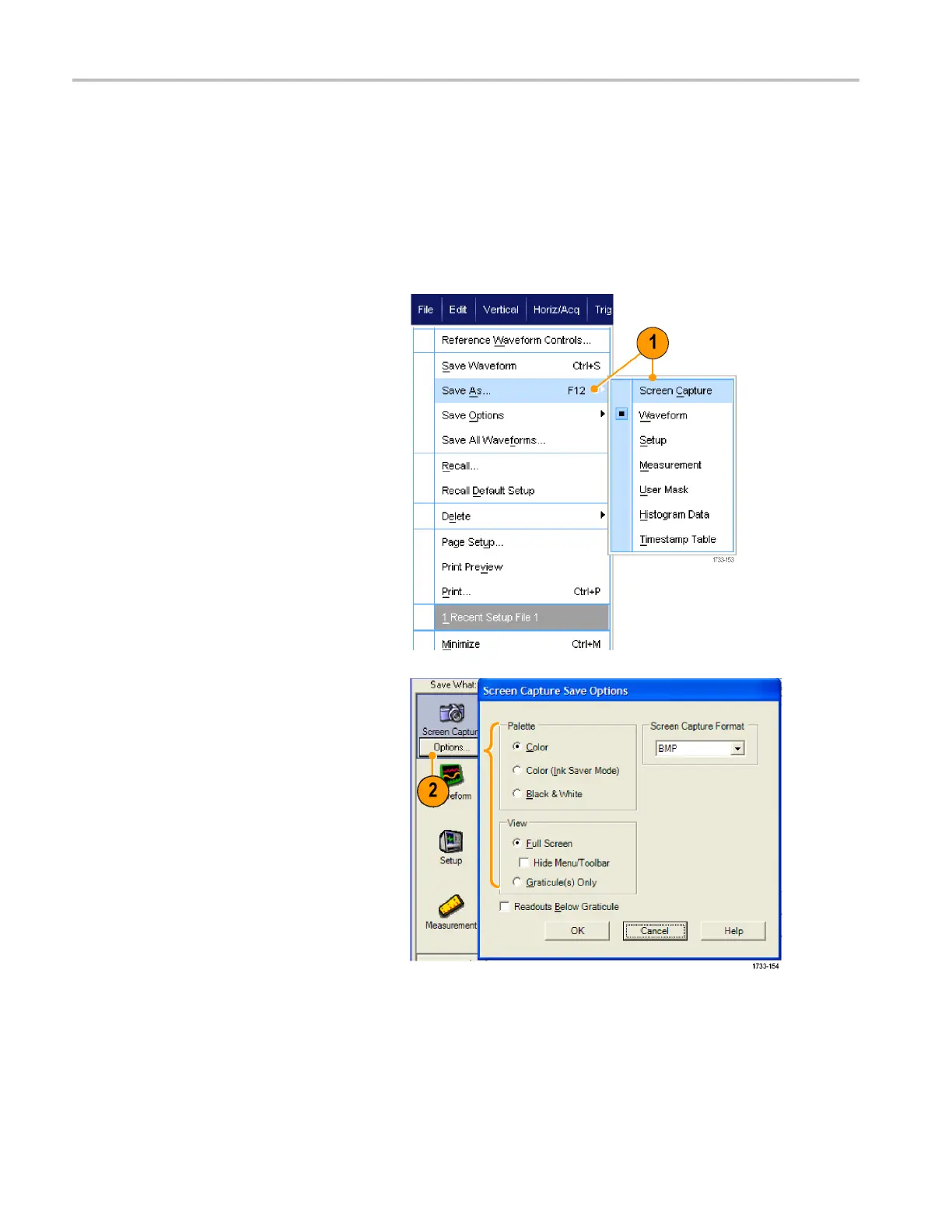Saving and Recal
ling Information
Saving and Rec
alling Information
This section contains procedures for saving and recalling screen captures and setups, saving m easurements, using the
clipboard, and printing on your instrument. Detailed information is available in the online help.
Saving Screen Captures
1. Select File > Save or Save As > Screen
Capture....
2. Click Op tio ns..., if you want to setup the
Palette, View, Image, or Screen Capture
Format options; otherwise, skip to step 3.
110 DPO7000 Series and DPO/DSA70000/B Series Q uick Start User Manual
