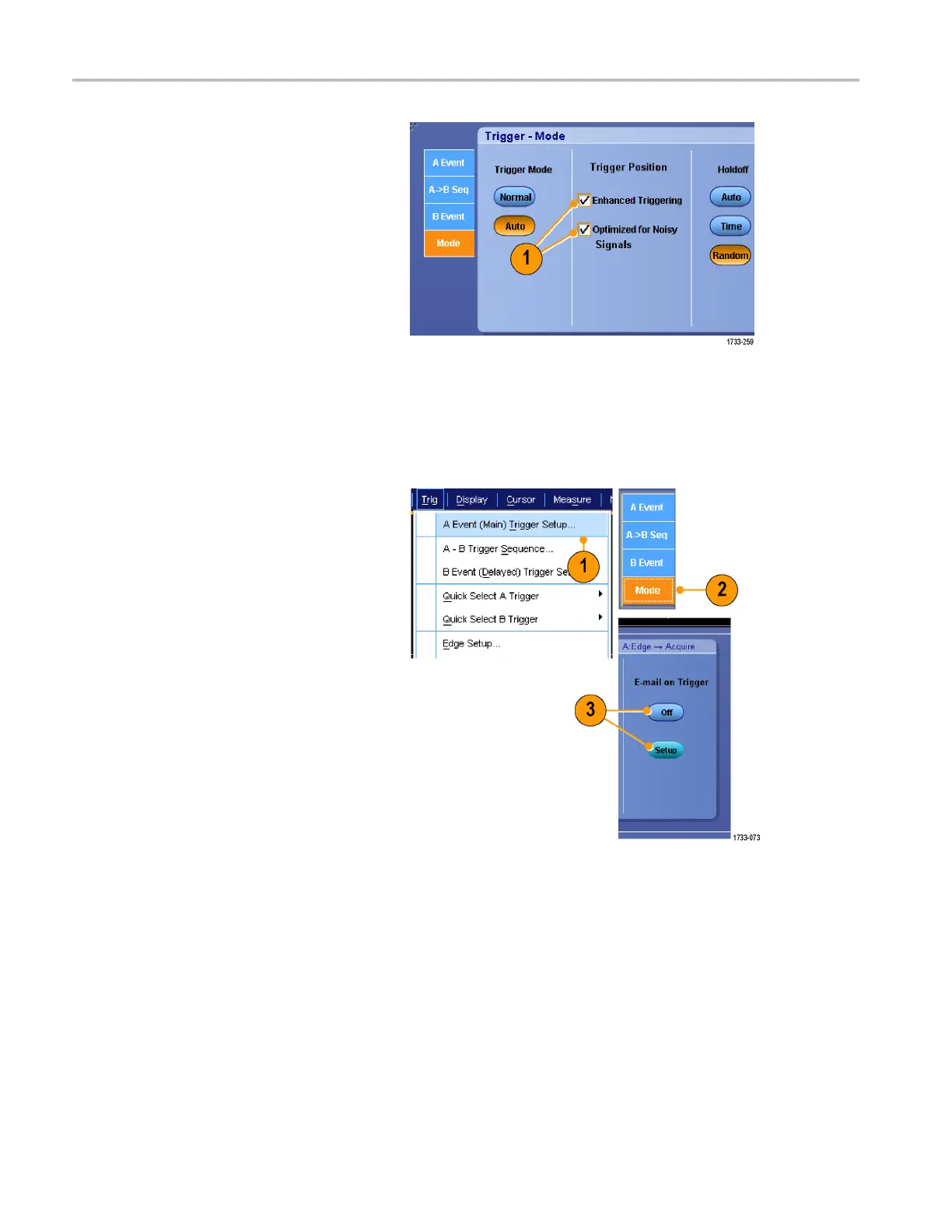Pinpoint Trigge
rs
1. To more accurat
ely place the trigger
on the display, check Enhanced
Triggering. To more accurately place
the trigger on n
oisy signals, also check
Optimized for Noisy Signals.
The Optimized for Noisy Signals
selection is o
nly available if Enhanced
Triggering is selected.
SendingE-mailonTrigger
You must configure e-mail on event before performing the following procedure. (See page 131, Setting Up E-mail on Event.)
1. Select Trig > A Event (Main) Trigger
Setup....
2. Select the Mode tab.
3. Under E-mail on Trigger, click On, and
then click Setup. (See page 131, Setting
Up E-mail on Event.)
56 DPO7000 Series and DPO /DS A70000/B Series Quick Start User Manual
