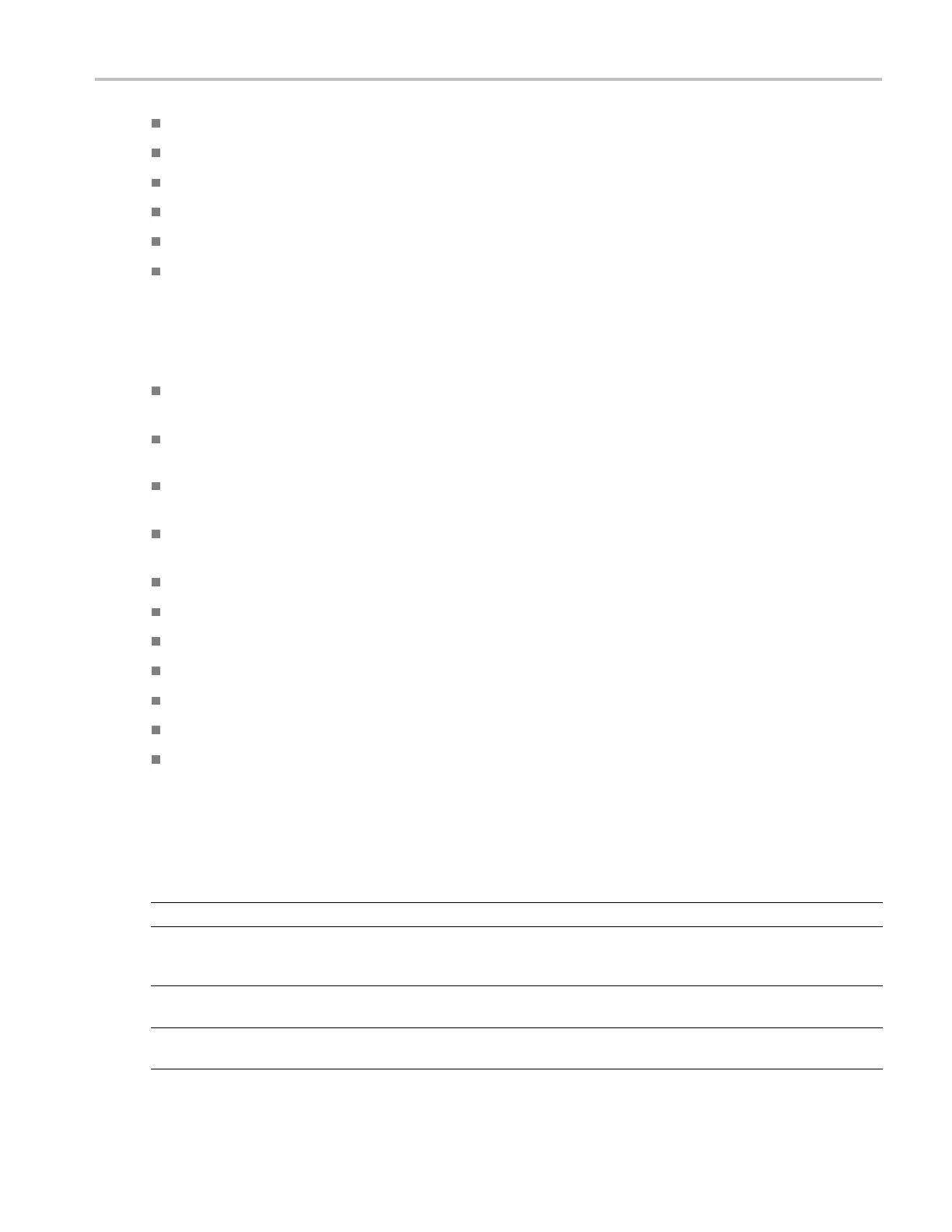Preface
Record lengths up to 500,000,000 samples, depending on model and option
Up to 1.0% DC vertical gain accuracy, depending on model
Four input channels (each with 8-bit resolution when not in Hi-Res mode), auxiliary trigger input and output
Sample, envelope, peak-detect, high-resolution, waveform database, average, and FastAcq acquisition modes
Full programmability, with an extensive GPIB-command set and a message-based interface
Trigger types include edge, logic, pulse (may be logic qualified), selectable for both A and B trigger events. W indow
trigger mode triggers as the trigger source passes into or out of a defined window. Triggers can be logic qualified. Setup
and hold trigger mode triggers when a logic input changes state inside of the s etup and hold times relative to the clock.
Trigger jitter is less than 1 ps RMS (typical), depending on model. You can typically trigger on a glitch or pulse of less
than 200 ps in width. Low speed serial triggering, serial pattern triggering, and pattern lock triggering are available on
some models or options. Selectable trigger position correction to more accurately place the trigger and reduce jitter.
Powerful built-in measurement capability, including histograms, automatic measurements, eye pattern measurements
and measurement statistics
Mathematically combine waveforms to create w avef orms that support your data-analysis task. Use arbitrary fi lters in
math equations. Use spectral analysis to analyze waveforms in the frequency domain.
A large 12.1 inch (307.3 mm) high resolution XGA color display that supports color grading of waveform data to show
sample density. Display 10 divisions both horizontally and vertically.
MultiView Z oom to view and compare up to four zoom areas at a time. Lock and manually or automatically scroll up to
four zoom areas. You can c ontrol the visibility of waveforms inside the zoom window
Automatic event search and user marking to automatically find and refer to desired points of interest on your waveforms
Automatic DDR analysis using the DDR Memory Technology Analysis option
Customizable MyScope control windows
Ability to control sample rate and record length separately from time per division
An intuitive, graphical user interface (UI), with online help that is built in and available on screen
Internal, removable disk storage
Wide array of probing solutions
Documentation
Review the following for the location of different types of information available for this product.
To read about Use these documents
Installation and Operation (overviews) Quick Start User Manual. Provides general operating information.
In-Depth Operation and User Interface Help Online Help. P rovides detailed instructions for using instrument functions.
Access online help from the Help button or Help menu for information on
controls and elements on screen. (See page 19, Accessing Online Help.)
Programmer Commands Programmer guide (on the product software DVD). Includes the syntax of
the GPIB commands.
Service Information Service manual (on the product software DVD and the documentation
browser).
DPO7000 Series and DPO/DSA70000/B Series Q uick Start User Manual xiii
