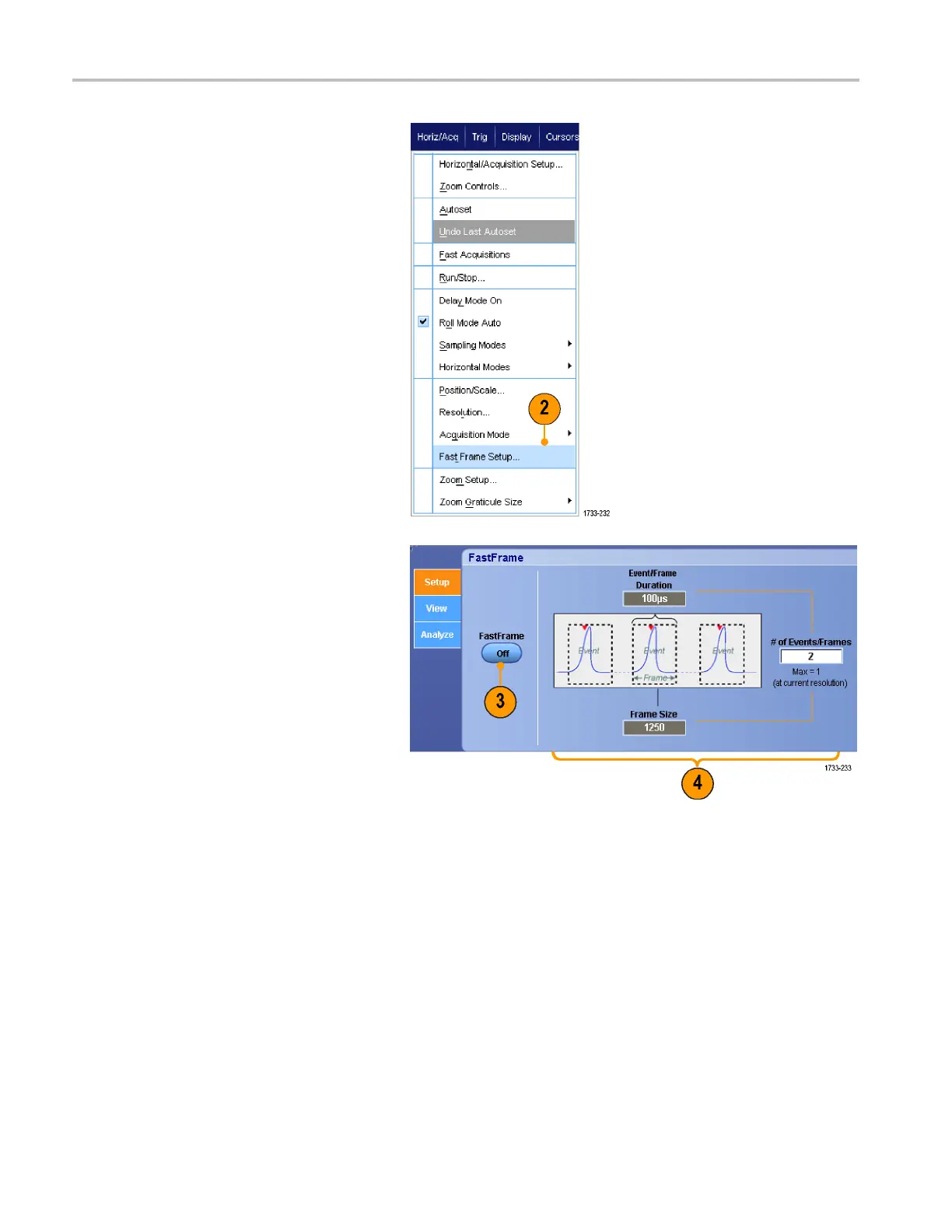Acquisition
2. Select Horiz/Acq > FastFrame Setup....
3. Push FastFrame On.
4. Select Frame Size and # of Events
Frames. Then use the multipurpose
knobs to set each one. Number of
frames represents the number of trigger
events that will be captured. Frame size
is the number of samples that will be
stored with each trigger event (or frame.)
The number of frames will be reduced if
there is insufficient memory to store all
the records.
40 DPO7000 Series and DPO /DS A70000/B Series Quick Start User Manual
