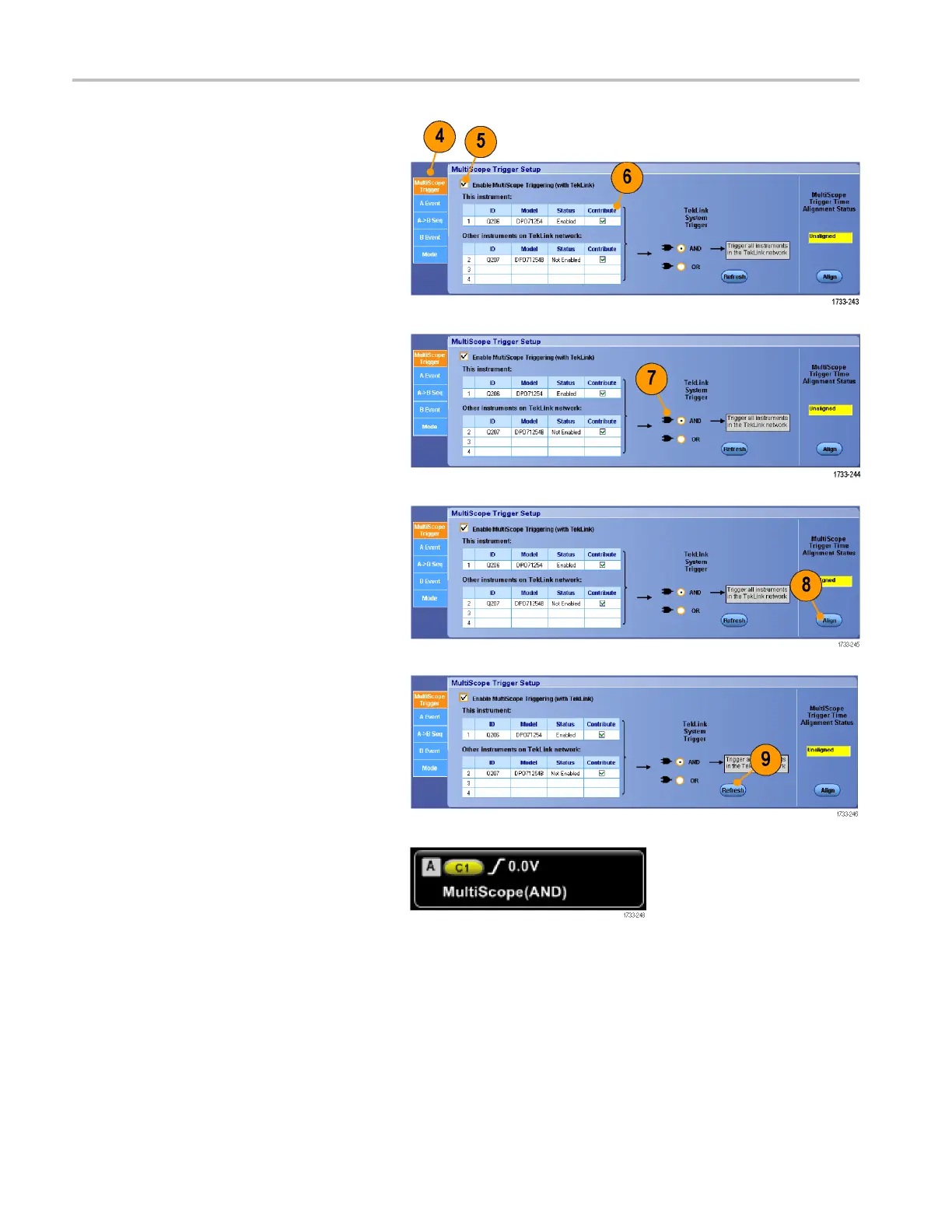Acquisition
4. Select the MultiScope Trigger tab.
5. Enable MultiScope Triggering by
selecting Enable MultiScope Triggering
(with TekLink
).
6. Select Contr
ibute to enable the
instrument to supply a trigger in the
TekLink setup. The other instruments are
automatical
ly set to receive the trigger.
7. Select AND or select OR to co mbine all
contributed triggers before triggering all
instruments in the TekLink setup.
AND triggering with a hub works with
edge and pattern trigger types.
OR triggering with a hub works with all
trigger types.
8. To align the MultiScope Trigger, press
the Align button.
9. If you want the instrument to scan
the TekLink network to see which
instru
ments are connected to the TekLink
network, press the Refresh button.
10. When MultiScope triggering is enabled,
it displays in the trigger readout.
46 DPO7000 Series and DPO /DS A70000/B Series Quick Start User Manual
