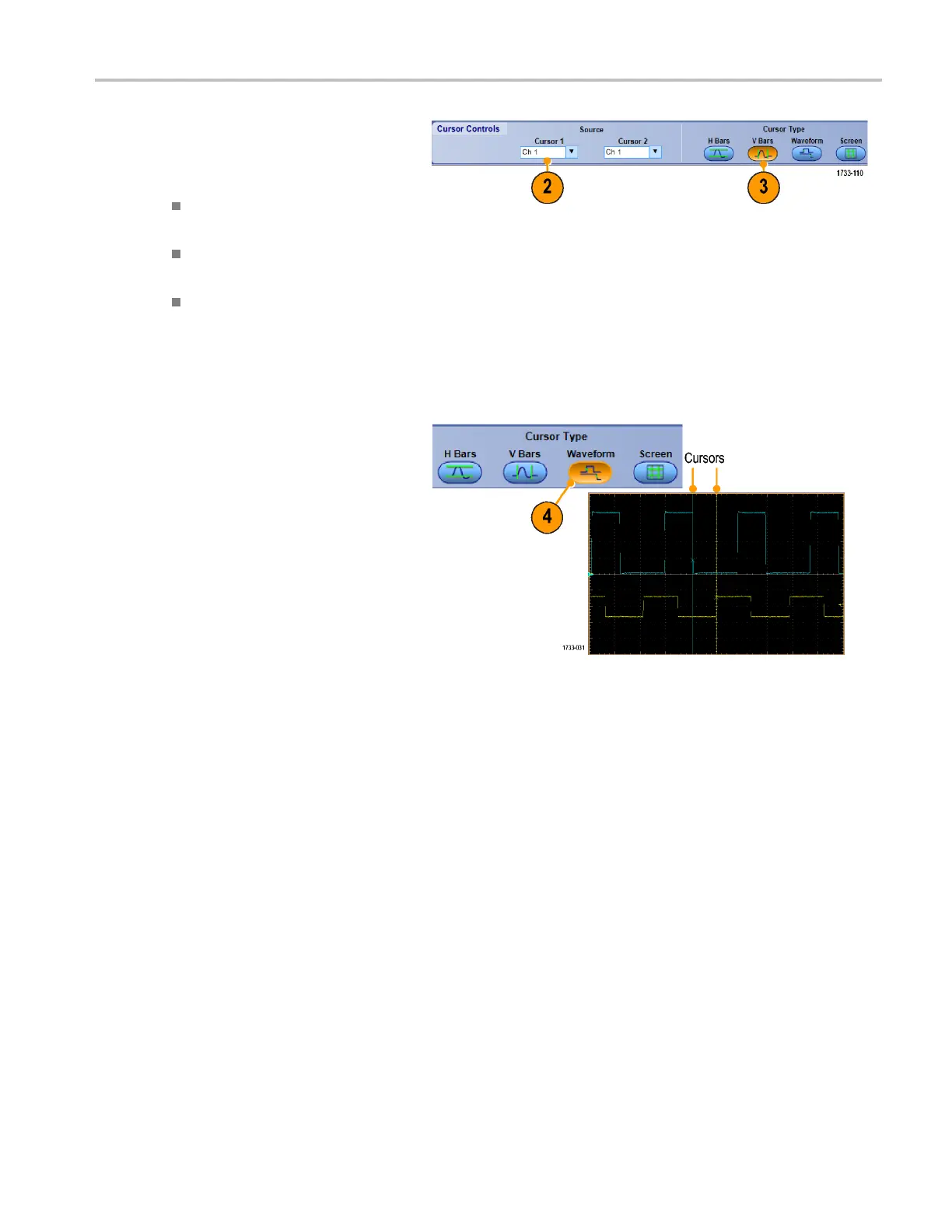Analyzing Wavef
orms
2. Select the Cursor Source.
3. Select a cursor type from one of the
following:
H Bars measure amplitude (typically
in volts or am
peres)
V Bars measur
e horizontal
parameters (typically time)
Waveform and screen cursors
measure vertical and horizontal
parameters
simultaneously.
Waveform cu rs ors are attached to
the waveform, and screen cursors
float, unat
tached to the waveform.
4. To take measurements between two
waveforms
, select Waveform, and then
select the waveform source for each
cursor.
DPO7000 Series and DPO/DSA70000/B Series Quick Start User Manual 89
