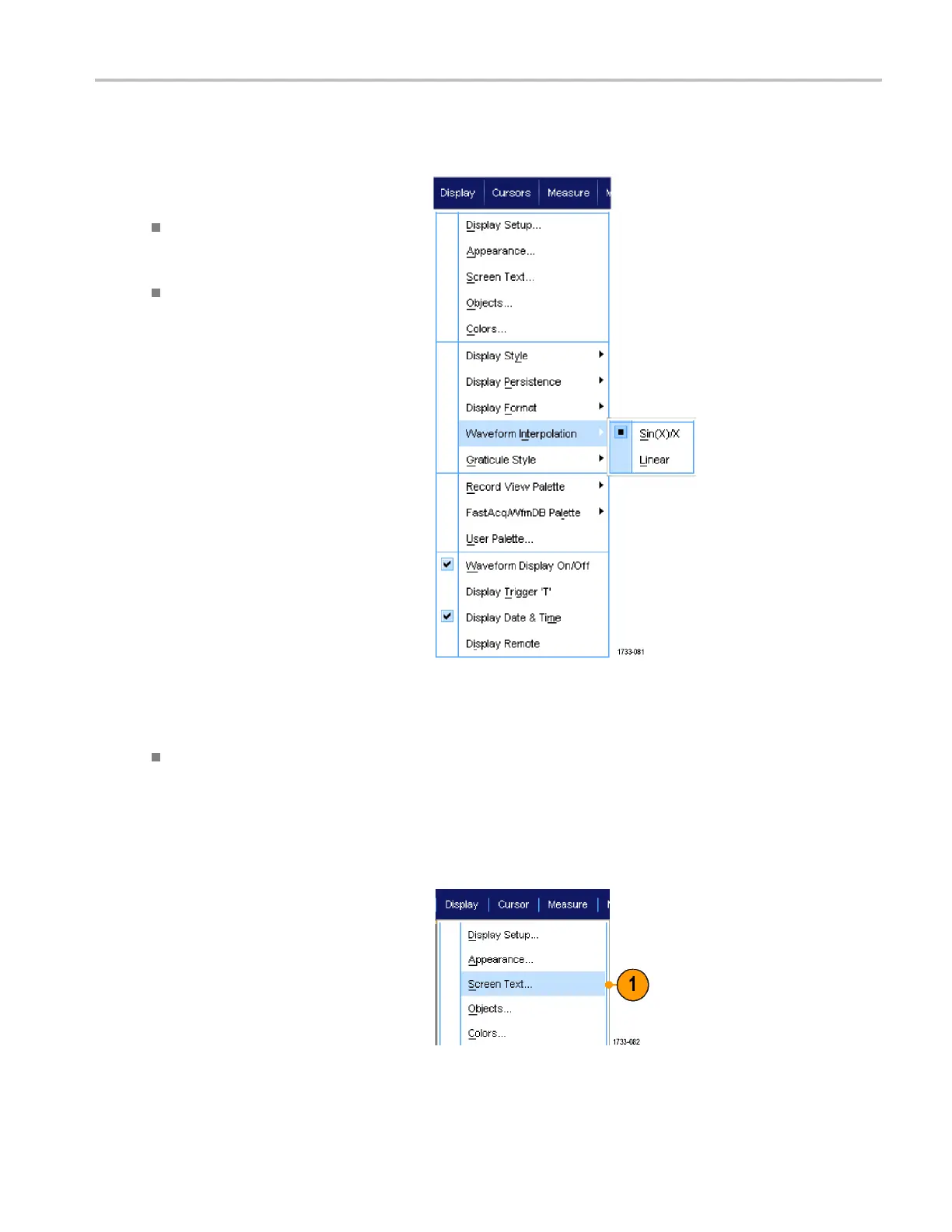Display a Wavefo
rm
Selecting the Waveform Interpolation
Select Display > Waveform Interpolation,
and then select one of the following:
Sin(x)/x interpolation computes record
points using a curve fit between the
actual samples acquired.
Linear interpolation computes record
points between actual acquired samples
by using a straight line fit.
Quick Tips
Sin(x)/x interpolation is the default interpolation mode. It requires fewer actual sample points than linear interpolation to
accurately represent the waveform.
Adding Screen Text
1. Select Display > Screen Text.
DPO7000 Series and DPO/DSA70000/B Series Quick Start User Manual 61
