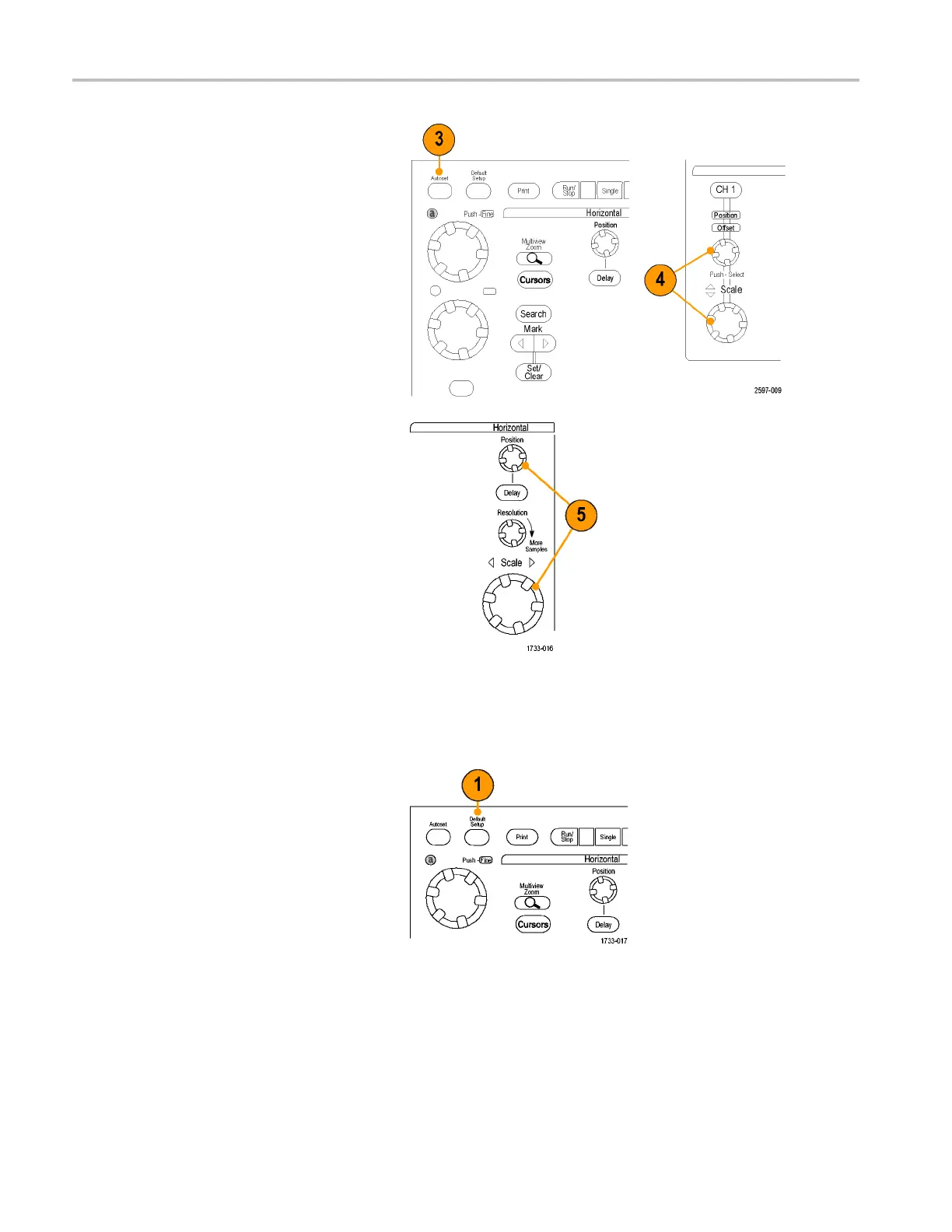Acquisition
3. Press Autoset.
4. Adjust the ver
tical position, scale, and
offset using the front-panel knobs. (Push
the knob to toggle between position and
offset.)
5. Adjust the horizontal position and scale
using the f
ront-panel knobs.
The horizontal position determines the
number of pretrigger and posttrigger
samples.
Using Default Setup
1. To qui
ckly return to the factory default
settings, push DEFAULT SETUP.
26 DPO7000 Series and DPO /DS A70000/B Series Quick Start User Manual
