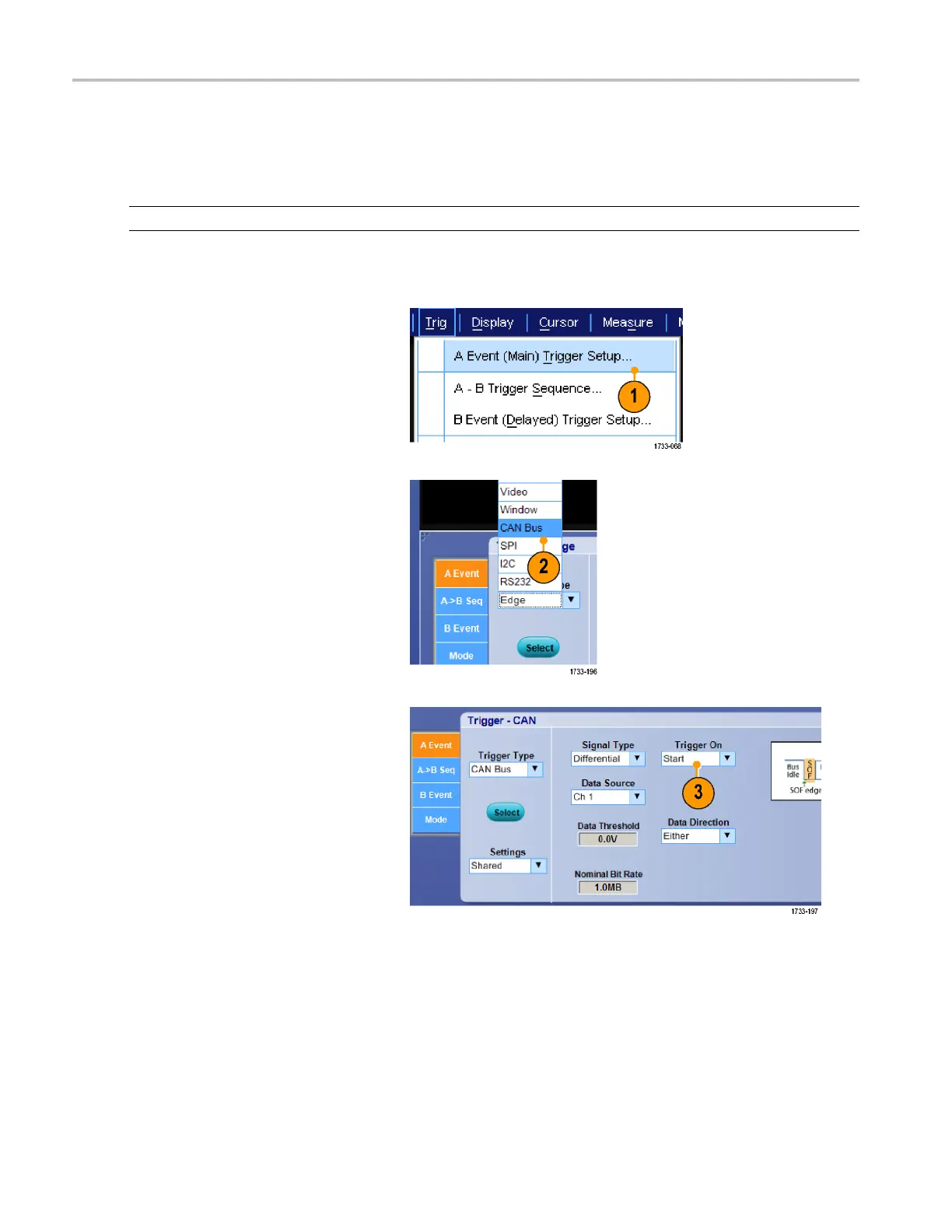Application Exa
mples
Triggering on Buses
You can use your instrument to trigger on CAN (optional), I
2
C, and SPI buses. The instrument can display both physical layer
(as analog waveforms) and, for CAN and LIN triggers, protocol level i nformation (as digital and symbolic waveforms).
NOTE. Some trigger types are not available on some instruments.
To set up the bus trigger:
1. Select Trig > A Event (Main) Trigger
Setup....
2. Set the A trigger type and source in the
A Event tab.
3. Select
Trigger On to select the desired
trigger on feature.
4. Depending on your Trigger On selection,
you m ay need to make additional
selections.
128 DPO7000 Series and DPO /DS A70000/B Series Quick Start User Manual
