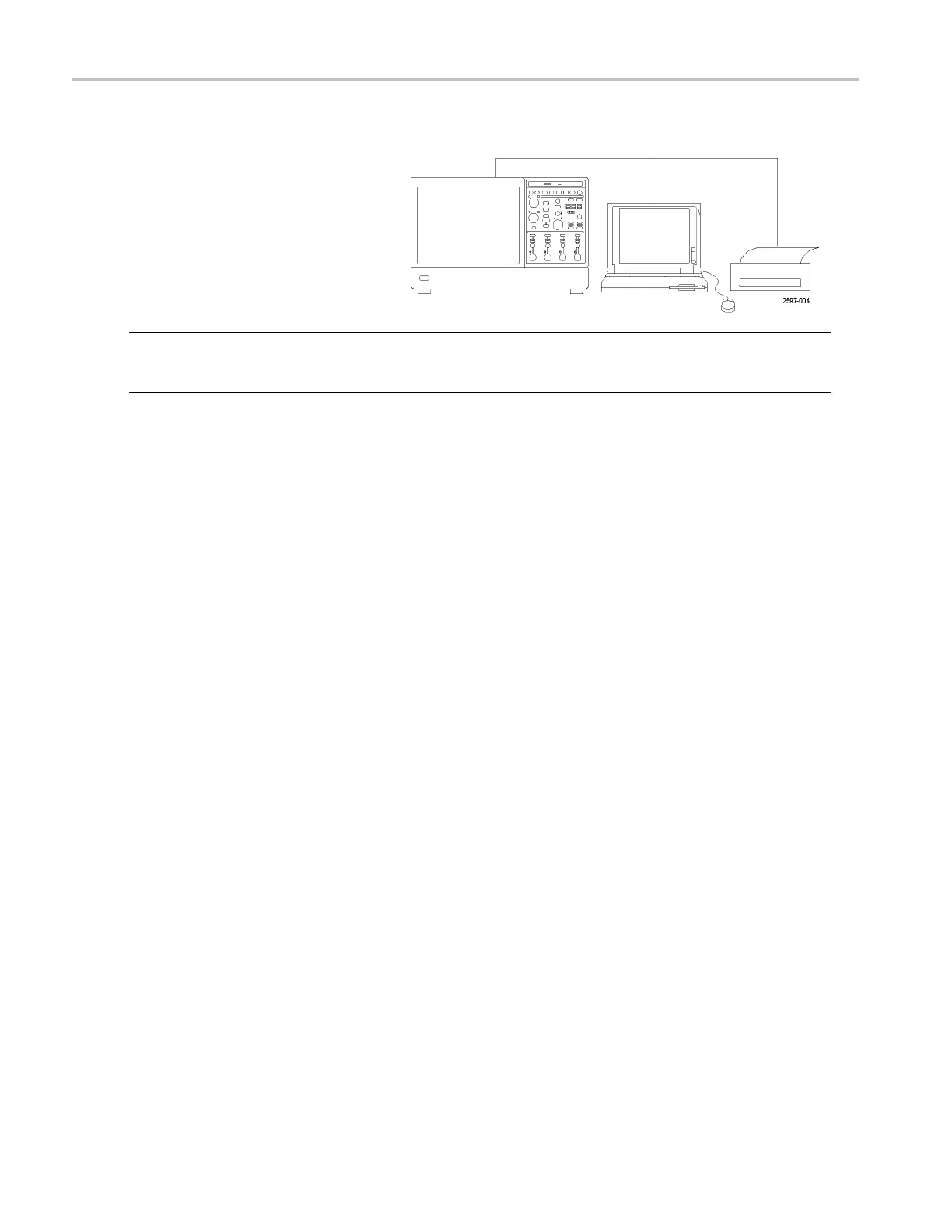Install Your Ins
trument
Connecting to a Network
You can connect your instrument to a
network for pr
inting, file sharing, internet
access, and other functions. Consult with
your network administrator and use the
standard Win
dows utilities to configure the
instrument for your network.
NOTE. For remote operation over the network, toggle Display>D isplay Remote on. VNC or pcAnywhere must be installed
on the instrument and on the remote PC. When Display Remote is enabled, display updates, c ontrol window accessing
and menu ite
ms are slow.
8 DPO7000 Series and DPO/DSA70000/B Series Quick Start User Manual
