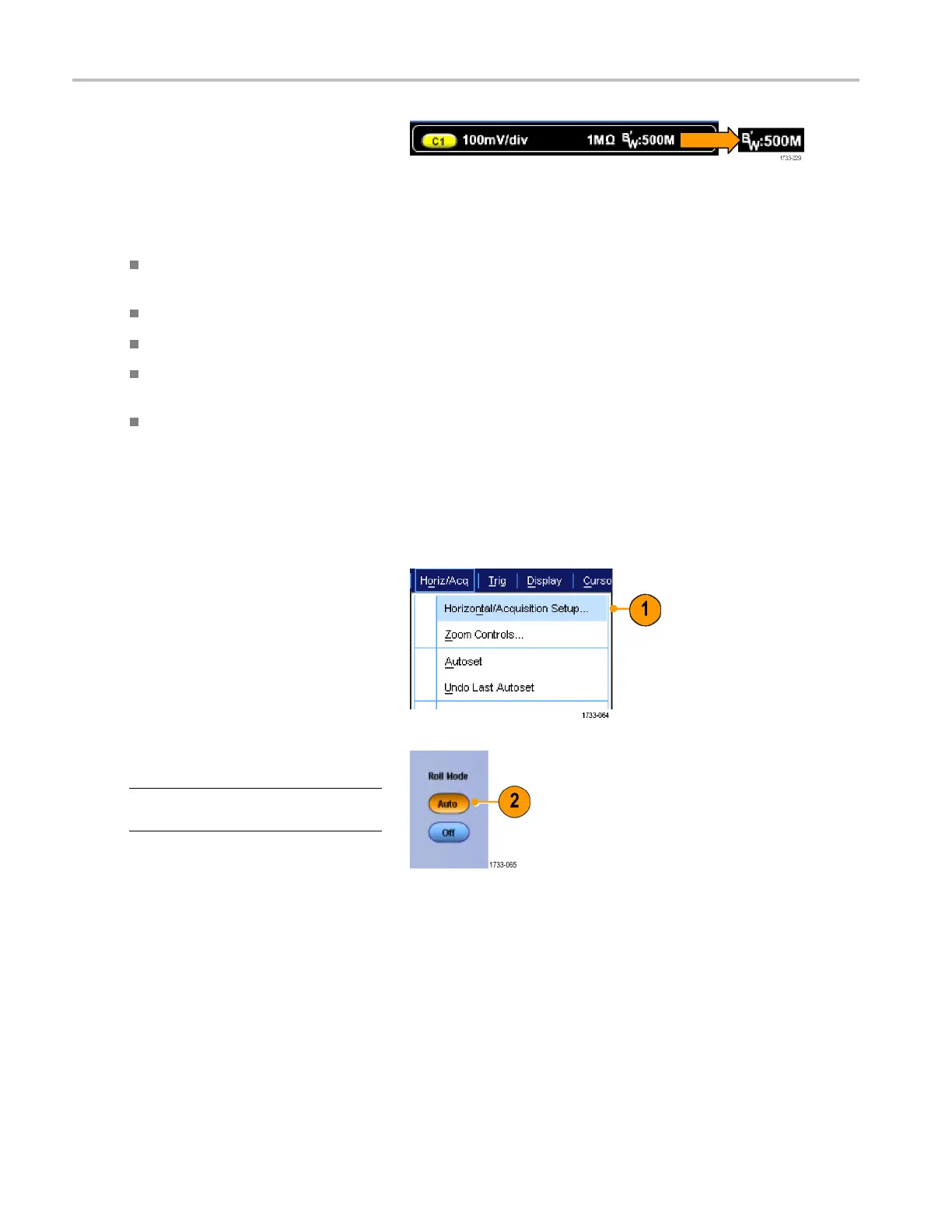Acquisition
The bandwidth i
ndicator appears in the
vertical readout when the enhanced
bandwidth is turned on.
Quick Tips
Right click on the waveform handle to display a menu where you can select the channel bandwidth and other bandwidth
enhanced settings.
The DSP enhanced bandwidth occurs at maximum sample rate.
Use the DSP enhanced bandwidth when your signals have rise times less than 50 ps.
Select Analog Only for higher waveform throughput, overdriven signals, and when you prefer to use your own DSP
post-processing.
You can limit the instrument bandwidth by selecting Vertical > Bandwidth Limit and then selecting the bandwidth.
Using Roll Mode
Roll mode gives a display similar to a strip chart recorder for low-frequency signals. Roll mode displays acquired data points
without
waiting for the acquisition of a complete waveform record.
1. Select Horiz/Acq >
Horizontal/Acquisition Setup....
2. If not selected, click the Acqu isition tab.
Click Auto to turn on Roll mode.
NOTE. Roll mode requires Sample, Peak
Detect, or Hi Res acquisition mode.
38 DPO7000 Series and DPO /DS A70000/B Series Quick Start User Manual
