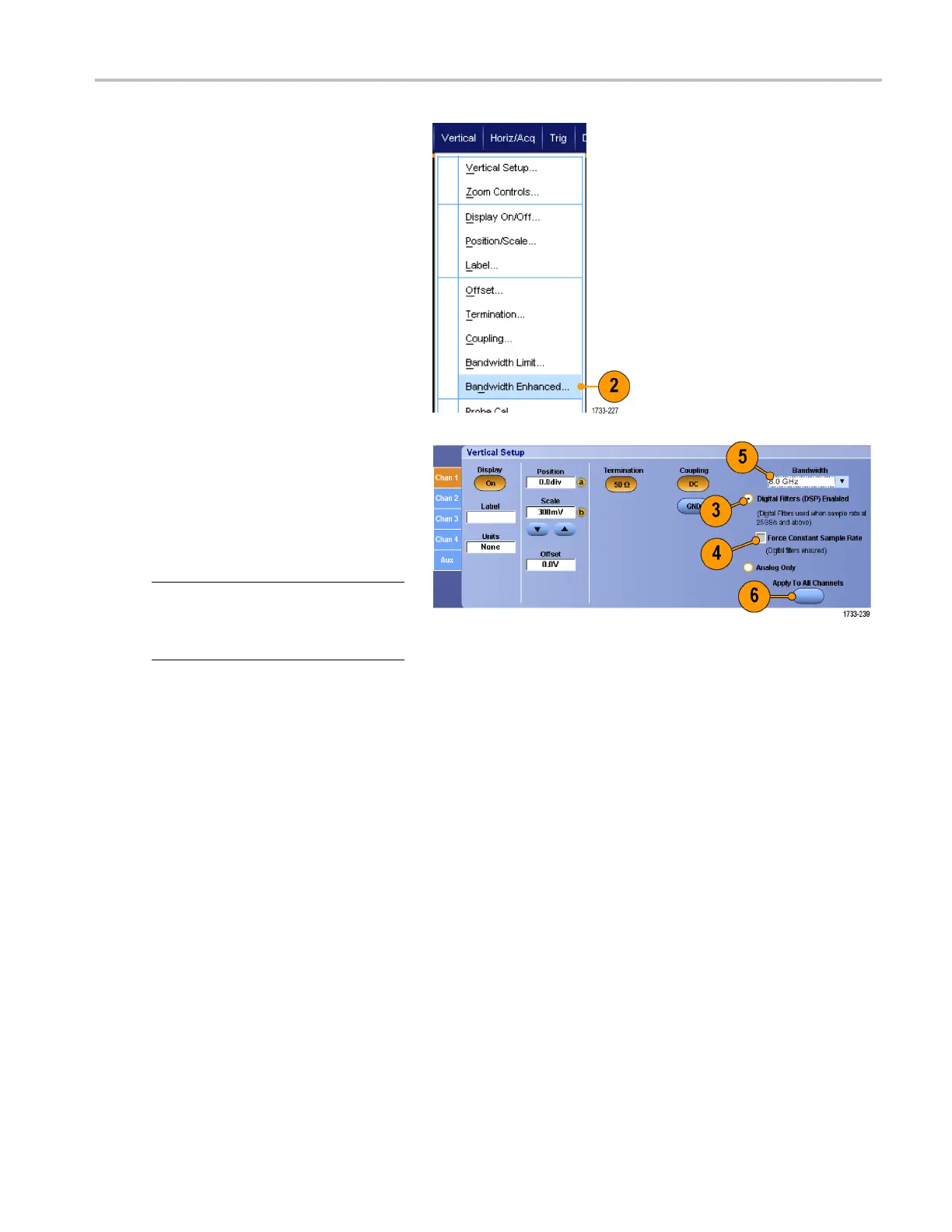Acquisition
2. Select Vertical > Bandwidth
Enhanced....
3. Click Digital Filters (DSP) Enhanced
to turn the enhanced bandwidth on. You
must set the sample rate correctly to
enable DSP.
4. To force a constant sample rate that
enables DSP filters, check Force
Constant Sample Rate.
NOTE. If not already set, selecting Constant
Sample rate sets the horizontal mode to
constant sample rate, sets the sample rate
to allow DSP, and selects a DSP bandwidth.
5. Select the desired bandwidth from the
Bandwidth list.
The available bandwidth selections
depend on your instrument, probe, and
probe tip.
Selecting Analog Only selects a
hardware (HW) bandwidth.
6. To apply your selections to all channels,
check Apply To All Channels.
When different probing makes it
impossible for the instrument to set all
channels the same, the instrument sets
each channel to the closest bandwidth
value possible.
DPO7000 Series and DPO/DSA70000/B Series Quick Start User Manual 37
