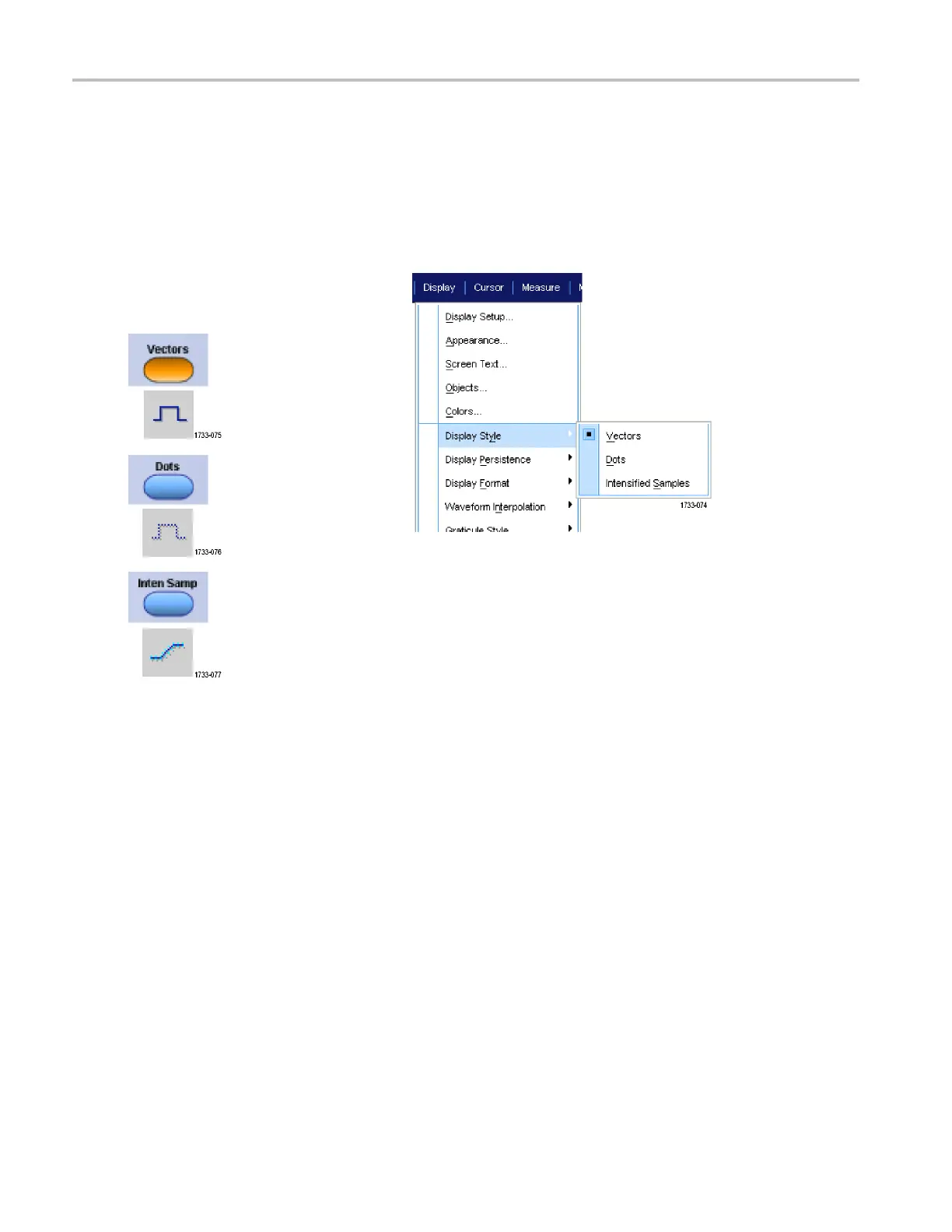Display a Wavefo
rm
Display a Wave
form
This section c ontains concepts and procedures for displaying a waveform. Detailed information is available in the online help.
Setting the Display Style
To set the display style select Display >
Display Style, and then select one of the
following styles:
Displays waveforms with
lines drawn between
record points.
Displays waveform
record points as dots on
the screen.
Displays the actual
samples. Interpolated
points a
re not displayed.
58 DPO7000 Series and DPO /DS A70000/B Series Quick Start User Manual
