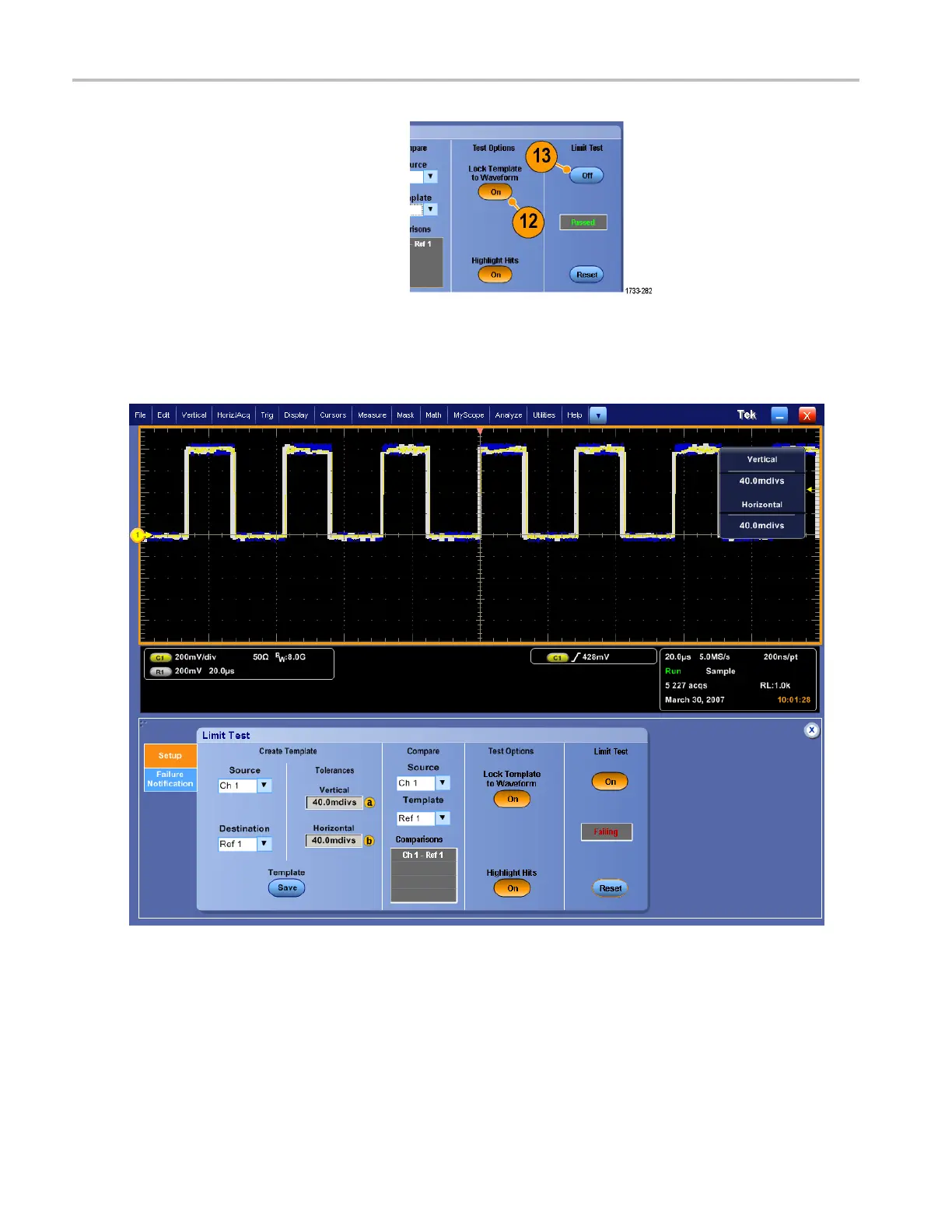Application Exa
mples
12. Click Lock Template to Waveform On
and Highlight Hits On.
13. Toggle Limit Test to On to start the test.
The instrum
ent compares every waveform it acquires against the template until a waveform fails to match the template.
When a failure occurs, acquisitions stop and the violations appear in a different color on the display. The following example
shows Ch 1 on top so that you c an see Ch 1, the template, and the hits.
136 DPO7000 Series and DPO /DS A70000/B Series Quick Start User Manual
