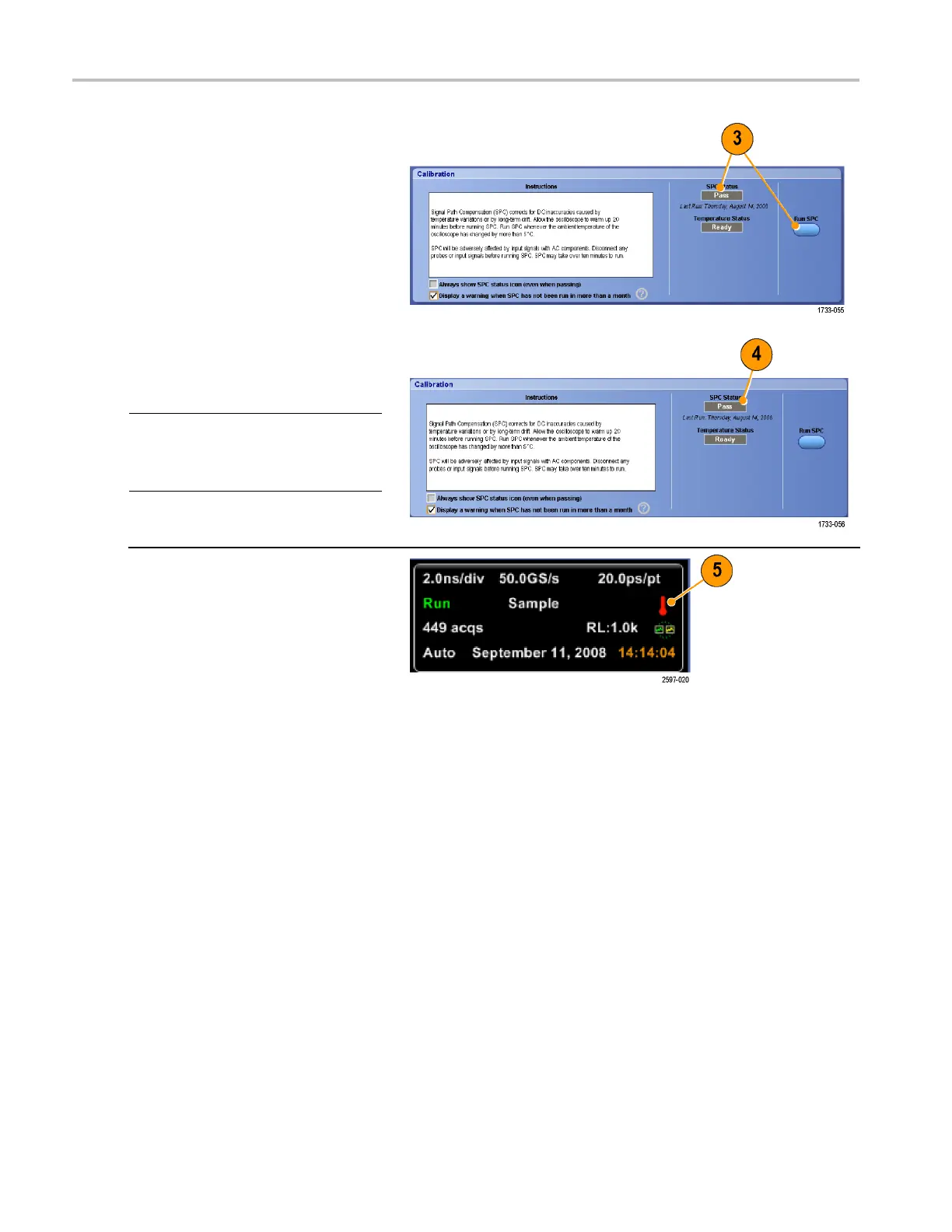Acquisition
3. When the status
changes to Temp,
click Calibrate to start the calibration.
Calibration m ay take 10 to 15 minutes.
4. If the i nstrument does not pass,
recalibrate the instrument, or have the
instrumen
t serviced by qualified service
personnel.
NOTE. To always show the SPC status icon
or display
a warning when SPC has not
been run in more than a month, click the
corresponding option button.
5. If the SPC needed icon is red, perform a
signal path compensation.
24 DPO7000 Series and DPO /DS A70000/B Series Quick Start User Manual
